Our editorial staff evaluates products and services independently, but Best Review Guide may earn money when you click on links. Read our advertising disclosure.
PROS:
CONS:
Clarizen is a cloud-based project management software, launched in 2007.
The company describes itself as a ‘collaborative work management solution designed for people who value their time and for organizations that value cross-company engagement.’
Clarizen has customers from almost 80 countries all across the Globe.
The company that developed the software is based in California and was founded in 2005 by Avinoam Nowogrodski, an entrepreneur from Israel. It also has offices in London and Tel Aviv.
The name Clarizen comes from the combination of ‘Clarity’ and ‘Zen’. The software is used by organizations of all sizes and types, including Mazda, Dell, Marketo, Sodexo, Newell Brands, Ricoh and many others.
Clarizen has a wide range of features, from resource management to task management, document management tools, time-sheet tracking, dashboards and reports.
The software is compatible with both Mac and Windows.
There is a 30 day free trial and there are 2 available plans: Enterprise Edition and Unlimited Edition. However, unlike other providers (Zoho, TeamWork), they don’t offer a free account option for an unlimited period of time.
The Enterprise Edition starts from $60/month/user and includes an unlimited number of projects, mobile application (for both iOS and Android), API access, time and budget tracking, resource management, reports, basic customization, dashboards, up to 150 custom fields and 200 business rules, 3 supported mailboxes and up to 10 global mailboxes, up to 2,000 emails/day for supported mailboxes and up to 1,000 to global and others.
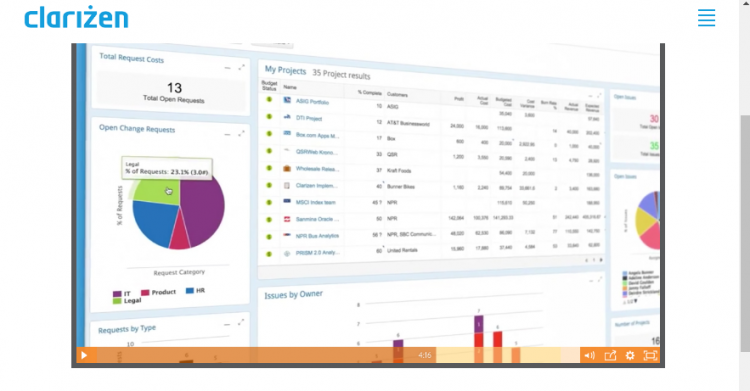
The Unlimited Edition starts from $80/month/user and it is suitable for larger companies. The plan includes up to 4,000 custom fields, 400 business rules, 7,000 emails for support mailboxes/day and 5,000 to Global, unlimited storage per paid seat and others.
The main difference between the two packages is how customizable they both are.
You can also choose between 4 license types: full, team member, time&expense and social. Each of them includes certain features.
With the full license you have social collaboration, task and resource management, time tracking, dashboards and reports, team task and calendar management, project Gantt, mobile app access, etc.
Setting up an account is a quick process. The interface is clean, intuitive and easy to navigate. There are 6 available views and various templates that can help you easily create new projects. You can also import tasks or create them from scratch and there is also a search tool. The interface is easy to figure out by simply exploring it, but if you find it difficult straight from the get-go, there are also trainings for new users that can get you started.
A lot of the tools are automated, so you can save a lot of time and be efficient in your work. For example, there is a recurring task function that lets you set up a schedule for redundant tasks, so you won’t be forced to add them manually every time.
Another useful aspect is the fact that you can easily manage multiple projects simultaneously. You can use the roadmap to view all your projects and drag and drop milestones into place. You can also link projects together and they will stay like that even if you have to change the schedule. When you move one task or project, the other ones will adjust accordingly.
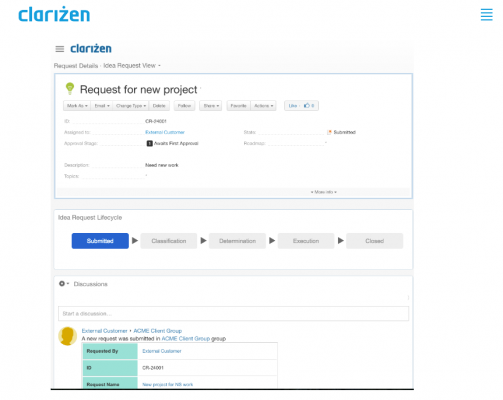
The resource load chart is another useful tool that lets you know how your employees manage their time, who has too many tasks and who has some spare time and can pitch in. The time tracking tools also show you how much time your team members spend on a specific task.
Clarizen integrates with Box, Jira, Google Drive, SharePoint and others. There is also a Marketplace where you can find an extensive list of useful apps that you can install. Most of them are free, but not all. If you are not satisfied with the available integrations or apps you can build custom ones using the open API.
The mobile apps are compatible with both iOS and Android.
Clarizen has a Google Chrome extension that allows you to create and assign tasks from any page in that browser, to set a deadline, take screenshots and so on.
The fact that you can import data from Microsoft Projects is another useful thing and a time saver, especially if other departments are using the service.
Because it was designed as a collaboration tool, Clarizen offers a good cross-project visibility. You can share roadmaps, reports, dashboards and project views. You can upload documents for review, establish meetings and you have a social area where you can discuss and comment with colleagues, mark up PDFs and images directly in the browser.
Budget management is a significant feature as well. Clarizen lets you monitor your expenses and earnings, to track the cost of your project, to generate expense reports in any stage of the project.
In terms of reporting, Clarizen lets you easily generate various reports, including customized ones (with custom fields) that and can be exported to other systems such as Jira or Excel.
Security wise, Clarizen has had numerous improvements over time, except for the fact that it doesn’t include an on-premises version (which is important for users who want to control their own security onsite). It uses secure servers, multiple firewalls and antivirus solutions. Users require a unique user name and pass for each login and data is encrypted in a difficult to crack format.
The Enterprise Edition starts from $60/month/user.
The Unlimited Edition starts from $80/month/user and it is suitable for larger companies.
For more information related to pricing and available features please go to https://www.clarizen.com/product/pricing/
Clarizen has a solid customer support section. You can reach them via live chat but you have an extensive resource library for self-help. If you register you get free office hours, but they have a lot of product documentation, FAQ section, a very large community, webinars, videos, tutorials, and Clarizen University, an online training program and so on.
Social media: Facebook, Twitter, LinkedIn, YouTube
Twitter: https://twitter.com/clarizen
Facebook: https://www.facebook.com/Clarizen
Our editorial staff evaluates products and services independently, but Best Review Guide may earn money when you click on links. Read our advertising disclosure.