Our editorial staff evaluates products and services independently, but Best Review Guide may earn money when you click on links. Read our advertising disclosure.
PROS:
CONS:
Zoho is a SaaS (software as a service) launched by Zoho Corporation, an Indian company founded in 1996. It’s one of the few project management software providers that offer a free version, besides the 15 day trial. Its closest competitor in this regard is Teamwork Projects.
Zoho Corporation has an extensive list of clients, over 15 million, from small and medium to international brands such as Nokia, Yamaha, eBay, Kaspersky Lab and others.
The original name of the company was AdventNet Inc, until 2009, when it was changed into Zoho Corporation. It is available in many languages: English, French, German, Spanish, Portuguese, Italian, Chinese and others.
This online project management solution has a complex list of features: project planning, document management, project reports, task management and time tracking, online project chat, email collaboration, calendar and events, bug tracking, etc.
There are for available plans: the FREE one, EXPRESS (starts from $25/month), PREMIUM (from $50/month) and ENTERPRISE ($80/month).
The free plan includes the next features: 10 MB of storage space, one project, task management, document sharing, calendars and forums, Google Apps integration. There are no budgeting, invoicing tools, reminders or subtasks available, but those features are included in all the paid plans.
The Express plan includes 20 projects, 10 GB of storage, invoice expenses, budgeting, time tracking and others.
If you sign up for the Premium plan you get 50 projects, 100 GB of storage, sub tasks, recurrence and reminders, Dropbox integration and others.
The Enterprise plan includes an unlimited number of projects, 100 GB of storage, project custom fields and a lot of other tools.
The good news is that no matter what plan you choose, the fee is not paid per user. It is just a monthly fee and Zoho allows you as many users as you need.
The software is compatible with Mac, Windows, Android devices and iOS devices.
The interface is clean and user-friendly, and activities roll down the page as they take place, just like on Facebook. The dashboard shows an overview of everything in your team: tasks, conversations, appointments, etc. and allows you to add tasks, milestones, upload documents, leave messages and comments.You can customize the appearance by changing the theme and color scheme.
There’s a live chat built into the workspace, so if you have to ask or answer something to someone you don’t have to open another app. The chat feature allows multiple users (group chat rooms). There are other collaboration tools available as well, such as forums.
Task management lets you see the project’s tasks in four modes: Classic, Plain, Dependency and Kanban and also opens other useful tools: the Gantt Charts and task reports. Tasks dependencies is very useful when you have to link tasks. Sometimes one team member can’t complete his/her task until other colleagues have completed their own. With this option you can adjust tasks when a top one is delayed or rescheduled.
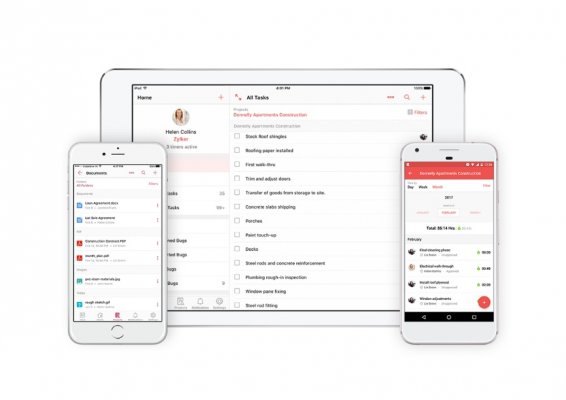 You can also share different types of documents: docx, pdf, pps, ppt and others. You can add descriptions or relevant tags when you upload a certain document. With Pages you can create internal pages or dashboards with useful data regarding your projects.
You can also share different types of documents: docx, pdf, pps, ppt and others. You can add descriptions or relevant tags when you upload a certain document. With Pages you can create internal pages or dashboards with useful data regarding your projects.
Integrations
Zoho integrates with a lot of apps, either from Zoho (for example Zoho Books, very useful for accounting, Zoho Invoice, for budgeting and invoice or Zoho CRM) and others: Dropbox, Google Apps (Google Drive, Calendar and Gmail), Box, Jira, Basecamp, Slack, Bitbucket, GitHub, etc.
The software also works with Ms Office.
Another cool feature is Gamescope, which lets you perform your tasks in a playful manner. You can transform your project into a game where you can earn badges and collect points for each completed task or fixed bug.
Users can post the working status of their project and they also receive immediate updates about the current status of the project.
Some of the notifications allow you to interact directly from them, leaving comments, replying and so on. Sending notifications to multiple users at once is also an easy process.
Time tracking and the bug tracker are very efficient, too.
As an additional security measure, Zoho prompts users to enable two-factor authentication. This is a helpful tool for users who have weak or reused passwords, because it keeps the accounts safer.
There are for available plans: the FREE one, EXPRESS (starts from $25/month), PREMIUM (from $50/month) and ENTERPRISE ($80/month).
For more detailed information on all the plans, go to:
The customer support is offered by phone, email, chat or through ticketing. There are however complaints about the quality of the service, since it is coming all the way from India. There are customers who claim that there is still a language barrier which is pretty annoying. Other users mention the fact that the tech staff is always in a hurry to just close the ticket and sometimes doesn’t read the entire question or gives you a useless or incomplete solution.
There are however a lot of resources available, from free training to forums, blogs, video tutorials and a FAQ section.
Our editorial staff evaluates products and services independently, but Best Review Guide may earn money when you click on links. Read our advertising disclosure.