
Zoho is a SaaS (software as a service) launched by Zoho Corporation, an Indian company founded in 1996. It’s one of the few project management software providers that offer a free version, besides the 15 day trial. Its closest competitor in this regard is Teamwork Projects.
Zoho Corporation has an extensive list of clients, over 15 million, from small and medium to international brands such as Nokia, Yamaha, eBay, Kaspersky Lab and others.

Genius Project is one of the most complex project management solutions we’ve tested so far. It is designed at an enterprise-level and is best suited for teams of at least 50 members. It offers myriad of features, it is highly customizable and it is one of the most secure software on the market. On the downside, their mobile version is only compatible with iOS devices and the free 15 day trial is only available for those who can provide a corporate email.

Easy Projects has over a decade of experience on the market and important names in its client base. It is one of the most affordable project management solutions on the market, it is very simple and easy to use even for the novice and it does have some undeniable advantages: unlimited guest users and custom fields and portfolios, mobile apps that are compatible with iPhones and Android devices, etc. Our major complaints with Easy Projects are its poor, outdated UI design and the lack of direct integration with major services such as Google Apps, Dropbox, etc.

Liquid Planner is a company that specializes in online project management software. It was founded in 2006 and it is headquartered in Seattle.
Their project management solution is used by thousands of companies worldwide. Their clients base includes names such as Nissan, LinkedIn, Honeywell,Cummins and many others. Liquid Planner boasts on a 98% customer satisfaction rating.

Daptiv PPM is one of the most complex project portfolio management solutions on the market today. In addition to project management, it also addresses portfolio, financial, resource management and more. It comes with an impressive number of features and pre-built integrations (more than 150). The company could be more transparent about their pricing and not make you go through all the hassle of contacting them and filling in forms, in order to get a quote.

Celoxis is an “enterprise” project management solution that evolved a lot since it was first released. The company that developed it is based in India. Celoxis is best suited for large companies and comes packed with a lot of useful, fully customizable features. It is available both as SaaS and On-Premise and it is compatible with most browsers and mobile devices.

Mavenlink is best tailored for larger organizations, it comes with permission levels and its strengths are the task management and collaboration tools. Although it has plenty of integrations and useful tools, we think it is a bit too expensive and a lot of features that competitors include with the basic plans, are only included here in their most expensive packages.

Clarizen is a cloud-based project management software, launched in 2007.
The company describes itself as a ‘collaborative work management solution designed for people who value their time and for organizations that value cross-company engagement.’
Clarizen has customers from almost 80 countries all across the Globe.
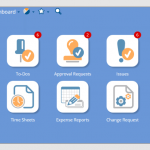
Project Insight is a web-based project management software developed by Metafuse Inc.
The software is available worldwide and it is best suited for small and medium businesses. It is compatible with Mac, Windows, Android and iOS devices.

Workfront is an online project and work management software.
Workfront boasts on some big names on its customers’ list, such as: Cisco Systems, National Geographic, Sony, Dell, Trek Bicycle, Tommy Hilfiger, Disney, the Food and Drug Administration and others.
Last updated July 8, 2025

Whether you own a small business or a large one, you have to have a system through which you can administrate your work projects and your team. If you don’t maintain a certain order and work flow, your productivity will suffer. Project management software is like a daily organizer for your business, helping you to develop a plan, assign tasks, follow steps and get the best possible results, no matter what kind of projects you are undertaking.
Although project management software is used for a lot of business related purposes, there are a few common functions all applications perform:
Includes defining the goals, choosing a project manager, estimating the work, creating a work schedule
Involves creating the tasks, deadlines, status reports and assigning them to the team members
Increases and simplifies the collaboration between the team members and stakeholders
More advanced project management applications have much more capabilities than simply planning, scheduling and assigning the resources. They can also send invoices to clients, be used for payroll, track time for all the tasks, manage bugs and errors, act as a calendar, sharing contacts, customer notifications and much more.
Bottom line: the role of a project management app is to increase efficiency and the profits of your organization. Studies show that project management software applications manage to do that with as much as 30% . They help project managers and stakeholders to have a better control of their budget, staff and documentation.
The role of the project management system is to follow the project timeline and facilitate every step involved in the process: the initiation and planning, the correct and productive execution (it monitors and controls the way tasks are being executed, taking into consideration factors like time, cost, quality) and the closing of the project.
There are three main types of project management software: desktop-based, client server and web-based (online).
Desktop systems are installed directly on each user’s PC or laptop.
Client server software is installed on the company’s server. With this type of software you can log in multiple users at the same time
Web-based (online project management systems) are the most popular ones. They don’t require you to download and install the software. You can access it through the Internet, from any device or location. It is less expensive, more efficient, the updates and maintenance are ensured by the provider and they increase collaboration. Other advantages are the fact that you can try it for free before you buy it, the prices are more affordable because you only have to pay monthly or yearly, you can more easily add and remove users, the improvements in the software can be seen by all the users simultaneously and you can cancel the service anytime.
There are a lot of options on the market when it comes to choosing your online project management software. The best providers right now are: Clarizen, Zoho, Workfront, Project Insight, Teamwork, Basecamp, Asana, Wrike and others.

There are a lot of project management software providers out there and before deciding on any of them, you have to take some factors into consideration.
First of all you have to decide what type of software works better for you: web-based (SaaS – software as a service), client server (hosted on-site) or desktop-based.
The desktop-based software usually requires you to pay a proprietary license and the software will be installed on your PC or laptop. With this type you have more control over the software, you pay a one-time fee but you have to have an IT specialist at your disposal for managing the security aspects, potential bugs or errors, updates and so on; you have no mobility because you can only access the program from the computer on which it was installed.
The hosted on-site software has two significant advantages: it is more customizable and more secure than online software, because you are using your own monitored in-house servers.
Web-based project management software on the other hand comes at lower costs and offers you mobile access, too. This solution is cheaper because you don’t need additional hardware and software such as servers, licenses, terminals, IT support, etc. You pay a monthly subscription and you have mobile accessibility, which is a pretty useful thing. You can communicate the status of your project in real time and connect the stakeholders from any part of the Globe.
Another important factor to have in mind when you choose a project management software is knowing what kind of features it includes. Most of them should have the following:
Providers usually offer advanced features as well, but they come at an additional cost. You can also opt for: multiple project charts, resource planning (be it equipment, people, etc.), timesheet alerts (concerning tasks, documents, certain problems; they are delivered through email), integration with CRM (customer relationship management) and others.
You have to have a general idea about how much money you want to spend before choosing a project management service. This way you will know what fits you better: a one-time fee for the proprietary license, a monthly or yearly subscription or maybe even a free open source solution.
Project management software is usually paid on a monthly base, per user. In most cases you have to pay in advance and contracts are usually negotiable and for at least one year.
You might also have to pay a fee for training, provided either online or in-person, by a specialist sent by the provider.
What kind of tools are there available, how hard it is to find them and use them, how easy it is to navigate the interface, are all important aspects
Most apps come with technologies that secure data transfers and give you control. As we already mentioned, in terms of security, hosted on-site services are the best
A good customer service is a crucial factor when shopping for the right service. Check out the demo, if they have one, and do your homework to find out if they offer a satisfactory customer service experience.