Our editorial staff evaluates products and services independently, but Best Review Guide may earn money when you click on links. Read our advertising disclosure.
PROS:
CONS:
Project Insight is a web-based project management software developed by Metafuse Inc.
The software is available worldwide and it is best suited for small and medium businesses. It is compatible with Mac, Windows, Android and iOS devices.
Metafuse was founded in 1996 and is based in Phoenix, Arizona. Project Insight was launched in 2001.
Project Insight was built on the Microsoft.NET framework. It can be installed in the cloud, or on premise. It is a complex project management and collaborative tool, ideal for businesses that have to work on multiple projects at once. It comes with a myriad of features: project scheduling, resource management, time and expense tracking, email notifications, discussions, calendars, auto-alerts, interactive Gantt charts, dashboard reports, Outlook, MS Office, MS Project integration and many more.
Project Insight allows you to take a free tour which shows you the interface, main tools and how the service works. There is also a free trial period available, with no credit card information required. You just have to fill out a form with your name, email, phone, company name and your job.
The interface is clean, with a professional color scheme and customizable dashboards. Each user can design his dashboard workplace to his liking. There are 12 layout options available and you can add 4 reports directly to the dashboard. A lot of functions can be accessed with just one click and many items give you links to training videos.
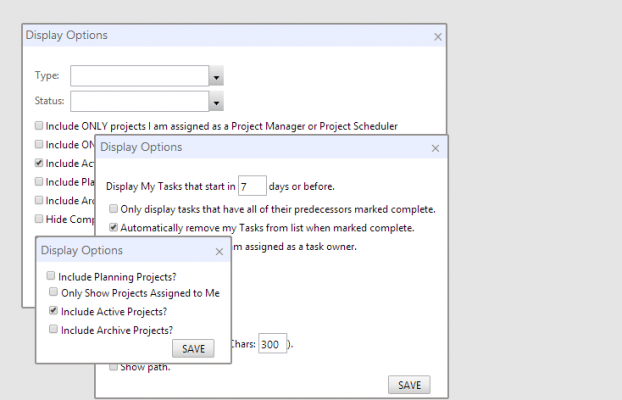
The software is divided into four sections: My Work, Folders, Administration and Invoices.
Project Management allows you to easily create and manage multiple projects at the same time, with intertwined resources and dependencies. They can be created either using a template, by cloning archived projects or from scratch.
One of the software’s strengths is the way it helps you prioritize your projects. You can score and rate every project based on your expectations by creating a customized scorecard for each of them. Project Insight will automatically generate weighted scores. If priorities change, the scorecards can be updated and the software will retain historical scores, in case you wish to track the changes.
Entering time and expenses takes only a few minutes and you can directly generate invoices for clients. You can use either Excel or QuickBooks to export the data. Word or Excel documents can easily be turned into forms.
You can also track issues and software bugs. The progress of solving the problems is shown in real-time.
There is an interactive Gantt chart that has full drag and drop abilities.
In order to ensure an easy and efficient collaboration between users, Project Insight comes with a built-in social platform similar to Facebook. Items, comments, updates can be posted, respectively received via the activity stream or through email. Audio or video conferencing sharing is missing though, which is a downside.
There are a lot of reporting options as well. You can create customized, real-time reports on actual costs vs. projected ones, labor expenses and reports of past projects, which can help improve the work process for future activities. There are also more than 100 pre-configured reports available.
If you don’t want your employees to see what some users or management are working on, you can make project spaces which can keep that from happening.
Security
In terms of security, Project Insight is hosted on safe and secure servers. They use HTTPS for all the pages and multi-authentication options. You can apply SSL encryption for secure data transfers and you can secure individual files.
Project Insight is compatible with Microsoft Office apps. There is also a MS Outlook Connector that allows you to connect the service to your company’s email system. It integrates with Microsoft Outlook so you can upload the emails, tasks and other documents, add time entries from Outlook Tasks. Also, if you don’t want to manage more than one calendar you can synchronize the calendars between Outlook and Project Insight.
To sum it up, this online project management solution is a helpful tool for managers, executives and teams altogether. Team members can sort their tasks according to the start and the end date, in order to know what to work on and there are also indicators that show which project is more urgent. Managers can benefit from having more time to manage than to administrate, by empowering team members to update their own tasks. Executives can access all the data they need, can use the portfolio budgetary figures that automatically calculates and shows them actual costs versus expected ones. Thus, they can focus more on analyzing the information, instead of searching for it.
It comes with 3 pricing tiers, each of them with certain user permissions.
The Lite Users plan is only $3/month/user. With this option you can approve proposals and documents, view the predefined dashboards and reports and add comments.
The next option is Team Member and it starts from $30/month/user. With this type of account you can upload files, create to-dos, reports, update tasks, enter time or expenses.
The most expensive option is the Power User. It starts at $65/month/user and allows users to add new projects and create project templates, assign tasks, resources, update the workflows, approve time sheets and expense reports, create new users and groups and add new companies.
For more information on the pricing tiers go to:
Phone: +1 (949) 476-6499
Email: [email protected]
Social media: LinkedIn, Twitter, Facebook, YouTube
Facebook: https://www.facebook.com/ProjectInsightPMSW
Twitter: https://twitter.com/projectinsight
Project Insight offers extensive training to anyone, even non-licensed users. You can also opt for one-on-one training. There are over 500 hours of recorded video training, free, live webinars that are hold every week, a user forum, a FAQ section, free office hours for Q&A and professionals who can help you get started and set up the software. There is a ticketing system available and phone support. Technical issues are usually solved within a day.
Our editorial staff evaluates products and services independently, but Best Review Guide may earn money when you click on links. Read our advertising disclosure.