Our editorial staff evaluates products and services independently, but Best Review Guide may earn money when you click on links. Read our advertising disclosure.
PROS:
CONS:
Liquid Planner is a company that specializes in online project management software. It was founded in 2006 and it is headquartered in Seattle.
Their project management solution is used by thousands of companies worldwide. Their clients base includes names such as Nissan, LinkedIn, Honeywell,Cummins and many others. Liquid Planner boasts on a 98% customer satisfaction rating.
Liquid Planner comes with various project management tools such as: contextual collaboration, cross-project visibility, smart schedules, integrated time tracking and others.
There are 3 plans you can choose from: Small Team, Professional and Enterprise. The billing is annually.
The Small Team starts at $9,99/user/month. It allows up to 5 users and it includes predictive scheduling, advanced collaboration, task management, time tracking, budget tracking, email integration, up to 250 active tasks, dynamic Gantt Charts, 5 GB document storage and others.
The Professional tier is $39/user/month and it requires a minimum of 10 users. It includes all the benefits from the Small Team package and more. It allows up to 2,000 active tasks, 100 GB document storage, 100 active clients, API access, card view, unlimited internal dashboards, 20 custom fields and other tools.
The most expensive choice is the Enterprise plan, which is $69/user/month. It also requires a minimum of 10 users and includes unlimited active tasks, 500 GB document storage, unlimited active clients, unlimited internal and external dashboards, 50 custom fields, resource management tools, single sign-on and others.
The service also offers a free 14 day trial, with no credit card information required.
Non-profit organizations also benefit of a 50% discount on the standard monthly rate, which is a nice perk.
The interface is easy to understand and use. There are a lot of useful tips and tools such as the right-click menu, which can be used for shortcuts or other simple functions, packages, which let you organize your projects, prioritize you work, etc.
The software directly integrates with Box, which is a great advantage if you work with large files, regardless of your location.
Liquid Planner can handle several projects in one workplace, allows you to customize your dashboards, lets you create tasks and sub-tasks, add descriptions, assign members, add milestones, lets you import projects and tasks from Excel, etc.
One of its biggest strengths is scheduling and prioritizing your projects, thus being a true time saver. Companies using Liquid Planner have reported up to 40% increase in productivity.
Team members can apply various filters that allow them to only be involved in discussions that affect them directly and view the workspace and tasks based on various criteria. Project managers can save a lot of time too, by using the priority-based scheduler. What that does is organize and prioritize tasks from several projects simultaneously.
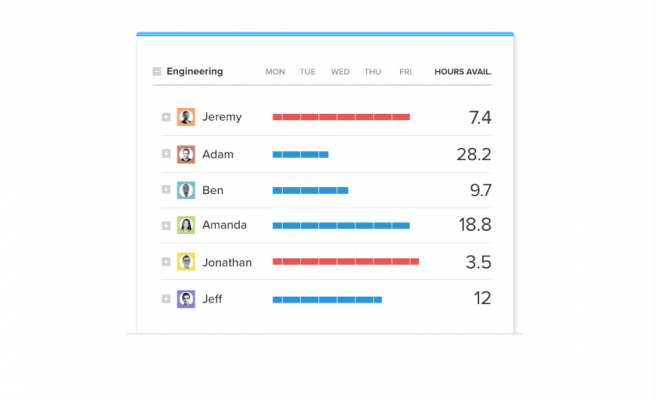
The software is mobile friendly. There are available apps for both iOS and Android devices.
The time tracking tool is also an important and complex one. You can log the worked hours either manually or automatically.
Liquid Planner also includes project budgeting, Gantt Charts that let you add milestones, due dates, etc.
This complex project management solution also has the ability to create and send invoices to customers. They can be electronic or printable and customizable. And of course it can also accept payments from clients.
Another useful feature is the project analytics, which can provide numerous types of reports. The report filters can also be saved for future use and be exported as CSV files.
Liquid Planner can sync calendars with Google, Apple and Outlook.
In addition to Box, it also integrates with Google Drive and Dropbox. There is also Salesforce integration, Zapier, API integration and many others.
The software doesn’t have a chat app though, like most of its competitors.
Customers can also check the status of a project, view tasks, leave comments or notes. Liquid Planner allows you to create project portals specifically for them.
This project management solution comes with countless automated adjustments. For instance, it can automatically readjust your tasks if you are working on several projects at once, have several tasks to complete for each, and one of the projects it is put on hold. Liquid Planner readjusts your tasks from the other projects, so you can take advantage of the time you’ve earned back.
Team members can receive different roles in a project. When you add new users, they can be co-owners and have full access, managers, full members or restricted members, who only have access to what the co-owner defines for him.
There are 3 plans you can choose from: Small Team, Professional and Enterprise.
The Small Team starts at $9,99/user/month.
The Professional tier is $39/user/month.
The most expensive choice is the Enterprise plan, which is $69/user/month.
Phone: 1.800.971.1601 (main)
1.888.881.2561 (support)
1.888.551.5572 (billing)
Email: [email protected]
Liquid Planner offers customer support by email or phone, Monday to Friday, from 8 am to 4 pm (PST). There’s also a private consulting service, but you have to pay extra for it.
They also offer free webinars that are one hour long. There is also a very comprehensive knowledge base available, with FAQ, a blog, cost calculator, glossary, developer resources, videos and so on. Liquid Planner has one of the most extensive help centers we’ve seen so far.
Our editorial staff evaluates products and services independently, but Best Review Guide may earn money when you click on links. Read our advertising disclosure.