Our editorial staff evaluates products and services independently, but Best Review Guide may earn money when you click on links. Read our advertising disclosure.
PROS:
CONS:
IPVanish is one of the most popular VPN services out there. It does come with its advantages and disadvantages. What we most appreciated about this provider was the anonymous torrenting, unlimited bandwidth and the impressive number of servers it owns. On the downside, it is not the most affordable provider out there, or the fastest, and you can probably find the same set of features for less money.
IPVanish is one of the most popular VPN services on the market. It has over 1,100 servers that are spread in over 60 countries around the Globe (in all possible areas: Asia, North, Central and South America, Middle East, Europe, Africa). It is a tier-1 provider (they own their own servers). The company is based in US.
IPVanish offers unlimited bandwidth, a kill switch feature, BitTorrent support and doesn’t keep any logs on users’ activity and also now can also unblock Netflix US. It is one of the best VPN services out there, along with names such as NordVPN, Private Internet Access VPN, ExpressVPN and others.
In terms of supported protocols, this provider supports PPTP, L2TP, OpenVPN, IPSec, IKEv@ and includes 256-bit encryption.
We also appreciated the fact that there is a Kill Switch feature, meaning that your access to Internet will be blocked if IPVanish is not connected.
The OpenVPN Scramble feature is a means to hide OpenVPN traffic. This feature helps users disguise their connection in countries that might identify OpenVPN traffic through deep packet inspection and terminate the VPN connection. The Scramble option can be applied to bypass firewalls in nations where internet access is otherwise censored.
IPVanish can be used with up to 10 connections simultaneously, on multiple devices, which is above the average.
Also, if you want to put a VPN through your router, you should be pleased to know that IPVanish collaborates with different retailers and offers pre-configured routers.
IPVanish includes unlimited bandwidth, unlimited server switching and one of our favorite feature: unlimited access to BitTorrent. That is a huge deal, considering that not too many providers allow you to use BitTorrent and even if some do, they restrict your activity. IPVanish lets you use torrents on all its servers and doesn’t come with any limitations in terms of file sharing or downloads.
IPVanish is now able unblock Netflix US on most servers, it can also unblock HBO Now, Amazon Prime Video and a few more.
When it comes to mobile support, IPVanish’s app is compatible with Android and iOS and devices. The app lets you customize some things, such as changing the protocols, from OpenVPN to L2TP or PPTP or automatically connect the app on startup.
When it comes to supported devices, we can pretty much say that IPVanish covers the most used devices on the market.
Windows: Windows 7 to the latest version (for as long as Microsoft still supports the OS)
Mac: 10.6.8 x64 to the latest version
iOS: 5.1.1 (iPod Touch 3g / iPad 1), 6.1.3 (iPhone 3&4 / iPod Touch 4&5g / All other iPads), 6.1.4 (iPhone 5)
Android: 4.0.3 (ICS) up to the latest stable non-alpha/beta version
Linux: Debian or RedHat-based distros - best effort
Router Firmware: DD-WRT v2 and v3, Tomato, Asus-WRT, Merlin
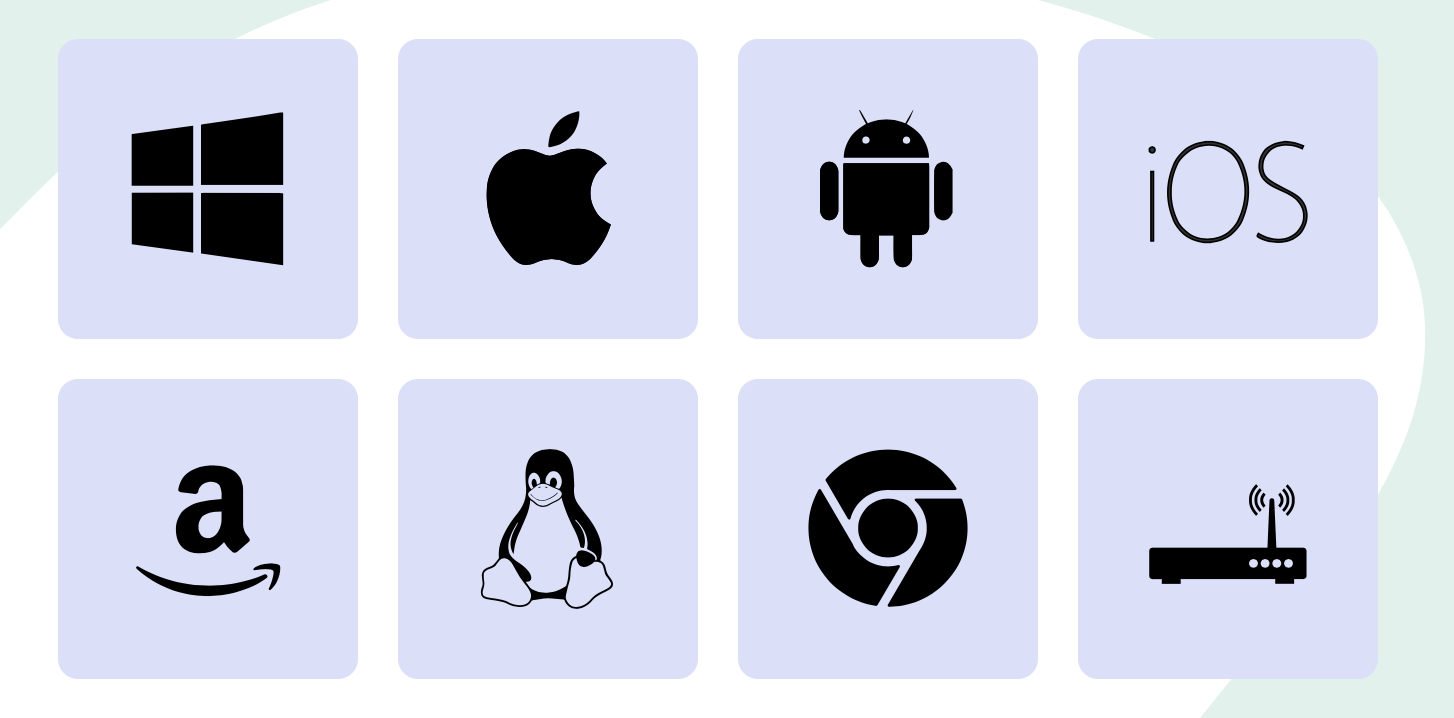
In order to start using this service, you just need a valid e-mail address. The interface of the program is mediocre. It doesn’t look highly attractive, but it does its job. You can easily access the settings and you can filter the servers based on country, protocol and latency time.
There is no free trial included, but you have a 7 day money back guarantee, in case you are not happy with their services.
IPVanish offer 30-days money-back guarantee to give you plenty of time to try out their services.
All 3 pricing options with IPVanish include the same features. The difference consists in the billing period and frequency. As for paying methods, you can use pretty much any credit card or you can pay through PayPal, Bitcoin, iDeal, Boleto and more.

1 month subscription: $10/month | Get Started Now
3 months subscription: $8.99/month | Get Started Now
One year subscription: $6.49/month | Get Started Now
As with other services, there are discounts and special deals available, especially if you choose to pay for a year upfront.
When it comes to speed, IPVanish has some fluctuations. It is not the fastest VPN provider out there, but it is stable enough. It didn’t drop a single connection, the entire time we used it.
However, our tests showed disappointing latency results, around 21.8 milliseconds.
The upload rate was 17.9 Mbps and we managed to download a video file of about 400 MB in over 12 minutes, which is not a satisfying result.
After our latest research we have found latest speed test results for IPVanish are the folowing:
Ping(ms): 89
Download(mbps): 44.73
Upload(mbps): 31.25
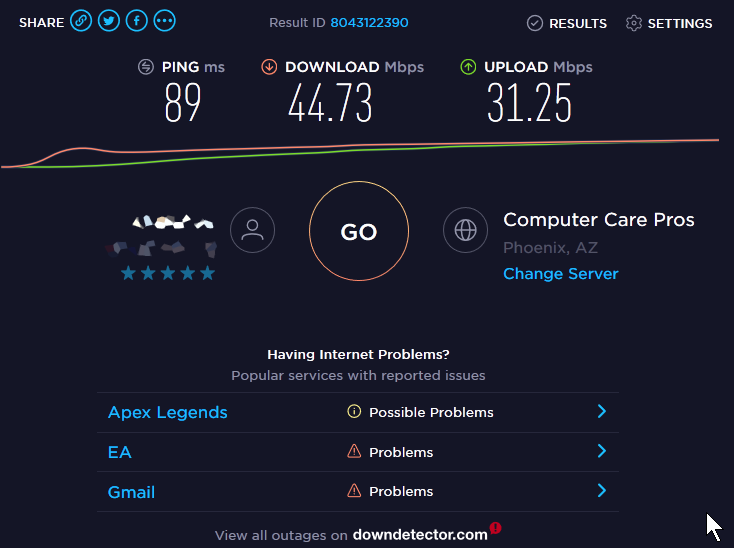
Ping(ms): 89
Download(mbps): 64.29
Upload(mbps): 32.5
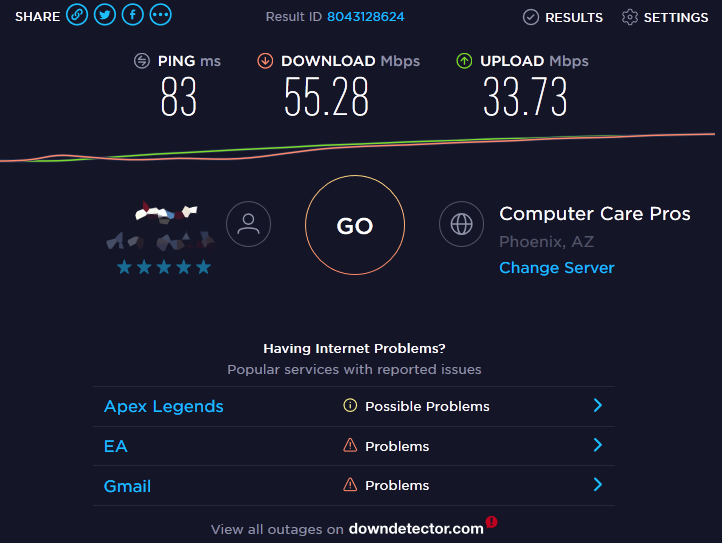
Ping(ms): 83
Download(mbps): 55.28
Upload(mbps): 33.73
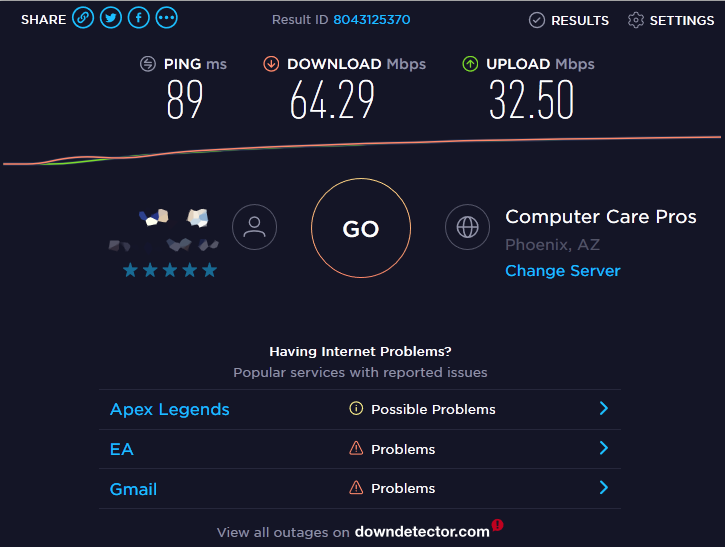
Contact the customer support team 24/7 via live chat.
Contact form: https://support.ipvanish.com/hc/en-us/requests/new
Social media: Facebook, Twitter, YouTube
Although IPVanish claims it offers 24/7 customer support, it is only available in the form of support tickets.
Other than that, you can try to find your answers by consulting their knowledge base, which is quite comprehensive
Our editorial staff evaluates products and services independently, but Best Review Guide may earn money when you click on links. Read our advertising disclosure.