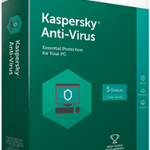
Having a perfect protection score on all Windows operating systems puts Kaspersky at the very top of the antivirus software category. It protects well against malware as well as phishing threats. If your computer has already contracted an infection, it hunts the malware down, disposes of it and recovers your system to its previous form. Most incredibly, it does all these without wasting valuable resources that affect your computer's speed. It has a gaming-mode that blocks all interferences while you’re playing games or watching videos. It scans all data coming your way whether it is through email, IM or USB. Reasonably priced and including three top of the line products, Kaspersky offers great value for the price.
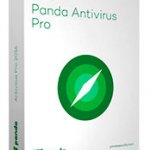
While it does offer a free version, upgrading to one of the paying packages brings higher speed and reliability. A great number of features as well as good test results in almost all areas make Panda Security a good choice for your PC and mobile protection.
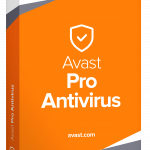
Avast Antivirus Pro is a very good antivirus protection program at a reasonable price. It offers a free version that you can always upgrade directly from the Avast website. Many useful features work harmoniously with the basic antivirus software in order to ensure your PCs complete protection. Even though it did cause some lag on previous AV-Test lab tests, its newest update solved the issue. If you encounter a problem, there are multiple ways of contacting skilled tech support to help you. Avast Antivirus Pro is a great value for the money and has a software package that is easy to use and offers great protection for your devices.
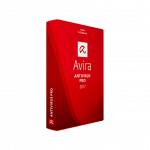
Avira comes highly ranked in the best antivirus category and has performed much better than many of its rivals. With its support for most Windows operating systems as well as a free basic antivirus program, Avira is the logical choice for legions of people seeking good, affordable internet protection software. It offers admirable protection for systems running older versions of Windows Vista and XP as well. Avira is a great value for the money and the product will prove to be a great choice for the protection of any of your devices.

If you’re looking for a full security package at a reasonable price, ESET NOD32 is the right choice for you. Any ESET protection package you choose will offer a great antivirus protection software with many intuitive and easy to use features at a price of an average security package in the antivirus protection category. Even though it received a lower performance score because it slowed down the host PC, ESET made up for it with a perfect score in the usability area. In addition to great features and a competitive price, ESET’s premium package offers protection for up to 5 of your devices.

Installed on all the newer versions of Windows operating system (Windows 10, 8 and 7) Norton scored perfectly on tests performed by the independent software lab AV-Test. Its antiphishing feature performed flawlessly and protected the host computer from potentially data-gathering websites. It swiftly detects and neutralizes any known or newly discovered threat. Other features that come with the standard package are a gaming mode, a rescue CD and a USB scan. Even though Norton might slow down your PC a little, it will still protect it better than most antivirus software.
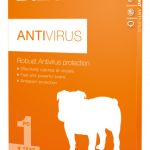
BullGuard offers above average antivirus protection with good scores on the latest tests run by AV-Test lab. It’s very intuitive and easy to use to so it’s suitable for users with basic computer managing skills. It comes in three different packages with the premium BullGuard Premium Protection offering 25 GB online backup space for up to 3 devices.

McAfee showed to be best at securing Windows XP run PCs. On most other operating systems tested, including Windows 10, McAfee showed great difficulty in effectively blocking threats from infecting its host PC. Despite its poor results, as an antivirus protection program, McAfee still did better than the pre-installed Windows Defender on Windows 10. The company is also among the very few antivirus software companies that offer full coverage for all your devices at no extra charge. With its Virus Protection Pledge, McAfee promises your money back if you’re not fully satisfied with their product.
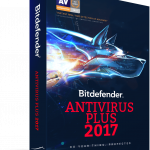
Bitdefender proved itself to be the best antivirus software for many different users. Immaculate performance, great features and the support staff that will go that one extra mile to help you make Bitdefender Antivirus Plus your only logical choice for protecting your computer.
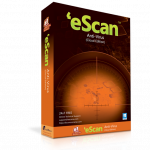
eScan is a reliable protection software for computers running Windows OS. It has real-time protection and effectively blocks malware from entering your system. There are many useful features to help you go about your work undisturbed. The program is intuitive and requires very little of your attention to run effectively. Despite its great features, eScan tends to eat up much of your computer's resources so you can expect your PC to run slower.

With a very reasonable price compared to the full package of products you’re getting, Trend Micro is a great opportunity to protect your device at a fair price. Depending on the package you choose, you get: full antivirus protection, a great firewall, online financial protection, basic parental control panel function, a PC optimization tool and many more excellent features. Even though it didn’t prove to be great at traditional virus detection, its immaculate real-time shield together with an easy to use, beautifully designed interface, makes this an antivirus protection software worth the try.

With great scores in all tested areas, F-Secure Antivirus software is a simple, yet effective PC security product. It proved great in finding and disposing of viruses, spyware and various other types of malware. It also has a very useful anti-ransomware feature that protects you from online blackmail. It won’t slow down your PC too much and it is very good at making a difference between malicious and healthy files.

G Data is a great value for money. Even with the simplest package you will get an excellent antivirus program with an abundance of good features. G Data Antivirus wont’s slow down your PC significantly and if you need help with your product, there are many ways of finding the solutions both online and in-program.
Last updated June 28, 2025

Antivirus software has been around for more than 30 years and its purpose has changed little in this time. What has changed are multiple other features added to the basic antivirus software for additional protection. An antivirus program is essentially your on-demand scanner that detects and prevents harmful files from entering and infecting your system. Malware enters your computer in various ways, not just through downloads. As a more “modern” term for viruses, malware represents infected files that attack your computer’s files and software. Most antivirus software on our list has an automatic email scan that scans your mail and attachments in search of potentially malicious threats. Threats also lurk hidden in plain sight on USB sticks that you often use on computers other than your own. With the list of viruses expanding by the minute, it is imperative you secure your computer with a little more protection than what Windows Defender has to offer.
Even though websites are now obligated to inform you they use cookies to collect your data, that doesn’t make it any easier to except that a website you visit every day collects your personal data to later use for spam or adware. Even though cookies aren’t a threat to your PC per se, they do slow down your computer. This is why antivirus programs have to stay one step ahead to offer adequate protection. The best protection software has to be able to keep up with the constantly changing virus database, to run without much intervention on your part and to use as little of your PCs resources as it can.
To help you understand better the different kinds of malware and the damage they can cause to your computer, we compiled information about the most common and harmful threats to your system that a good antivirus program can help block. The newest, very serious internet threat is ransomware. Hackers hijack your system by locking you out of your files and programs until you pay a ransom amount. There have been reports of hacker requests ranging from a few hundred, to several thousand dollars to remove the malware. The problem is that even after you pay, there is no real guarantee the person responsible for the attack will “unlock” your PC. To prevent this, and similar situations from happening to you, there are only five antivirus products in our pick that target ransomware specifically, and provide effective protection against it. Antivirus software is made to battle these and any other threats by stopping them from entering your system in the first place. Once it encounters a threat, your antivirus program moves it to the quarantine and then disposes of it. Even though Windows 10 comes with an integrated protection program-Windows Defender, it has been proved that it has many holes that leave your computer dangerously vulnerable to outside attacks. The best way to fortify your protection is to buy a good antivirus software and leave Windows Defender as your last layer of protection.
Any good antivirus program needs to be able to detect, block and destroy any threat it encounters. As a reputable testing facility, AV-Test is considered a high authority in the world of antivirus software. In order to test antivirus software and their effective ability to protect your PC under different conditions, AV-Test Institute created a standardized test to measure the ability of antivirus programs in three categories: protection, performance and usability.
To compile our list of the best antivirus software on the market, we have used the most recent AV-Test results from tests performed in March and April 2016 on PCs running Windows 10. As the only antivirus program to excel and receive a perfect score in all three tested areas, Bitdefender ranks number one on our list. Although most of the other software in our pick didn’t score perfectly in every section of the test, it had an overall score higher than the industry average. Those that scored more in protection ranked higher in the hierarchy than those who didn’t, since providing adequate protection is their main purpose.

The antivirus software market is one of the fastest growing markets in the software industry. In the sea of protection software products it can be difficult to make the right choice. To give you an idea what to look for when deciding on which program you’re going to entrust with the protection of your PC, we analyzed useful features and tools available with the products on our list. We paid special attention to the various types of threats an antivirus can detect, where and how it finds them, and we tested tools and features made to help with recovering your PC from any kind of damage. Special attention was also paid to how many additional licenses are offered in each product package you buy.
We found that many products on our list offer protection for portable devices like cell phones, but this option is usually included as a part of a premium package or an additional license needs to be purchased. Panda Antivirus Pro is one of the programs that allows you to fully secure your portable devices inside your original product subscription, without the need to buy expensive add-ons or additional programs.
Most antivirus software packages are integrated with an automatic scan of your emails and USB drives for potential threats. If the scans finds any malicious files it transfers them into a secure environment (quarantine) before destroying them. As a program that received one of the highest usability scores in the AV-Test evaluations and that can scan both your USB ports and emails, Avira is an excellent protection software choice.
Even though no one likes to think about it, in case of the worst case scenario when your computer crashes and it won’t boot, it would be good if you had a rescue CD/USB to restore it to its previous state. Most products we shortlisted offer the option to make a rescue CD/USB in case your PC becomes unresponsive. Good antivirus programs block most known serious virus threats, but in rare occasions when an unfamiliar threat slips through your PC’s walls, it can bring down your system. In these cases bootable rescue CD/USBs are invaluable in restoring your PC to its last know point before the infection. Most products in our selection have this feature, but despite being a great antivirus program, BullGuard doesn’t offer a rescue CD/USB.
If you like playing games, you should enlist a “gaming feature” to your list of requirements an antivirus program should have. The feature blocks any unnecessary programs from interrupting you while you’re watching videos or playing games. It detects full screen programs and blocks any pop-ups from interfering with your movie/game. Although most top-ranked antivirus products have it, the feature is usually not included in the basic, but more often in medium and premium software packages. Trend Micro is one of the rare antivirus software bundles that doesn’t offer this feature.
Users who are not that tech savvy usually don’t update their software as often as they should. This is why most antivirus programs now have integrated automatic updates that keep your software’s virus database up to date. This feature is extremely important because in order to fight different threats, your antivirus software needs to have a fresh database on newly emerged potential malware. Aside from an automatic update, you can always chose to update your software manually.
Most new top tier antivirus programs will have the majority of these features, so choosing any of the 13 products on our list will prove to be a reliable solution for the complete protection of your PC.