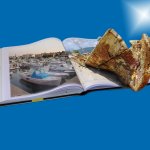
Mixbook is one of the largest photo design tools on the market today. It is an online service based in Palo Alto, California. The company’s initial focus was to help students create their own yearbooks, but in 2009 it launched its photo book editor tool as well.
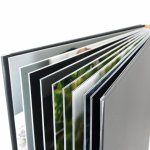
York Photo Labs is an average digital photo printing service. It is not too expensive, but not the cheapest, it has decent editing tools and options to create your photo book, but doesn’t really stand out from the crowd. We didn’t like the fact that it doesn’t support TIFF files, but we were really impressed with the quality of the images: color, clarity and so on.

Snapfish is an online photo printing and sharing service launched back in 1999. The company that developed it is District Photo and it is based in San Francisco.
Snapfish was acquired by HP in 2005, for $300 million but sold back to District Photo in 2015.
The service is available worldwide: United States, Asia, Australia, New Zealand and Europe (Germany, France, UK, Italy and others).

AdoramaPix is an online digital photo printing service that has been on the market for more than one decade. AdoramaPix is a division of the Adorama Camera company.
AdoramaPix accepts TIFF files and JPGs and it stands out mostly through its high quality printings.

Blurb is a unique company that offers printing services and features you can’t find in most competitors. With this company, you can create not just personal photo books, but also magazines and e-books. You can upload your PDF from the computer and also use other programs such as Adobe Photoshop Lightroom. The printing quality is impressive from cover to the inside pages and they ship internationally. What we didn’t like about them was the fact that they don’t offer phone support anymore and the fact that the online editor has quite a few limitations.

Picaboo was founded in 2002 and offers a wide range of products, from photo books, for which it is most known, to calendars, cards, prints for phone/tablet cases, school yearbooks and others.

PrestoPhoto is really appreciated for its large selection of layouts, formats, sizes, papers and covers, so you can make almost any combination you have in mind. They also allow you to import your own PDF file, so if you want, you can create your project using different software and then upload the PDF. You can also make an Apple book and it will cost you less. On the downside, this printing service doesn’t have the best printing quality and it could really work on improving its online editor and make it more user-friendly.

Montage is the little brother of Mixbook. It is a photo book service launched by Mixbook in 2013 as a faster and easier alternative. With this new service you can create a personalized photo book in less than 15 minutes.
It is a good choice for less experienced users who are new to this whole photo book business.
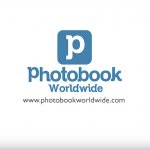
Photobook America is a good choice in terms of printing quality and available types, sizes, materials, covers and so on. However, they are a bit pricey, especially considering some of their limitations and issues. The online editor could be more user-friendly and intuitive, customer support leaves room for improvement and they could also work some more on their mobile app.

Shutterfly is a photo publishing that was founded in 1999, initially as an online social expression and personal publishing service. It made a partnership with Kodak in 2000, offering scanning services and film developing. It started its photo book services in 2004 and it currently has millions of customers worldwide.
Last updated June 25, 2025

We live in a digital era. From music to e-books or digital photographs, everything looks, sounds and feels better, crisper and longer lasting. But even though technological advancements are unquestionable and groundbreaking, they also make everything seem less tangible, more impersonal.
It is the case with photographs, too. Even though gadgets nowadays can take pics at an amazing resolution and store hundreds and hundreds of gigabytes of precious memories, more people start to miss the good old printed photo books, especially when they want to immortalize special moments in their lives, such as weddings, birthdays, graduations and so on. Moreover, information stored on hard drives, DVDs and the like can get lost. DVDs can get scratches, hard drives can crash.
That is how photo books appeared. Despite the times we live in, they continue to boom and become more and more popular. Photo books are simply printed books with digital photographs inside them. They come in a variety of shapes and sizes, they can have dust covers, a hardback, spiral bound, etc. They are significantly better than old school photo albums, because the quality of the photos is unquestionably better, the photographs won’t continuously fall out, you can print more copies of the same book to send as a gift, etc.
There is a whole photo book industry out there, with more and more companies that offer online photo book services. Publishers such as Mixbook, Shutterfly and others offer a wide range of online tools and features that can help you create your perfect photo book. You can add, edit photos, choose the type of paper and cover you want, decide on the number of pages, add text, make a custom layout, etc. The possibilities are endless and the result is a professional, personalized, physical printed photo book.
Publishers have an online interface where you can create your desired photo book. There are usually tutorials that get you started and teach you how to edit, crop, arrange the photos and the more advanced editors also offer the possibility of adding text, with different styles and fonts. For those who are not that experienced, there are predesigned templates that can save them a lot of time.
You can import your photos directly from your computer or from an online source (including Facebook, Instagram, etc.).
Once you are set with the design, you can then choose between the numerous cover options (hard, soft, leather or fabric, and so on). Prices vary depending on the size, paper quality, number of pages, the type of cover and the delivery time. You can pay $13 for a 7X7 photo book with 20 pages and a soft cover, or $50 for a 13X11 inch photo book with a hard cover.
Kids’ photo books are usually 8X8 inch square and family albums, 11X14 inch.
Some people might argue that paper is not durable, but you shouldn’t be too worried. Today’s photo books are solidly built and the quality of the paper and cover will preserve your images for years and years to come.
Photo books are usually processed, printed and shipped in up to 5 days, but there are publishers who can deliver them overnight. You can either wait for them to be shipped, or you can pick them in store, if possible. There is also a money-back guarantee and international shipping available, for those interested.
There are numerous benefits to making a photo book with digital photos. First of all, as we already mentioned, photos stored on electronic devices can get lost if the system crashes. DVDs are also fragile, can get scratched, can break, etc.
The fact that the photos are preserved in a tangible, physical album, makes them more personal, real, while the fact that they are digital saves you the trouble of digging through dozens of loose photographs in a crammed box. The photo resolution is also significantly higher than in the past, so you will have a memorable experience every time you shuffle through the book.
Photo books make lovely gifts, especially because they can be customized to meet your expectations, so that’s another aspect to consider.
The best services let you choose between multiple backgrounds to apply to your pages, sometimes even hundreds, tailored for various events (weddings, baby photos, holidays, school events, pets, special moments with friends, etc.)
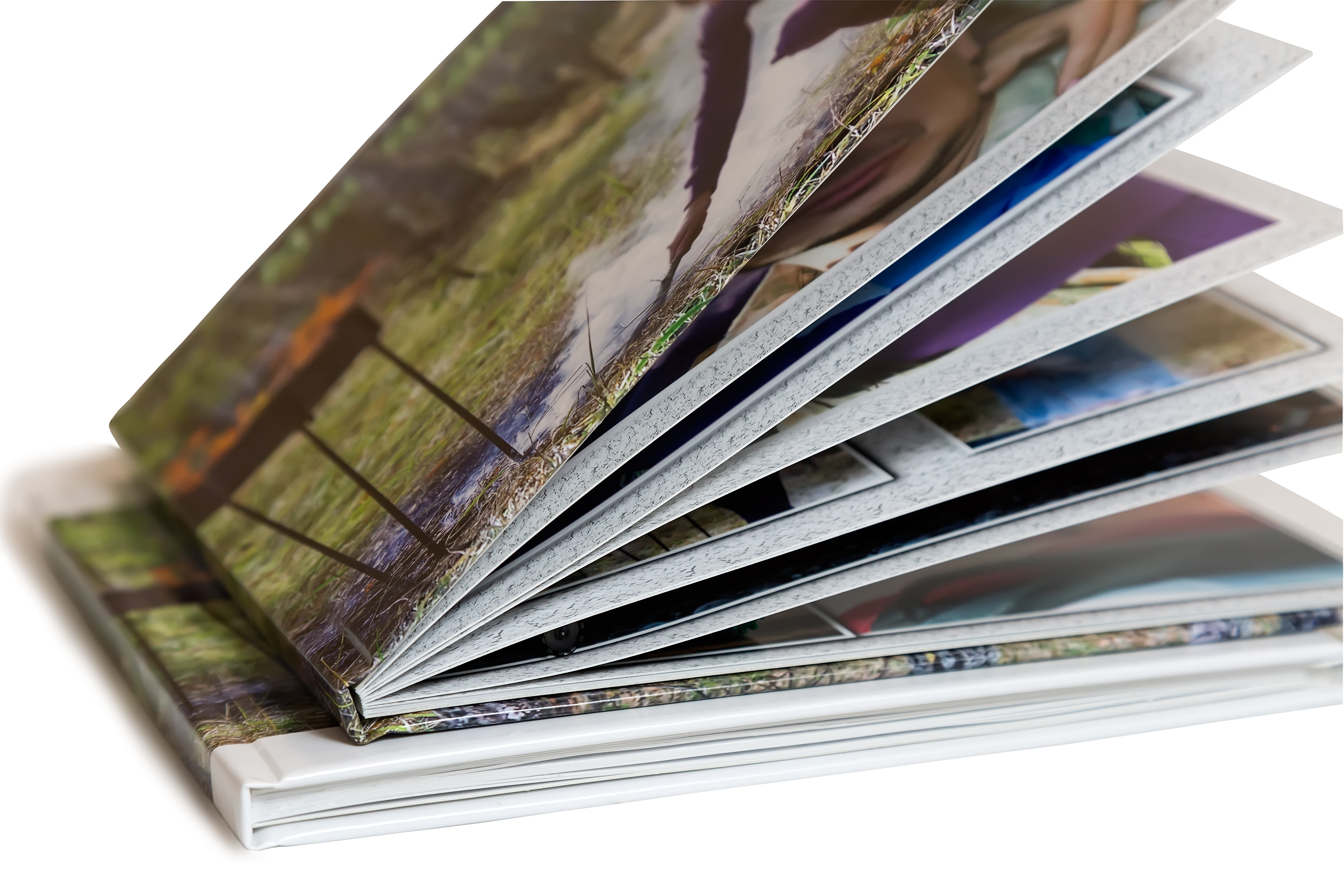
Creating the perfect photo book is a complex and subjective process. It is a matter of taste and it depends a lot on the event it’s trying to capture. There are a lot of special occasions in our lives that worth being immortalized and just as many ways in which to do that. Here are some useful tips that might help you choose the right publisher for your photo book:
The quality of your photo book very much depends on the publisher you choose but that is not the only factor. Your creative and artistic abilities play an important role as well. No matter how highly customizable or user-friendly the interface you’re working with is, if you don’t know what kind of photos to use, which ones are more suitable for your event, or what their order should be, everything is in vain.
Make sure you select the right images. Digital photography has the huge advantage of permitting as many shots as you’d like. When storage is not an issue and you don’t have to worry about changing your film, you tend to get carried away. Make sure you restrain from using all the photos you took at a certain event and keep in mind that you have a limited number of pages, so fill them up with the most memorable pictures.
Arrange the images in the right order. Think of the narrative aspect of your photo book when determining the order. Your book should tell the story of the event, only in images. Make sure you have a start and a finish and the pages have a natural flow.