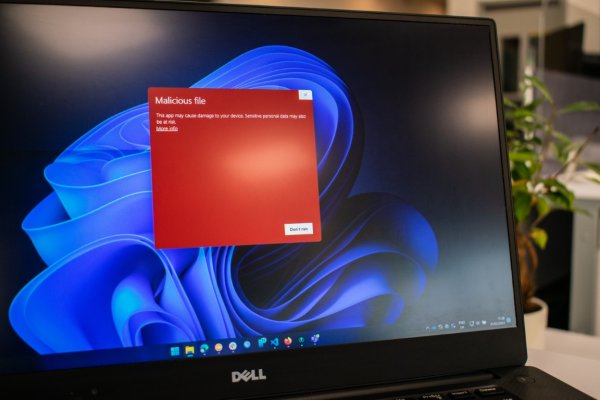Most people know they need some antivirus protection but don’t know much beyond that. In this section, we’ll introduce you to the basics of antivirus programs: what they are, why you need one, and how to choose the right one.
An antivirus program is software that helps protect your computer against malware. Malware is short for “malicious software” or any program or file designed to harm your computer or steal your data. Viruses, Trojans, spyware, and adware are all types of malware.
You need an antivirus program because it can help protect you from these threats. It does this by scanning your computer for malware and then either removing it or quarantining it so it doesn’t damage.
If you ware thinking of buying a new AV program for your new pc, or switching out your current protectgion we have put together a pretty basic list of things that you should look at before your purchase. These items are the bare bones options that should come with your program as there are many extra ones that don't really need to be listed. A few key features you should look for in an antivirus program before you purchase.
First, the program should be able to scan your computer for viruses and other types of malware. At its most basic level, this is the minimum it should do, but pretty much the only feature you must have. The big difference between programs you will notice is the actual scan itself. Generally speaking, the better the program, the quicker and more efficient the scan. So that means you won't spend hours with a slow computer doing full system scans.
It should also have a real-time protection feature that can block new threats as they appear because that will stop the infection before it gets on your system in most cases. This is because the real-time protection prevents the programs from getting your pc, versus removing them once you are infected.
Another essential feature is the ability to schedule scans, so you can make sure your computer is always protected. This allows you to set the time the computer will scan for infections. Just like the feature above, you don't want the scan to run when you use your PC; so many times, people will do it when they know they won't be around their computers. Many users choose 3 or 4 AM as they know they won't be on their system at those times.
Finally, it would be best to look for an antivirus program that is easy to use and has helpful customer support in case of any problems.
It should also have an auto-update feature that will allow it to be automatically updated with the latest malware definitions, allow a quick and easy start to your scanning process, and have experts who can help you out if you run into issues with it.
In the late 1970s and early 1980s, as personal computers became more prevalent, the risk of malware also increased. In response, several companies and individuals created antivirus software to protect users from these threats. One of the earliest and most well-known antivirus programs was developed by John McAfee, who founded the company that bears his name. McAfee's program was initially designed to detect and remove a specific type of malware known as a "bootsector virus." However, it quickly evolved into one of the most popular antivirus programs on the market.
When it comes to antivirus software, there are a few things you should look for. But first, let's talk about free antivirus software options. There are a few good ones out there, but which one is best for you?
First, consider what operating system you're using. Windows users have more options than Mac or Linux users. If you're using Windows 10, we recommend Microsoft Defender Antivirus. It's free and comes built in to your operating system. If you're using an older version of Windows, you can try Avira Free Antivirus or AVG AntiVirus FREE. Both of these are also free and have been around for a while.
For Mac or Linux users, your best bet is ClamXAV. It's a free and open-source antivirus that does an excellent job at catching malware.
Microsoft Defender Antivirus is a pretty good option for people who are looking for a free antivirus program. It does a decent job of protecting your PC from viruses, malware, and other threats. However, it is not the most comprehensive option out there. If you want the best protection possible, you should consider paying for a premium antivirus program.
This doesn't mean that you can't use it, as millions of users are happy with its results. We are just saying that if you really value your security you might want to look at one that you do have to pay for. We know that spending money isn't fun, but if your data must be as secured as possible it is best to get the best program out there.
There is a difference between doing something, and doing something well. And the free av options can stop infections and other things. But we have found in our antivirus reviews, that the best programs were the ones that did cost money.
There are a few things you can keep in mind when trying to determine whether or not an antivirus program is good. One is to check and see if the program has received any awards recently. This can give you an indication of how well it is performing in terms of its ability to detect and remove viruses. Another thing to look at is how often the program is updated. A good program will be updated on a regular basis in order to keep up with the latest threats. Finally, you can read online reviews of the program to get a sense of what other users think of it.
Lastely, you can take a look at reviews from external places. One of the best places with the most in depth antivirus reviews can be found at AV Test. They have been around for ages and know exatly what it takes to be the best av on the market.
When looking for an antivirus program, you should avoid a few things. First, avoid programs that are free or have a free trial. These programs may not provide the same level of protection as a paid program and may even contain malware. Second, avoid programs that are not from reputable sources. Many fake antivirus programs out there will infect your computer with malware rather than protect it. Finally, avoid programs that have a lot of negative user reviews. Even the best antivirus program will have some negative reviews, but it's probably not a good program if most of the reviews are negative.
When you're looking to buy an antivirus, you should keep a few key things in mind. We have gone over the main feature that the program must have, and you can see the options that different software providers have that might suit your life and computer usage better. Many programs are so close regarding detection and protection ability that there might be one or two small features that just work better for you.
The final thing is the price, as some programs can get expensive. So this is something you will also want to keep in mind.
Considering all of these factors, you'll be able to choose the right antivirus for your needs. And with the proper protection in place, you can browse the internet without worry.