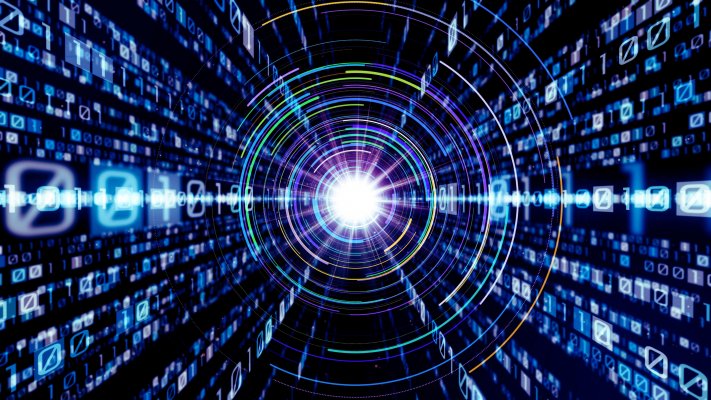The internet is not a safe place for browsing anymore. Every day, we encounter threats that may lead to viruses, malware, or hacking. After all, we live half of our lives on it. We share our information through social media sites, unknowingly letting third-parties take access of it.
This information ranges from simple ones like names, address, up to credit card information and bank accounts. Truly, we have let too much of ourselves get known on the internet. Just accessing it already puts us at risk as even our Internet Service Provider itself can be the one to track our online actions.
A recent scandal you might have heard about involves the most prominent social media site, Facebook. They were connected with Cambridge Analytica, a political consultation and communication website behind Donald Trump’s 2016 campaign and pro-Brexit campaign. This shows that our website habits and activities are always put to risk by many third-parties that others might not know about.
As a solution for this, internet anonymity is often brought up. This comes in the form of Virtual Private Networks or VPNs.
What is a VPN?
A Virtual Private Network is a technology that allows our gadget to access the internet through a private series of tunnels. Your gadget will first send your data to the VPN’s server, with it sending it to your target website afterwards. This intricate set of movement encrypts your data, allowing your information to be secure even if hackers will be able to take hold of it.
Aside from this, VPNs also allow you to change your shown source of connection. If ever you happen to live in Singapore, you can still show yourself to be coming from Cape Town. This allows you to have internet anonymity and security. This can be especially helpful for both casual users and businesses.
Virtual Private Networks allows all of our internet activities to be protected by their server. This means that you can secure both your internet browsing through your browser and also your torrenting at the same time. This allows you to be invisible while online even if tracked by third-parties.
With split-tunnelling, you may use both the VPN’s private network and your default, basic connection.
Why would I use it?
If you are using a Virtual Private Network, doesn’t it mean you would want every part of your connection to be absolute private? This might be your question if the thought of using the technology is first heard.
However, you may notice that when using a VPN, you might be limited by these:
- connecting your data to the VPN takes up your bandwidth limit, therefore make you limit your actions as to conserve it
- you can only access one type of internet, which is through the server. You’ll have to turn off the VPN if you ever want to use your local service
- you cannot connect to LAN services because of the VPN
- you cannot use a network printer
This is where the importance of split-tunnelling comes in.
With split-tunnelling, you can allow your internet to be divided into two: one that uses the VPN’s server and one that uses your local connection. With split-tunnelling, you can:
- Download data and torrent with the VPN to hide your identity, while at the same time, use your local connection to access the internet normally
- Use your network printer while at the same time have a VPN-connected internet connection
- Download data you don’t need the VPN for without the risk of losing too much bandwidth data
- If you are ever using a VPN to access Netflix, you can access foreign-restricted content while being able to browse other websites locally. This is especially helpful if you chose a country that has a foreign language, which may mess up your browsing experience if you are not using Netflix at the moment
- Since using a VPN makes your internet slower, you will only use it for those that may need anonymity and security, while at the same time, experience your average browsing speed for websites you won’t need the VPN for
Types of split-tunnel connection
- Split-tunnelling– With this type of split-tunnelling, you will choose the specific applications that will not use your VPN service
- Inverse split-tunnelling– With this type of split-tunnelling, you will only choose the specific applications that will use your VPN service
Are there any risks in using split-tunnel connection?
The risk is that your internet programs where you chose not to use the VPN service for will be vulnerable for third-parties to track. If you do use split-tunnelling, choose the programs you will use the VPN service for wisely!
In the end, split-tunnelling is optional, but can be extremely convenient for some people who may still want the speed of their local connection. Some VPNs that offer this function are ExpressVPN, PureVPN, and Ivacy.