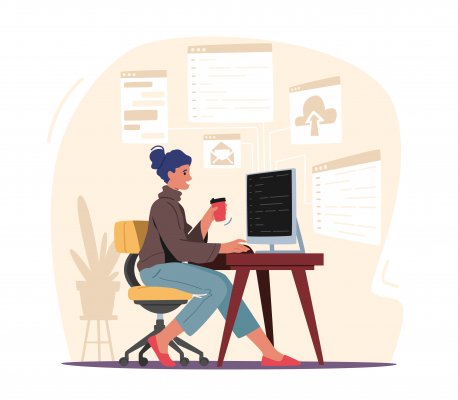If you need an instant way for speeding up the performance of your computer, Restoro is recommended for you. It is built as a one-stop solution for the issues of the PC, both in terms of software and security. It can even help you diagnose its hardware issues, too. The application is built for all users regardless of their knowledge in computers which is why complete amateurs will know how it works. The application is compatible for Windows 7, 8, and 10. This is a complete review of the application’s performance, features, and more.
The interface of the app is excellently built. Upon entering it, users will be guided through the whole system optimization process. There are helpful descriptions for each feature. Each of its steps is also explained in detail for users to be informed about what the app will do for your computer.
Users can use either a predominantly white or dark blue interface. The logos and symbols for the app are designed nicely to be easily understood. The application is fast and responsive because of its low system requirements.
Improving computer performance
The application has a straightforward process for improving system performance which we especially liked. First, it will scan for the different issues that the PC is facing. It will determine the parts that have corrupted entries and need to be repaired. This took only less than five minutes to finish.
Next, the application assigns the different issues to the features that it has. It will then fix these. This is the most important step that will do wonders for improving system performance. While this happens, the app tells you exactly what each feature is for you to thoroughly inform you of what it does to your computer.
Once it finishes, we restarted the computer to ensure that the fixes will be fully applied to the computer. Our applications became faster and more stable after this. Our startup times were also shortened. We experienced less system issues such as error dialogues and the Blue Screen of Death.
The application advises users to regularly use the application. This is because the various issues that can cause it to be slower can form even with regular usage. With every use of the app, the fixing process also becomes shortened as there will be less issues for the app to fix.
What are its features?
The features of Restoro PC Repair tool are responsible for fixing the issues of the computer. Because of this, the app is equipped with a lot of this to ensure the best fix for the PC.
One of the best features of the app is the 1-click maintenance. This allows everything to be fixed in the computer with only a single click of the “Fix” button. This allows all users to use the app regardless of computer knowledge as stated above.
We also liked the Junk Cleaning tool of the application. This deletes all files not used by the user that are taking up space in the computer. These are usually leftover ones from uninstalled applications and from temporary files that you download online.
Another good feature is the background app optimizer. Through this, you can close applications that are taking computer memory even if you are not using it directly. This is especially important if you have limited computer resources which is usually the case for old PCs.
The application also has a disk defrag tool. This lessens the gaps formed in between the hard drive that may be causing slower loading times for the application. We found this to be unnecessary, though, as Windows already automatically does this for the computer.
Next, the application also has its own malware remover. This ensures that any harmful file in your computer will be removed. This is a very important tool as files like viruses, rookits, and Trojans can cause your files to be corrupted and damaged. With this tool, users can scan and remove these files from the computer.
Finally, our most recommended tool is the Registry Cleaner. This looks deep into the registry, which contains important information about each app of the computer, and removes corrupted and infected files to ensure its integrity.
Restoro has a very user-friendly interface that guides them through the process of speeding up the computer. It comes with a lot of useful features that targets different issues responsible for a slower computer. Being compatible with many computers, it is largely recommended for all users who want to ensure that their computer is always at peak performance. If you want to find more about this useful optimizer, take a read of our full Restoro Review for all the results of our testing.