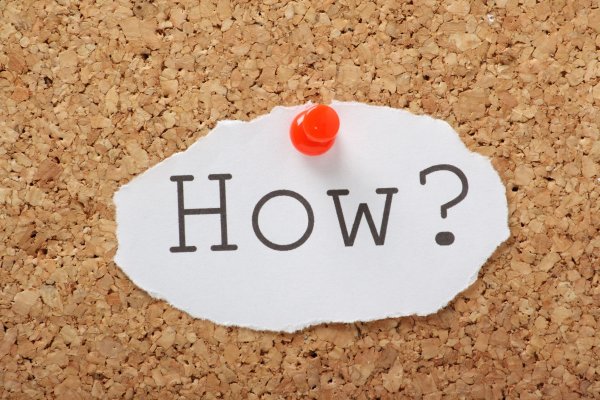If you are reading this article, you are probably aware of the benefits of using a system optimizer for your computer. These programs are great utility tools that can revive your system, clean all the junk in it, repair any issues it might deal with and restore it to its peak performance.
Advanced System Optimizer was developed by the Systweak company, which is renowned for other popular utility apps, such as Advanced Identity Protector, Duplicate Photos Fixer, Right Backup and others.
Advanced System Optimizer is only compatible with Windows devices and it works on every Windows version from XP and up, including Windows 10 (32 and 64-bit).
How does Advanced System Optimizer work?
The first thing to know about this program is that you can download it for free but in order to have access to its repairing and optimizing features, you have to activate it by purchasing a license.
The first step is to download the software from the official website. You can find it in other places as well, but you should go with a verified source, so that you don’t risk getting infected with malware.
Once you install the software on your device, you can start browsing through its settings and see what it has to offer. You can see how straightforward the interface is, what tools the program has to offer and, most importantly, you can run a full system scan for free.
The scan will reveal all the issues in your computer. If you want to start repairing and optimizing your PC, you have to buy the product.
Price
Advanced System Optimizer is currently priced at $49.95. For this price, you get a 1-year license and a lifetime license for their PhotoStudio v2.1 software, as a bonus. The PhotoStudio software can be used for capturing images of apps and desktop, adding visual effects to images, creating slideshows and presentations and more.
Features
Once you activate Advanced System Optimizer, you can start enjoying its benefits. This program can fix in a few minutes all the frustrating issues in your PC that lead to annoying crashes, freezes and so on.
The software has its menu displayed in the left. There are a lot of useful tools to try.
The Smart PC Care is one of the most important one. It is where you can click on Start Scan and run a system scan to find out what the problems of your PC are. There are several types of scans to choose from: quick scan, deep scan, custom scan.
From the Smart PC Care option you can perform a lot of useful tasks such as:
- clean your junk data to free up space on your disk
- defrag your hard disk to improve its performance
- scan for spyware and get rid of it
- clean your traces to keep your privacy intact
- repair any registry issues you might have and more
There are a lot of other useful tools as well, such as:
- Windows optimizers: where you can update your drivers, optimize memory and your gaming experience and more
- Security and privacy tools: they can protect you from malware, clear your browsing history and other hidden traces, protect your sensitive files with passwords and more
- Backup and recovery tools: you can backup all your important documents so you don’t risk losing them, you can recover files you deleted by accident and more
- Common problems fixer: with this feature you can solve other common Windows issues, you can remove duplicate files, you can adjust your system settings so that you can obtain the highest level of performance out of your PC and more