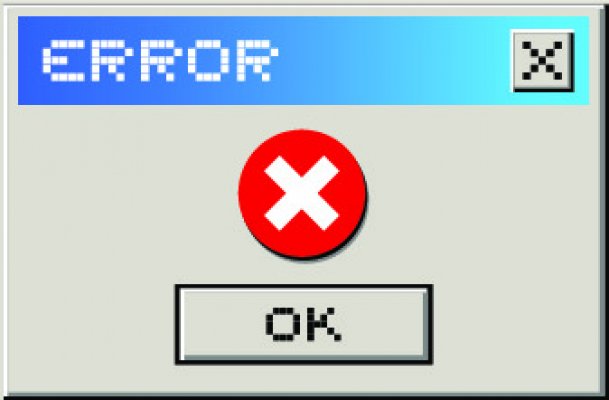If you are in the market for a good system optimizer, you should definitely consider Advanced System Optimizer. This is a very popular and complex utility software developed by Systweak. Systweak specializes in maintenance software for all operating systems and has been in the industry since 1999. You might know them for other apps such as Duplicate Photos Fixer, Right Backup, Advanced Identity Protector, RegClean Pro, Advanced Disk Recovery and more.
Advanced System Optimizer is only compatible with Windows devices and works on all the Windows versions from XP and up. You can download the software for free to test it before you buy a license. Although you can find it on several websites, you should be very careful where you download it from. The safest source is the Systweak website, so you don’t risk downloading some sort of virus with the installer as well.
The free version of the software can be useful to get to know the interface and the settings of the program. You can also use it to run full scans of your system, to see what issues come up. However, in order to get access to the repairing and optimizing tools, you have to buy a license.
What is the price of Advanced System Optimizer?
Advanced System Optimizer offers licenses that are available for 1 year. A license is priced at $49.95. Systweak also throws in a bonus in this price. You also get a lifetime license for PhotoStudio. PhotoStudio can be used to add visual effects to your images, to create slideshows, presentations, to capture images from any device and more.
What does Advanced System Optimizer have to offer?
Advanced System Optimizer is packed with useful features that help you clean, repair and optimize your PC. All its features are accessible with a single click and in only a few minutes, you can fix all the annoying system issues Windows users confront with: BSODs (blue screens of death), system crashes and freezes, malware, a slow overall performance of your computer and so on.
Not everyone knows how useful a system optimizer can be and a lot of people choose to reinstall the Windows to get rid of all those issues, not knowing that there is an easier solution. If you run a Google search on system optimizers such as Advanced System Optimizer, you’ll find a lot of articles, tutorials and videos on how to uninstall the software from your computer, because many people mistake it for a virus. That couldn’t be further from the truth, because Advanced System Optimizer is quite the opposite. Among others, this app helps you identify any malware in your PC, remove it and repair the damage caused by it.
Advanced System Optimizer highlights
First and foremost, Advanced System Optimizer offers different types of scans such as quick scan, deep scan or custom scans. This way, the program can see what kind of system issues your PC has.
The cleaning feature of the program is a very important one, as it helps you remove all the system junk, outdated and unnecessary data in your computer.
Advanced System Optimizer also offers a disk cleaner and optimizing feature. It defragments your hard drive if necessary and it optimizes it.
Security and privacy are also very important and the software makes sure your device is safe and private. Advanced System Optimizer will clean all your privacy traces such as browsing history, cookies and so on. It will also encrypt your important files with a password.
The software looks for any types of malware in your PC, from spyware to Trojans, viruses and so on and keeps you protected from them.
There is also a “Secure Delete” feature that uses a military grade technology to permanently delete your data so that it can’t be recovered and end up in the wrong hands. On the other hand, there is also an “Undelete files” feature as well, that helps you recover accidentally deleted files from your deleted partitions or from external drives.
The software has a backup manager as well that backups all your important data in case you need to restore it for some reason.
Advanced System Optimizer is also useful for gamers, as it can help them have an improved gaming experience. You can run your favorite game in a “dedicated sandbox mode” so that you don’t get interrupted or distracted by any notifications and so on.
Advanced System Optimizer helps you free up RAM and it also has a driver updater to help you get all the official and up to date system drivers.
All in all, Advanced System Optimizer is a complex repair and optimizing kit that should be used on a regular basis by anyone with a Windows computer. The results are a faster, more stable and more secure PC.