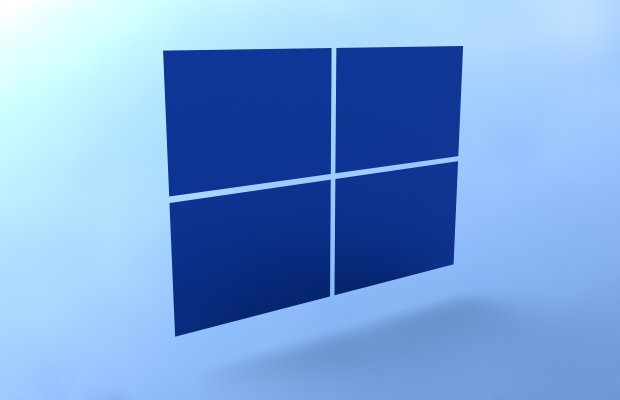Windows PCs are one of the most common types of computers all around the world. With millions of users using the operating system, Windows continues to be a popular choice because of its easy interface, the freedom it gives its users, and its compatibility with most of the applications that users use.
However, it can also face a lot of issues because of the abundance of features it can offer to users. While Mac has a stricter interface that can limit user activity, Windows can be customized more. This may result to frequent errors within the software due to corrupted registry entries and damaged Windows files. This can also cause system instability for the computer which rarely happens for Mac computers.
A Windows PC that is instable usually has a lot of error pop-ups for its user. Whenever users may want to open applications, errors may appear. There may also be frequent screen freezing due to the PC having less memory. Applications may also frequently crash while still being used by the user. Lastly, the most popular symptom is the Blue Screen of Death or BSOD which is a fatal error which forces the user to restart the PC in order to be able to use it again.
Most of the time, these are usually because of too much installing and uninstalling on the user’s end. This causes the registry to have duplicated or corrupted entries which can cause system instability. Aside from this, the presence of viruses and malware can also cause a very slow PC performance.
Restoro is an application designed for fixing issues of Windows PCs. It is a system optimizer which can be used to scan the problems faced by the PC and fix them using its different features. Its developers continuously develop the application to catch up with issues that newer models are facing.
The application is available for most Windows versions including XP, 7, 8, and 10. The application is flexible in terms of repairing each version, taking into consideration its unique issues. Its only requirements are 512 MB RAM and 1 GHz Processor.
To use the application, Restoro simply needs to start a full scan of the PC. It has an interface which describes all of the issues that the computer is facing starting from the hardware, the registry, the security, and more. This allows the user to adjust their usage of the computer as to prevent further complications and issues.
After scanning, the application will then start to use its different features. These are designed for various purposes including the following:
- Restoros features can be used for users to take a look at the current status of their hardware including the temperature of its parts, its model, and its remaining space
- Restoro can lessen the amount of application errors and crashing by fixing its corrupted files and adjusting settings
- The application has an online database containing genuine Windows files which it can use to replace broken ones in the user’s computer
- The application can also scan for viruses and malware in the computer, quarantine them from the rest of your files, and then delete them to ensure that it can not reproduce. Aside from, it also repairs the damages that it has done to the PC.
Many users may voice out their concerns over the safety of installing and using Restoro. However, they should not be wary of the application as many experts have looked into the questioning of whether or not Restoro is safe for your computer , and there have not been any issues with the fixes that the program has applied to anyones computers.
This is because the application is not a virus or malware. It does not corrupt the files of the user. It also does not spread itself among your files. Lastly, it even deletes these types of files from the PC itself.
The application also respects the privacy of the user and does not steal or send any of their private information to a third party. This can be seen in their privacy agreement.
Restoro is also certified secure by McAfee and Norton and has ranked very high in our reviews when compared to similiar products.