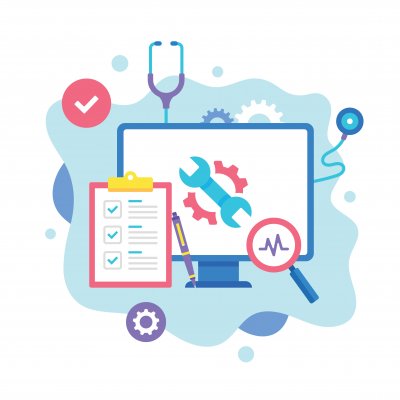Restoro pc repair tool is a PC repair tool that will optimize, speed up, and heal your PC. It is a relatively new PC software on the market, but since 2018 the company has gained a lot of satisfied customers and solved many different software and hardware issues. At the same time, the technology behind its story is sophisticated and powerful. Restoro uses a reliable Reimage Patented Technology that protects its customers from viruses and phishing attacks. Simultaneously, it consists of 25 million healthy and updated Windows files that will remove all the damage caused by a virus from your PC.
Restoro software was developed in 2018 and represented by a Reimage company located in Douglas, Isle of Men. Another location is in Tel Aviv, Israel on which their highly trained developers are located.
Restoro software is a great solution for Microsoft users, from XP to the latest Microsoft supported editions.
Restoro can be downloaded through the company’s official website. The installation process is simple and straight forward. Depending on the browser you are using, the software wizard will offer you a different type of installation guide. If you want to automatically start the scanning process, you should check that option in the wizard window.
One of the best advantages Restoro offers is free software and hardware scan report. The scan report is related to:
- PC stability
- PC security
- PC Privacy
The final scan report will include both hardware and software information. From available memory, local drives info, CPU, the crush report, virus damage, registry scan, and temporary files scan. Since the scanning process takes around 5-10 minutes, it won’t take you much time and the final result will be available in the scan summary. In all of our testing we were very happy to see that Restoro is safe for users at any level of computer knowledge as well as effective at dealing with a wide variety of issues.
Another advantage, besides the free scan report, is the free trial period. Without registration, everyone can get a license key and start a free trial. It is the perfect way to get familiar with the software and see all the available features you can get if you choose to purchase a license key. Of course, during the trial, you can also test some basic features available for solving PC issues.
Another great feature is that there is no automatic key license renewal. You don’t have to take extra precautions when it comes to your budget.
A great way of dealing with their customers is the 60-day money-back guarantee. It’s not like with most companies today – Restoro doubles it.
It’s no wonder that Restoro can fix so many PC problems you’re facing every day since it has a lot of advanced and powerful features. It will fix many types of Windows errors: BSOD, Damaged DLL files, and Freezing Computer error. These types of errors are very common and often today causing us to lose valuable time and information making us reboot our PC every single time. The scan will show you the crash report for every app in the last four months including the most common problems with them.
Reimage Patented Technology consists of more than 25 million healthy Windows files that will repair the damage caused by a virus, malware, or Trojans. Restoro is not a substitute for anti-virus software, but it can revive and optimize your PC. As a significant add-on feature, Restoro will regain lost passwords and updates.
Since Restoro doesn’t offer anti-virus protection, the company made a perfect substitute for this feature – a Cryptographic Service. How many times do we bring our PC to a coffee shop or some other public space and use a public Wi-Fi network? Some of us do it every single day. Although this can be convenient for many people today, these open networks can harm our PC. More exposed to viruses and less protected can result in more damage. Cryptographic Service will protect your PC while using these open networks. Your personal info, bank account details, passwords and overall correspondence will be safe.
If you’re downloading, installing or updating some new features in your PC, after a while it will result in an overloaded PC registry. Not only that, everyday use will store many invalid data, false entries, broken references between files. As a result, you won’t be able to use some programs like before. For that reason, it is highly recommended to use a registry cleaner feature for better PC performance.
Despite the fact that the Restoro PC repair tool is new software, you should give it a shot. There are a few purposes behind that. Most importantly, you can get a free PC scan, which will incorporate both software and hardware scan. The software is extremely straightforward and the cycle of complete examination takes just five to ten minutes. Additionally, the best suggestion is to run Restoro in Safe mode. On their FAQ page, you can discover all the insights concerning this option.
There is a possibility to save your budget by purchasing a deal for more devices simultaneously. This can be a great deal because you can use it for up to 3 devices at the same time, for personal and business uses.
Restoro is likewise gladly speaking to their group of profoundly experienced IT engineers who are continually upgrading the software with new features for Windows OS. Despite the fact that the software is a novelty on the market, their database consists of more than 25 million healthy and updated Microsoft files. Impressive, right?
Customer support has gained a lot of positive reviews in the last couple of years. They offer a complete installation guide on their website, and if you are having some other issues the customer support is available 24/7.
One more convenient feature is that they won’t renew your license automatically, like some other companies. Give it a try, get the free trial period and see the amazing results within PC stability, security, and privacy background.