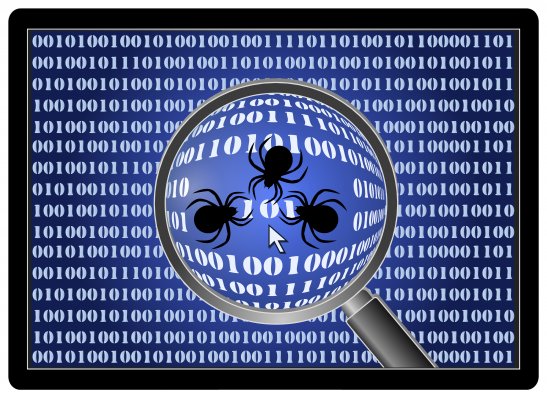Registry Reviver is a tool used for optimizing your registry. It was made by ReviverSoft back in 2009. It can be used for both PC and Mac. It is especially known for being a good choice for configuring your registry. This is a good indicator of its performance as the registry can easily be corrupted even with a single mistake by an application. Aside from registry cleaning, it also has computer optimization tools which make your computer run smoothly.
To analyze Registry Reviewer, let’s sort its performance with Scanning and Repairing.
Scanning with Registry Reviewer
Before starting a scan, the user can first pick whether to do a specific or a full scan. Choosing the latter may result in a slower release of the result but is usually best to determine errors in your system that may affect performance. There is also a deep scan available which takes all possible resources in looking for any current issues in your registry that may be affecting your performance. The best part about scanning with the tool is its minimal use of CPU which allows you to do things in the background while it scans your system.
Repairing with Registry Reviewer
This is a highlight of the application as only a trustworthy application must be used to optimize your registry. This is because a single mistake by the application or tool may cause the corruption of your system.
After scanning, you will be given a log of all the parts of the computer that is considered to be a reason for worse performance. Examples of reasons for this may include broken DLLs and key file errors. To avoid any accidental deletion of important files, the application allows you to manually choose which errors to delete.
To make sure that your computer will not be corrupted after fixing the registry, Registry Reviver creates a restore point. In case of an error, while optimizing, the computer will return to this restore point where all your files will be returned to its original state.
To make sure that your computer is at peak performance, Registry Reviver offers features that ensure system stability and speed. The following are its features:
- Registry optimization – The registry will be the main focus of the application. To make sure that performance will improve, registry defrag or the reduction of empty spaces in files as to remove actual file size is implemented. Data entries of the registry are also re-aligned.
- Safety protection – To make sure that the chances of your computer being corrupt after a registry optimization is lessened, the application creates a backup version of your computer. This will be used in case of an error in optimization.
- Accessible application – The interface of the application of Registry Reviver is intuitive and easy to navigate through. A single click can be used to optimize your Registry.
- The application works for Microsoft Windows XP, Vista, 7, 8, and 10. It also works for both 32 bit and 64-bit versions.
- It has 24/7 available technical support. Its website also has a FAQ that is informative and will answer most questions.
Pricing
RegistryReviver can be used for free. However, the repairing part of the process for free users is only limited up to 25 issues. The other tools can be used for unlimitedly, though.
The software is priced at $29.99 per year. If paid monthly, the price is $2.49.