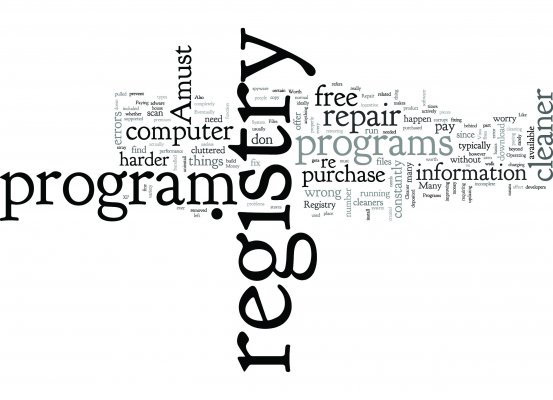Think about your PC as your living room. This is where you spend most of your time, alone, doing work or hanging out with your friends. After some period, dust is covering your photos on the wall, the chair isn’t as stable as it was, the windows are dirty and you start feeling uncomfortable in this room. That also might happen with your PC from time to time. It becomes full of junk, errors, false entries, duplicated files or even viruses. That’s when the registry cleaner takes its role. With a good registry cleaner, you can boost up your PC, improve its performances and fell like you have superpowers again. Take a look at our list of best registry cleaners in 2020.
RegClean Pro
RegClean Pro from Systweak is one of the best registry cleaners with deep scan performances. Once you install the software, you have the option to run a deep scan analysis. Some of the best features are related to:
- Performance
- Windows Acceleration
- Stability
- Security
The scan report will give you a comprehensive analysis of the level of damage, registry leftovers, error entries, viruses or any other information that might be the reason for the slow performance of your PC. Upon the scan report, RegClean Pro will offer you a possibility to clean the registry with all the recommended actions, optimize and defrag your operating system for better responsiveness and include a full back option for all the important files you want to keep. It is compatible with Windows users and for a reasonable price, you will get the Systweak PhotoStudio v2.1 free of charge.
Advanced SystemCare Pro
Advanced SystemCare Pro is recommended for beginners as well as for those who are more tech-savvy. This software is very affordable and it offers some basic PC optimization and one additional feature. From basic to premium PC cleaning and optimization, cleaning your RAM from unwanted files and unused apps that will slow down and potentially crash your operating system, this company claims that their software can increase your browsing experience with 300% and PC reboot with 200%.
Above all, on their official website, you can download Advanced SystemCare Free, with not so many features available, or Advanced SystemCare Pro, with all features available. If you are inclined to test things at first, this is the best option you can find.
Registry Reviver
Registry Reviver software developed with highly recognizable algorithms uses the combined technique for a deep and wide analysis of the Windows operating system. These features come with the ability to scan the following categories: App paths, UserShell folders, Fonts, Help Files info, Windows Startup Items, Uninstall Entries, Shared DLL, File Associations and Program Shortcuts. The software is very easy to use for everyday users with two simple steps to follow upon downloading the software. With a Backup feature, it gives you the option to restore the selected files and to manually choose which ones you want to keep, remove or reduce, for a better overall performance of your PC.