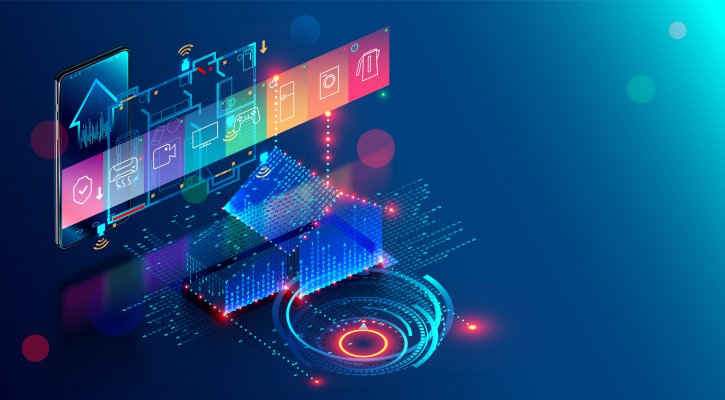Home design applications are used by interior designers, architects, and engineers to create 3D designs of their blueprints. Here, they can add walls, rooms, and windows easily. They can plan out rooms here with exact measurements and arrangement for the different appliances and furnishings. Further, they can also paint the walls, add textures to tabletops, and even arrange the electrical planning for each room. Lastly, they can also design the outdoors by arranging the terrain, planning the garden, and more. Lastly, users can have a virtual tour of the house after the design is finished.
Sweet Home 3D was designed by Emmanuel Puybaret. The application is designed to be very simple. It only has the most elementary features for home design applications. Although it lacks any complex features, it has its own niche customer base that only wants the most basic tools to be used. Inside it, users can freely navigate through the different features easily and with just a couple of clicks. With the application, you can create free designs even for commercial purposes with the use of the GNU General Public License. This makes it especially friendly for new users and those without much budget.
Although dated in terms of aesthetic, the interface of the application is designed very simply and intuitively for users to easily access. Upon opening the application, users can see the layout of their design partnered with a real-life simulation of it in bird’s-eye view. Users can also see the different information about the objects that they’ve inserted in the rooms such as their width, depth, and height. They can also easily check or uncheck if they want the objects to be visible within their current view.
The application can be downloaded through Amazon or through their website. The application can be used in most Windows, Mac, and Linux computers. It can also be used online inside any browser which can support WebGL. The application can be used in 29 languages.
With the application, you can easily insert walls, doors, and windows. These can easily be given the most accurate dimensions with only the use of the mouse or the keyboard. Users can also easily drag them across their plan. This makes it easier to make the final design follow your blueprints. While designing the house, you are given both a 2D and 3D view of the house. This helps you instantly see the changes that you make.
The main interface can allow up to four windows. One contains the library of the app where users can get their different objects that they can drag and drop into their actual design, one that shows a 2D blueprint design of the application, one that shows a 3D design, and one that shows information about the objects inside the rooms of the house.
The display of the house is given a realistic view because users can freely change the lighting. They can also control the time of the day and the geographic location of the house to make it more accurate when being presented. We do a full review of Sweet Home 3d and found that it did have a lot of good featuers.
The application also makes interior designing possible. This is made possible by adding furniture from their large library. Here, you can add room-specific objects inside the bathroom, living room, bedroom, kitchen, and more. These objects can also be changed in terms of their length, thickness, texture, color, dimension lines, texts, and more. If you want more objects, you can also import more 3D models and textures.
When starting a designer, users can also freely import an existing blueprint to make it easy to translate into an actual house design.
After finishing the design, users can then save the file as a PDF, a bitmap, or a vector image which they can print later on.