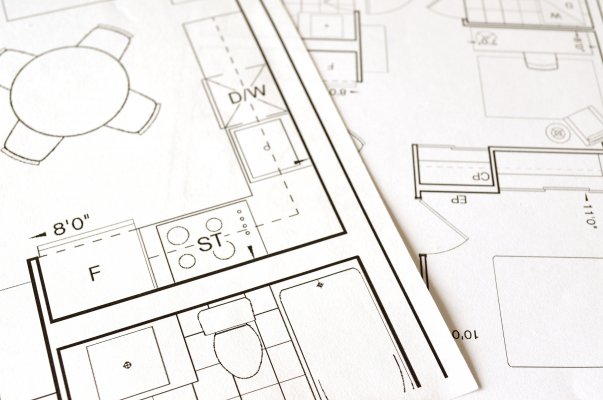Punch Home Design is a home design software that gives abundant options for designing the different rooms, putting objects inside them, and designing the exterior of the house. It has a complete set of tools for this that is continuously updated to meet newer users’ needs. The application can be used by both amateur users who want to design houses as a part time hobby along with experts who will need it for actual home planning. The application has good features that makes planning proportions, patterns, and measurements accurate yet easy to input.
The simplicity of the opening menu is extended to the actual interface when designing the house. It uses a predominantly white screen where various icons and tools are easy to click and drag to your design. The blueprint of the house or its 3D display, whichever you want to be shown, is in the middle of the screen, with your toolbar on its left for easy access. Users can easily hide or show parts of the design for them to be able to concentrate on the parts they want. Because of this, creating the different parts of a blueprint and translating them into the house is very easy.
Given that the application is also catered towards total amateurs, the application has a lot of video tutorials that users can access any time. Almost every tool of the application has a dedicated video which makes it very useful. These are also not standard instructional videos as they also contain some tips and tricks to make the job faster to do which is very reliable for making the job faster. It also helps that the features itself are already laid out simply and easily and without much complications to it.
The main purpose of the progam is to design the house and is fortunately, the best part of the application. Dividing the house into various parts that go well together, the application is very helpful for fulfilling a particular vision. Included in the different parts that you can edit are the foundation, floor, electrical, plumbing, roof, HVAC, deck, landscape, detail, and framing. Upon testing, these various parts are easily editable as its measurements are easy to change.
To help users get a jumpstart on their design, they are given various templates which they can immediately apply instead of having to start with a blank canvas. With this, users can be more familiar with designing the different parts of the house, from the rooms, decks, roofs, and more.
A problem that we faced is the lack of an option to create curved walls which is quite important for some architects in order to fulfill their visions. Although not usually used, users may still find this as a dealbreaker which may limit their creativity.
Another problem that we faced with designing the house is the need for manual correction if the floor plan is not rectangular or square for designing the roof. From other applications, roof wizards should be smart enough to accommodate any floor plans which is why it comes as a disappointment for us
We also did not have many complaints about the object library of the application. With this, we were able to follow certain themes and trends in interior designing given the abundance of different patterns and styles that range from vintage to minimalist styles. These objects are arranged inside folders that are dedicated for each room of the house. They have up to more than 4,000 entries for the objects which ensures that any specific objects can be added to the house.
After this, you can even have a final list of the cost of all the objects and materials that will be used for the house which can help give an idea on whether your plan is feasible or not. This is especially important for interior designers and architects who are working on a limited budget. Overall , when we reviewed Punch Home design software, we found that it did a pretty good job when we were looking to design the interior.
The application is also equipped for designing the exterior of the house. This is a handy tool that many are now looking for in home design apps because of the need to accommodate topographical features and to fully realize the design of the house. With the application, users can design decks, patios, pools, fences, and fountains. They can also create their own garden with the extensive plant library which contains more than 4,000 entries filled with different trees, plants, and flowers. These are also customizable. The design of this feature was very comprehensive and easy which is why we rate it high.
Pros
- Has a very accessible interface
- Has abundant entries in objects and gardening library
- Has a lot of templates
- Has abundant video instruction tools for newer users
- Powerful engine for rendering final design
Cons
- Has limitations when it comes to designing curved walls
- Roof wizard has some issues