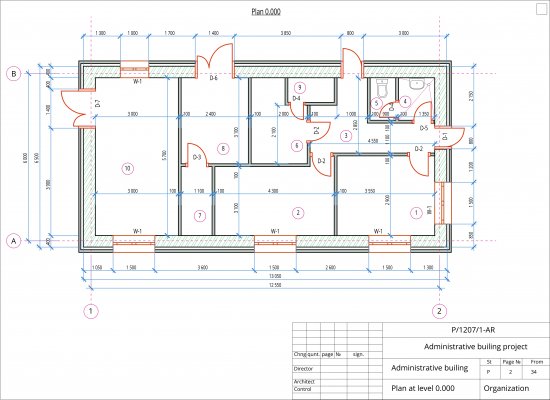Home design applications are useful for creating a 3D model out of a blueprint. Here, users can customize the walls, windows, doors, and each room of the house. This can also be filled with different objects to complete the look to make it as accurate as possible. Most of its users include engineers, architects, and interior designers. However, those who take home design as a hobby can also be familiar with using these applications because of its easy design and intuitive features.
Punch Home and Landscape Design was developed by Encore Software LLC. They are based in San Jose, California. Aside from the mentioned app, they are also the developers of known applications such as Mavis Beacon Teaches Typing, Calendar Creator Deluxe, and Punch VIaCAD 2D/3D.
The application has a lot of tools for creating the home design. The application is designed for Windows PC for versions 7, 8, and 10 which means that most modern PCs can run it. For its 64-bit version, users can experience enhanced performance that can handle graphics rendering and performance better for less crashes. This is possible with adequate RAM inside the computer that can run the application.
For designing the house, users first need to detail their 2D plan that acts like a blueprint for the final rendering. Here, users will be provided with details for the constructions and for the permits. Included in the tools that they have added from previous versions here are Windows and Door Labels, Level Lines, and Note Markets. They have also improved the different line and fill styles for better drawing of the different regions and areas of the application. Using this, the plan can be labelled properly.
In case users want to save time in creating their designs, they can instead use pre-made 2D house plans where designs made by professionals can be seen. There are about 250 of these available in the application which accommodate both single and two storey houses.
The application also has a Site Planner and Topography Tool for creating the property line, planning the coordinates, and exporting lots into the landscape. Users can even change the topography and add slopes to make it more accurate.
The application also has a Photo View that displays landscapes, pools, decks, and more from which users can base their designs from.
Their landscaping tools are a highlight of the application. They have a full planting library that contains different trees, flowers, and shrubs that can be displayed around the house. They also have a PlantFinder which can give more information about the plants and where to put them best. You can simply drag and drop them to your design to finalize the design. The Automatic Growth tool can also be used to accelerate its growth and see how it looks in a couple of years. Aside from this, users can also design the outdoors with stones, bricks, and fences.
The final design created by the user can be viewed with the best lighting and color options to give it a realistic view. This can be especially handy for showing the final design to your clients. For this, every part of the house and even the outdoors can be shown in the virtual tour. The final design can be viewed by the user using any device. This can be done to make it more convenient to view anywhere and to be able to show it to any fellow builders. This can be done using the Punch! Online Viewer where a 360 degrees view of the house that includes every room will be shown. We really liked Punch Digital home designs in our reviews and think they are a title worth checking out.