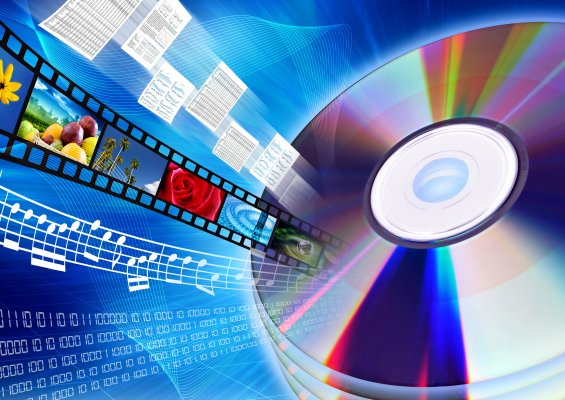There are many options out there when it comes to CD/DVD burners. There are free programs and paid programs to choose from and settling for a specific one could be difficult. There are several aspects you should take into consideration when browsing for a burning program: cost, ease of use, timing (how much it takes to burn a disc) and more.
Here’s a list with 5 of the best free DVD burners you can choose from:
- CDBurner XP. This one still remains one of the most popular freeware for burning CDs and DVDs. In spite of its name, the program doesn’t just work on Windows XP, but also Windows 10 and other versions in between. It is very user friendly and doesn’t have any limitations like other programs that offer limited free trials. CDBurner lets you burn audio, video, ISOs and other data and they all have their specific interface. While it is not the program with the most attractive interface, it does its job very well and you can use it for both personal and company-related purposes.
- Ashampoo Burning Studio. Ashampoo is compatible with Windows XP through Windows 8 and 10. It is very intuitive, easy to use and it allows you to burn any kind of data (audio, video, etc.), to restore and backup your information.
- The program works with Windows XP, 7, 8 and Windows 10. While this program’s main strength is to burn ISO file to DVD, it also lets you burn audio, video, etc. to a DVD. Everything can be done from the same interface, there are no separate options.
- BurnAware Free. OS requirements: Windows 2000, XP, 2003, Vista, 7, 8, 10. The free version is only available for personal use, not commercial. The program allows you to burn audio, video, make ISO, Boot ISO and more. It comes with other useful tools too, such as erase and verify disk, make backups and others. It is very simple and comes with an intuitive interface.
- AnyBurn DVD burner. The program is compatible with even the oldest versions of Windows, from 98, Me, to Vista, Server, 2008, 7,8 and 10. The program can burn CDs, DVDs and Blu-Ray. It is simple and doesn’t drain a lot of your computer’s resources. It comes with several useful features, such as burn standard data, audio (from FLAC, mp3, WMA and more), view drive information and disc information, create image file from disc or from files and folders, copy disc and more.