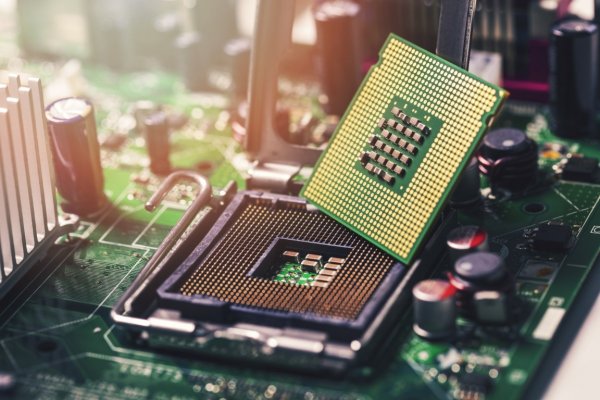Device drivers play an important role in almost anything related to a working desktop or laptop. These usually come into files that tell how hardware should function via an operating system. Examples are graphics and audio cards, keyboards, computer mice, and other external peripherals.
You can think of it as an interaction between a French CEO, an Italian worker, and a multilingual translator. The CEO relays his orders to the mediator and delivers them to the worker. In response, the corporate leader would be pleased as he receives what he wants from the worker.
Plug in a USB cable, and you can move the cursor with your mouse. Insert a video card, and codes will become pictures as you read this review. These are the function of drivers in a nutshell.
However, it requires constant updating to make sure everything's working one piece. Otherwise, it will start affecting your computer, especially if bugs were not fixed. Out-of-date drivers usually do not result in malfunctioning; however, you'll be forbidden from experiencing the best performance versus newer versions.
But is it really crucial to always be up to date with device drivers? Well, it depends on users, but yes. First of all, it gives a big kickstart to your computer's performance. And since serious changes are implemented, your crashing PC might come back to its senses.
One of the issues even I experience is finding the right file at the right website. Fortunately, Driverfix is on our lifeline – the savior of everyone who hates hassles. It's the perfect choice for people who are not time-wasters.
As the name implies, Driverfix repairs your computer drivers. It's a PC software that offers automated downloads of driver updates to fend off bugs and dramatically increase OS performance. Yet, it functions way beyond that, and we'll explore it.
The software has two main phases of work: scanning and updating. Beyond that, it's really up to your preference whether you want to create driver backups, automation, and many more. Regardless, it's always best to jump at the nitty-gritty first.
- Full System Scan
Upon installation or every time you open the software, Driverfix will scan for potentially out-of-date drivers that need updating. In my opinion, this is very neat since many users will click right away at the "Scan" button. The process takes a short while, but it still depends on if you have tons of drivers as old as the stone age.
- One-Time Click Updates
After scanning, a list of drivers will be shown on your screen, which tells if it's the latest version or not. A single tap on the automatic update is available, and it will take you seconds to finish. You can also view the folder containing the files you've just downloaded if you care to share them with your peers.
The answer to that is very simple. Driverfix owns a large repository containing 18M files ready for download. Their goal is to end your hassle in downloading multiple drivers from several companies; that's why they took responsibility.
Company agents scour manufacturer companies for file versions and add them to their collection. They do it on a daily basis to make sure everything's up to date.
It’s only a matter of a single click. That's it.
Unfortunately, not all stuff you can see on the internet is free. You're free to use the software without payment, but you still have to deal with certain limitations.
For example, you won't be able to update every driver with only one click, as that's included in the premium plan. You may also notice a reduction in download speed when getting the files. Another downside of a free plan is the absence of an automatic update mode, saving you time in the long run.
But no worries. In case you think it's worth the shot to extend beyond your plan, Driverfix has got your back. They're offering three excellent pricing that is 100% wallet-friendly and commitment-free.
The best offer in this package is multi and auto downloads. Remember the download restriction where it will fall on your hands to fix everything manually? It's gone for good. By purchasing a premium plan, all your device drivers will be updated even without a single click.
On top of that, you'll be granted total access to the collection of 18M files, all things drivers. And every time you transfer files from the repository to your computer, the process would be seamless. However, if you're overwhelmed by potential changes in your operating system, feel free to back up your drivers.
Pricing Offered:
$1.66/month for 1 year (1 PC)
$2.50/month for 1 year (3 PC)
$3.33/month for 1 year (10 PC)
What an amazing trade offer from Driverfix has for us: a low price for a quality service. We're proud to say that the software exceeds our expectations since the first time we used it. There are probably alternatives to choose from, but we highly recommend nothing more than this one.
It's good that the program is lightweight, and to my surprise, it didn't consume much of my RAM. You can still browse and do other tasks that you want while it does its work. All you have to do is sit back, relax, and watch how it renew your out-of-date drivers.
We love how simple the mechanics are when it comes to assisting your PC. It scans lightning speed, a few clicks from you to make it all work, and there you go. Not to mention the very user-friendly interface it has to help you navigate around.
Everything is adjustable depending on your preference, and there are no limitations if you have a subscription. We're giving one point for its cost on its value for how much time it can save for its cost. Overall we know that DriverFix is safe, and a good choice for people if they want to spend less time keeping files up to date and more time enjoying their computer.