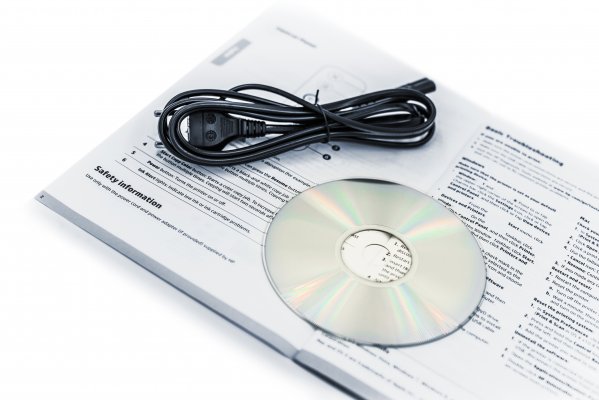When a notification pops up to download the latest Windows updates, most of us would simply ignore it. What we didn't realize is, more often than not, such system updates also contain the latest update for your drivers. Failure to update your driver is one of the most common causes of performance issues.
Unfortunately, not all updates come neatly packed inside the regular system update. Some of them need to be manually downloaded and installed. And if you happen to install the wrong version of the updates, then you would find that that particular hardware is suddenly unusable.
So if you're not confident with your technical skill to update your drivers yourself, then the next option would be to use software like DriverFix. DriverFix is a driver updater software that was designed to help you quickly and easily update your driver. In this article, we'll see the features of DriverFix and the reason why we should use it instead of manually updating it yourself.
- Lightweight. With a size of around 20 MB, DriverFix is one of the most lightweight driver updater software in the industry. And with such a small size, it would also make it possible for it to run in the background while lots of other things opened in the foreground without affecting the performance
- Quick Scans. For the scanning process, not only DriverFix needs to scan for drivers to find out which one requires an update, but it also needs to find the appropriate update files that you need to download and install. And it still only took DriverFix less than a few minutes to complete the search.
- Detailed reports. After the scan, comes the detailed reports. This report contains the information regarding the drivers installed in your computer, such as the version number, release date, etc. This information is especially useful for you who wish to verify the files before downloading them.
- Massive driver database. DriverFix has a massive database consisting of tons of drivers and update files from all kinds of hardware from numerous brands. So when DriverFix has found the kind of drivers that need to be updated from your PC, it would then begin to search for the appropriate update files in this database.
- Direct-download. Once DriverFix found the update files that you need to download and install, it would then provide a download button so you don't have to open your browser just to download it. All of the downloads could be done directly from within the software.
- Bulk downloads. When downloading the update files, you could choose to either download them one by one, or you could also download all of them at once to save some time. How long it takes to finish downloading the files would surely depend on the speed of your network connection
- Driver backup. There are times when things are not great even after you update the driver. With the feature called Driver back up, it would be possible for you to back up the drivers before you install the updates. And if you're not satisfied with the update result, you simply need to turn it back to how it used to be.
- Schedule Manager. This feature allows you to initiate certain functions, such as the scan, download, or even the backup based on the schedule that you set beforehand. You could also set it in such a way so that DriverFix would automatically initiate the predetermined action regularly.
Based on the DriverFix features above, there are two main reasons why you should use DriverFix instead of updating the driver yourself. The first one is convenient and time-saving. When you manually update the drivers, you should look for them and also download the update files one by one, which is very time-consuming.
But when you use DriverFix, you could use the scan function to look for every single one of the drivers in a matter of seconds. Not only that, but the bulk download function also enabled you to download the update files at the same time. With DriverFix you could do it all quickly and easily.
The second reason is security. As mentioned before, there will come a time when the update will go wrong. If you simply update the driver manually, then when such a thing happens, assuming your computer still functions as normal, the only thing you could do is uninstall the update. This means until you find the correct update or the original driver, you won't be able to use the hardware.
Meanwhile, If you use DriverFix's backup feature, you could easily back up the drivers before you decide to install the driver update. That way, when a problem arises because of the new update, you could simply restore the backup and use the original driver.
Judging from the two advantages laid out in the previous section and also by closely examining the advanced features of DriverFix, then it is clear that using DriverFix to download your driver updates is a much faster and safer option than doing it manually. We have tested a lot of different programs and felt that this one was the best. If you want to find out more information you can read the full DriverFix review to see if there was anything we missed in his article.