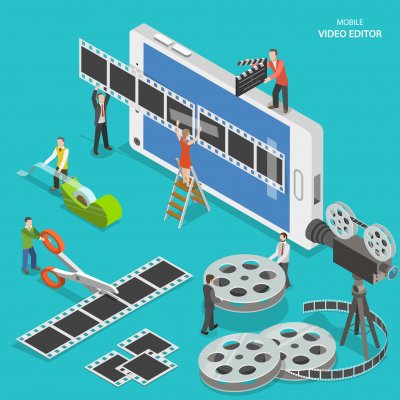Nowadays, when people need to learn about something or just in need of entertainment, they will go to a video sharing website and watch hours upon hours worth of content. For an overwhelming number of people, videos have become the preferred medium for media consumption.
With that shift in consumption also comes new opportunities to share your knowledge, entertain people, and also earn a living. In order to do that, all you need is a camera, a video editing software, and unique and colorful ideas.
You may not realize it, but you already have two out of those three things. For starting out, you could simply use the camera on your phone. You could also find great ideas by using your imagination. The only thing that you need now is a great video editing software. And that's where AVS Video Editor comes in.
As the name suggests, AVS editing software is a video editing tool that you can use to turn the raw files from your camera into a presentable video. AVS is equipped with all the features that you'd need from an editing software to ensure the highest video output possible.
AVS editing software was developed and published by a company called Online Media Technologies Ltd. Founded in 2004, Online Media Technologies Ltd. is a tech company that specializes in developing audio and video solutions for professional and end-users alike. AVS video editor is their flagship program.
- Edit and save video in multiple formats. To make working on your videos easier, AVS allows you to edit and save the files in various popular formats. Some of the available formats are MP4. DVD, AVI, MOV, VOB, WMV, MKV, WEBM, and many more.
- Process video in any resolution. The higher the quality of a video, the more likely the viewers would like it and it will also appear more professional. With AVS video editing software, you can process video in any resolution like Full HD, 2K Quad HD, and even 4K.
- Record media files. Other than just the usual video editing, AVS also has the ability to directly record media files from the screen of your PC. It will capture the audio and video that are active on your screen and you can customize the output to your liking.
- Video stabilization. During the editing process, sometimes you might find something wrong with the quality of the videos. Some of the most common issues are shaky footage. Well, with AVS video editing software, you could easily fix this type of problem with its video stabilization feature.
- Powerful fine tuning capabilities. To make your videos appear like the work of a professional editor, you might need to tweak around some delicate settings like white balancing, color mismatches, color tuning, and even using chroma key effect to change the background.
- Insert captions, visual effects and transitions. If you want to add another level of customization to make your videos stand out from the rest, you could easily insert captions, visual effects, and amazing transitions with AVS.
- Easily create slideshow. Or maybe you simply want to make a great slideshow for particular events, well, rest assured because AVS is also capable of creating slideshows. It has advanced customization that lets you tinker on so many fine details in order to create a superb slideshow.
- Publish directly to social media networks. To make your work flow faster and more streamlined, AVS editing software has the ability to directly import your finished works to some of the most popular social media networks in the world, such as YouTube, Facebook, Vimeo, and many others.
- Easy to use. Despite its powerful capabilities, AVS editing software is surprisingly easy to use. It was designed with a minimalist approach that maximizes user experience by creating an intuitive user interface and easy to navigate menu.
- Excellent support. If you ever encounter any problem while using AVS editing software, you could simply visit the FAQ sections on their official website to look for solutions. If you still need further support, you could easily contact them through emails, support tickets, or even directly call their support team.
Lots of people have tried their hands on creating video content as of late. There are multiple things that you need to take care of during the production stage, but one of the most important aspects of it all is the editing process. Only a powerful tool like AVS could help you achieve the kind of quality that you need.
AVS editing software is equipped with tons of essential features that would make your entire editing process that much more effective and efficient. From importing the files to publishing the videos to multiple social media platforms, everything could be done from within AVS. You should definitely give it a try.