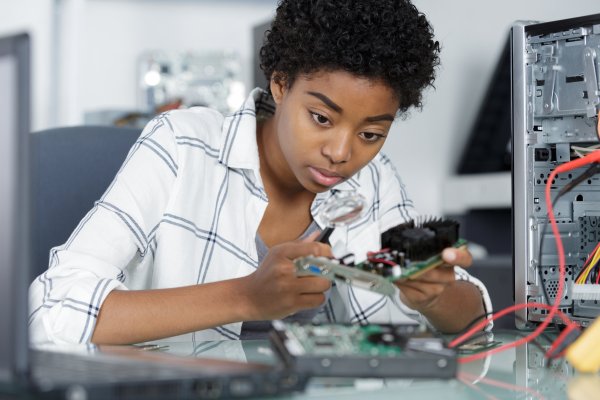Reimage Repair is a good choice for a system optimizer given its abundance of features for system stability. It has a straightforward and simple interface that makes it easy to be used by all types of users. A highlight of the application is that it has a version for PC, Mac, and Android. It all comes with affordable pricing plans that can be flexible for multiple users.
Computers can suffer from slower performance over time even with normal usage. This is usually because of having too many files in the hard drive, corrupted registry entries, and continuously installing and uninstalling applications. These are unavoidable for any PCs. This is why it is important to constantly maintain and optimize the system for maximum performance.
System optimizers are apps that can be used for this. It specifically targets issues within the software and the security of the computer. With just a couple of clicks, users can lessen or completely avoid system freezing, crashing, and more.
Reimage Repair is a system optimizer known for its all-around software repair features that can be used for PC, Mac, and Android. Their technology first appeared in 2007 and has since evolved in terms of features and computer solutions. The developers of the application are based in Tel Aviv, Israel, where they consistently improve their technology to improve PC performance, security, and more.
Reimage Repair uses a simple and straightforward interface which guides its users throughout the whole PC repair process.
To start the installation, users simply need to the “Start Download” button in their website. From here, an installer will be downloaded.
The installer contains the product’s privacy policy and license agreement. Users can also change the language of the app here.
To make the process of repairing the PC faster, the application has an option that makes it possible for users to instantly start a full scan of the computer after the installation. This is recommended for users.
The installation process only takes a couple of minutes to finish before the application starts. We found that in our reimage repair review that it was one of the most straight forward and easy to use programs in their market.
Although it is not much of an issue, the interface of Reimage Repair can definitely benefit from some updating as their app’s design is still reminiscent of an early 2000’s application. Aside from this, all the features and important tools are displayed properly and simply which makes it easy to use for all users.
With Reimage Repair, the process of fixing the computer takes two steps: 1) a full scan of the PC and 2) the use of the app’s features.
In the first step, the application gathers information about the system’s stability, security, and problems within the software. This only takes a couple of minutes to finish but may take longer for those with more files in their computer. The scan can be cancelled any time while it is ongoing. Users can keep track of the scan with the progress bar at the bottom of the application.
After the initial scan, the application gives a comprehensive report of the computer’s current issues. This includes the current temperature of the hardware, stability issues of the PC, and the presence of viruses and other malicious programs in the PC. This lets users see the current issues that their PC has. This also lets users see which parts will be fixed by the application later.
Reimage’s second step to fixing the computer is through the use of its features. The following is listed as the sequence of actions by the application:
- Clear Faulty Files
- Install Fresh Files
- Repair Damage
- Stability Check
- Security Check
These features are handy to fix damages that can come in the form of different errors.
One of its priorities is to fix the damage caused by viruses. These are files that can be accidentally downloaded by the user from unsafe websites. This can then attach itself to your files and self-replicate. The damage it can cause to the computer is quite extensive, ranging from corrupting data, deleting data, or even sharing your information to third-parties online without your consent.
Reimage Repair can be used to remove this from the system and fix the lingering effects it has on the computer’s performance. It does this by repairing or replacing damaged files.
Users do not need to worry about Reimage Repair stealing their private data or sharing them to third-parties without their knowledge. The application is a safe service that is only on the PC to improve its performance. The application states this in their privacy policy. It can also be uninstalled any time in the computer.
The application can also be used to repair files in the operating system, specifically for Windows. They have an online database that contains millions of files that are healthy to replace critical system files. It can also restore registry values and optimize system settings.
The DLL or the Dynamic Link Library is a Windows library that contains important data about the applications that are currently installed in the computer. However, whenever newer applications are installed, the DLLs or older applications may be overwritten. This may result to crashes and malfunctions with the other apps. Reimage Repair can be used to solve problems in relation to DLLs.
Freezing and crashing are usually issues that computers with stability issues and problems within the software face. This is a big issue that most users solve by completely replacing their current hardware. However, system optimizers like Reimage Repair can be used to fix this. The application simply looks at the current issues within the PC’s software that can influence its stability.
Finally, Reimage Repair is also built to fix issues such as Windows Errors and the Blue Screen of Death. The former can usually be seen as pop-ups that appear whenever an application fails to open or if it crashes while still running. This is usually a result of problems within the registry and the PC’s files. These are not the problem itself, but rather, the operating system’s way of telling the user that the PC has a lot of corrupt files and issues within the software.
The Blue Screen of Death is a fatal error that causes the computer to completely crash, prompting the users to restart to be able to use it again. This is usually a sign that the memory of the computer is insufficient for the workload given by the user, unreliable system stability, and more. Reimage Repair can be used to fix this through its features.
The application, however, cannot be used to fix issues within the hardware. It can only show users its current condition and how it is affected by the applications that are run by the users. The application also can’t fix problems that third-party applications experience.
By the end of fixing, users can expect better PC speed and less system errors. The application is recommended to be used for twice a month for the computer to have better maintenance. This is because problems within the software can appear even with normal usage.
Reimage also comes with a system optimizer dedicated for Mac. This is a separate application as Mac uses different software settings compared to Windows.
In comparison to the Windows version, the Reimage for Mac is more of a system cleaner. This is because Mac is designed to have better system stability and can maintain itself automatically.
With Reimage for Mac, users are given a cleaner feature that allows the user to free up space within their storage. This is done by deleting browser history, cached space, and deleting junk files. This also frees the Mac from online trackers as it can remove cookies from the browsers.
Through the application, users can also track the current condition of their Mac’s hardware and storage. Users can get a better idea about how much of their storage is being used. This is because having too many files within the storage can cause slower performance. Information shown by the app includes free hardware space, hardware details, and more.
Similar to their Windows version, downloading, installing, and running a repair with the Mac version is quick and easy. Users simply need to visit their website and click the “Download” button which is free.
The application’s interface is better than its Windows counterpart. Their application’s design goes well with Mac’s design with its use of colorful icons and minimal background color.
Reimage also offers a free application for Android. This was built to improve the phone’s performance and to free up space within its storage.
The application has features that are similar with the Mac version.
For starters, it can be used to free up space within the storage. It does this by cleaning app cache, cleaning browser history, and cleaning call and message history. It also comes with an auto clean feature to let users maintain their phone automatically.
Users can also see how much of their phone’s memory and storage is currently being used to give them a better idea on how it may affect the phone’s performance and speed. This can be done by seeing how much space in the SD card is taken, with files arranged per category.
All users are entitled for a free scan of their computer’s issues upon downloading the application. However, users can also use the features of the app once it is licensed. In comparison to other apps, this might be a bit of a letdown as some like CCleaner and Ashampoo WinOptimizer lets users try some of their application’s features for free.
Reimage Repair offers affordable pricing for their product.
They offer the price of $39.95 for a single license that gives unlimited usage for one year.
They offer the price of $59.95 for three licenses that gives unlimited usage for one year.
In comparison to similar applications Reimage Repair has an average pricing plan that stands out because of its unlimited access. Advanced System Repair, for example, offers only 3 months of usage for $29.99 while Restoro offers a license for the same price for only a single usage.
For businesses which are planning to purchase multiple licenses for multiple PCs, the app’s developers can be contacted through their website as they can offer more affordable pricing plans.
The Mac version of Reimage can be purchased for $19.95 for a one time repair. By adding $10, users can take advantage of unlimited usage and support for one year, though, which makes it recommendable to purchase the $29.95 version.
Users who would like 3 licenses that give unlimited usage for 1 year are charged $39.95.
The Android version of Reimage Repair is completely free.
For inquiries, users can simply visit Reimage Repair’s online FAQ. Here, questions about the application’s features, licensing, and more can be answered.
Here, users can also watch support video tutorials that teach users how to do important application-related tasks such as insert a license and start a full scan step-by-step.
Users can also use their troubleshoot wizard which requires users to insert their name and their e-mail. This is their equivalent of a support ticket system. Replies to inquiries made here will take a couple of days before being answered.
Reimage Repair is a system optimizer that can help improve the performance of Windows, Mac, and Android devices. It has features built for promoting system stability and cleaning unnecessary files within the storage. It comes with an affordable and flexible pricing plan. Lastly, the application is capable of increasing system performance after its full scan and fixing.