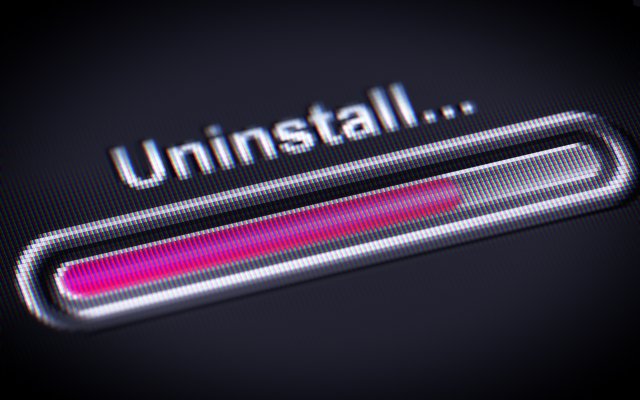Advanced System Repair is an all-in-one computer optimizing application that you can use to improve PC performance. It is equipped with different features that target software, hardware, and security to return the computer back to its peak performance. Released back in 2018, it is currently rated A in Better Business Bureau which shows good customer service and product quality. The application is a popular choice for users given its flexible and affordable pricing plans along with its ease of usage.
Advanced System Repair can easily be uninstalled from the PC in case you are not satisfied with their service or if you would like to free up space in the computer. The following are the steps for uninstalling it:
- First, the user needs to click the Windows button on the bottom left of their screen. From here, click the ‘Control Panel’ button or simply search for it.
- Click the ‘Uninstall a program’ option inside the control panel.
- A list of all the applications currently installed in the computer will appear. Look for Advanced System Repair.
- Click the ‘Uninstall’ button at the top part of the current window. After this, Advanced System Repair’s uninstallation wizard will guide you on how to fully delete the app from the PC.
The uninstallation process is quick and easy. Once finished, all of its files will be deleted from the computer. Any fixes it has made for the PC will still remain. However, it must be downloaded and licensed again for the user to use its features again.
The most common issue for users with system optimizers like Advanced System Repair is its access to their personal files. This is because before fixing the computer’s issues, it first needs to do a full scan of its files and settings.
While this may cause some to be suspicious of the application, users need not worry about Advanced System Repair. It is a trustworthy app that has its own privacy policy and user agreement which users can read before installation. Here, it is explained that they do not sell the information that they gather from your computer and that the data is kept safe by the application.
Advanced System Repair Pro is safe and is not a virus or malware. It does not corrupt or delete your data from your computer. It also does not spread itself to your other files and render them unusable. In fact, the application can be used to delete these types of applications within your computer to protect PC security and to improve PC performance. The application is also very easy to uninstall from the computer which shows that it is not a virus or a malware as the latter requires an antivirus or anti-malware application to be completely deleted from the PC.
Advanced System Repair has a lot of features that can improve PC performance. This includes the following:
- Junk Cleaner – This removes any files that were left by uninstalled applications. Once this is used, users will have more space for more applications.
- Security Holes – The application looks for any security patches of the PC that the computer has still not downloaded and updates them.
- Startup Optimizer – This looks at the applications that open alongside the computer and reduces the number of these as to increase boot-up time.
- Registry Cleaner – This looks for corrupted entries within the register and fixes them as to promote system stability.
- Privacy Cleaner – This cleans out the cookies that are stored in your browsers as to prevent third-parties from being able to track your activities online.
- Hardware information – This feature gathers data about the current condition of the computer’s hardware which may give a user an idea if their current specs can handle the applications installed.
As shown in the features, Advanced System Repair can be used to fix issues within the hardware, software, and security. This makes it a good application to use for computers suffering slow performance and crashing issues.