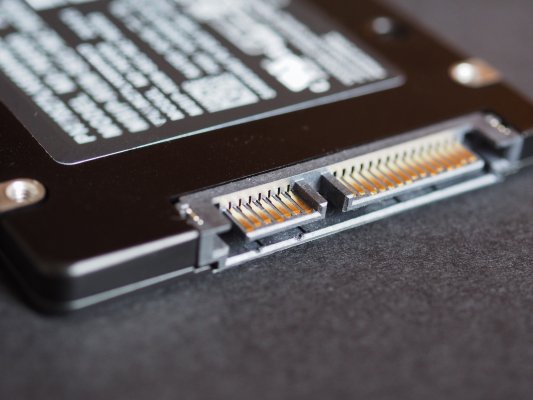The covid19 pandemic forces everybody across the globe to implement a social distancing procedure as a way to curb the spread of the disease. As a result, lots of people whose works depends on meeting and engaging with other people have lost their job, either temporarily or permanently.
For those of us who still lucky enough to keep our job, we now have to work from home. We already heavily use the computer and the internet long before Covid19 comes along. But this pandemic turns our interaction with our computer and the internet into a necessity.
For most of us now, having a computer and internet is the only way to make a living. We depend on both of those things now. So it is important to keep them both in the best condition possible.
But what if the performance of your computer begins to decline during this critical time? You can't simply ask someone to come and fix it for you. In that case, Reimage Repair might be the right solution for you.
Reimage Repair is a system repair software for PC. Reimage supports numerous iteration of the Windows Operating System. From the old Windows XP to the current version of Windows 10. Beyond a simple repair, Reimage could also maintain and optimize the performance of your computer.
When there's something wrong with any of your computer files, Reimage won't repair it. What it would do instead is replacing it with the same albeit healthier and free-of-infection files. Reimage has 25 million system files in its database and the number will keep on growing following every update on Windows OS.
Reimage was founded by Zak Dechovich in 2007. It began as a way to simplify the whole process of system repair for PC. And now, more than a decade later, Reimage stands as one of the best in the industry while still maintaining the same philosophy of simplicity.
In 2014, a London-based Tech company called Kape Technologies PLC acquired Reimage as an effort to expand their lines of computer utility programs. In the subsequent years, Kape added Restoro PC Repair and Intego for Mac and other software and services into their line up.
- Deep scans. Reimage would perform deep scans on your system, your security, and even your hardware. How long it takes to scans the whole thing depends highly on your computer's specs and configuration. But on average it would only take around five minutes to complete the scans.
- PC profile. After the scans are completed, Reimage would create a comprehensive profile of your PC. It would list all of its complete specs, essential components, and every problem that is found during the scan stage. This PC profile would be used to compare the current condition of your PC with other computers with a similar configuration on their large database.
- System error repair. The first thing that Reimage would repair is any system files that have caused system errors and have the potential to cause system errors in the future. It will replace any damaged and corrupted DLLs with the healthy ones from their database, based on the information from your PC profile.
- Fixing broken registries. There are many things that could disturb your registries. From a malware attack to bad program removal to any other system-related issues. Reimage would fix all of the broken registries and returned them to their optimal state.
- Disk Clean up. Whenever you perform an incomplete removal of installed programs, there will be files left behind deep within your system. After a while, these files would take a noticeable space within your storage. Reimage would clean it up, and free up some spaces from your disk.
- Patching security loopholes. If Reimage found any security loopholes during its scan stage, like missing critical Windows update or any other type of damage caused by Malware attacks, Reimage would do anything necessary to patch it all up.
- Malware Quarantine. If it found any Malware during its scan, Reimage would immediately put it into quarantine to prevent it from doing any further damage to your system. At the same time, Reimage would also repair and replace the system files that have been damaged by the Malware.
- PC optimization. After Reimage finished with the repair, then comes the optimization stage. It would look for the best settings and configuration based on the information from your PC profile. All of it is done so that your computer could always perform at its peak performance.
- Maintaining peak performance. If you regularly use Reimage to do its job to your PC, it would be able to keep optimizing your PC so that it could consistently maintain its peak performance.
When we did a full review of Reimage we found that all these features really helped with some issues related to pcs that everyday users commonly encounter.
- Affordable price. Downloading Reimage and using its deep scan capabilities is free. But if you want to fix all of those problems it found, then you have to purchase one of its three licenses. My recommendation is for you to get the second option, which is a license for unlimited repair and support for one year and one computer. Normally, this plan would cost you $85.95 per year, which translates into about $7.2 per month. That alone is already cheap, but Reimage often gives discounts to all of its licenses. When I write this article, they give out a 40% discount that makes the price drop from $85.95 to $39.95 per year. During certain time of the year, such as Black Friday, they would even give more than 50% discounts for all of their licenses.
- Ease-of-use. Reimage is a lightweight and straightforward program that was designed so that the users could easily use all of its functions. The design aesthetic also presents a sleek and modern feel to the programs that make it easy for even those who rarely uses a computer to navigate through all of the menus.
- Excellent service. Whenever you encounter any problem when using Reimage, you could simply go to their website and check out their comprehensive FAQ section. You'll likely find the answer that you looking for in there. If you need more help, you could contact them directly by call or email and their world-class support team would help you as soon as possible.
As I've mentioned before, Reimage was designed so that everybody could easily use it. If you are still unsure about how to set it all up, then all you have to do is follow these simple steps.
- Go to the pricing section on Reimage official website and choose the license that you want to purchase. You could either pay it by credit card or by Paypal. Either options would required you to enter a valid email address.
- After the payment has been confirmed, you'll immediately receive an email that contains the activation key.
- Download Reimage repair from its official website.
- When it's done, double click it and follow the instruction to install.
- After that, open the program and click the "Scan Now" button on the bottom-left of the program.
- It may take a while for the scans process to complete but when it finishes, click the "Start Repair" button.
- You will be prompted with a box to enter your activation key. Go to the email that you received earlier, copy the activation key, paste it into the box, and then click "Ok".
- Wait for the repair process to complete, then you're done.
Every PC would eventually experience a decline in performance. You may do all you can to keep it healthy but at some point in its life, an error would inevitably happen. As time goes by, the errors would become more frequent and more severe.
When you encounter the first sign of performance loss, you should immediately look into what has truly gone wrong with your PC. But of course, checking it manually would require a high proficiency in computer technology.
If you're not tech-savvy, then Reimage Repair is the best option for you. It is fully loaded with advanced features, it's easy to use, and it's affordable. That is a very great offer, is it not?