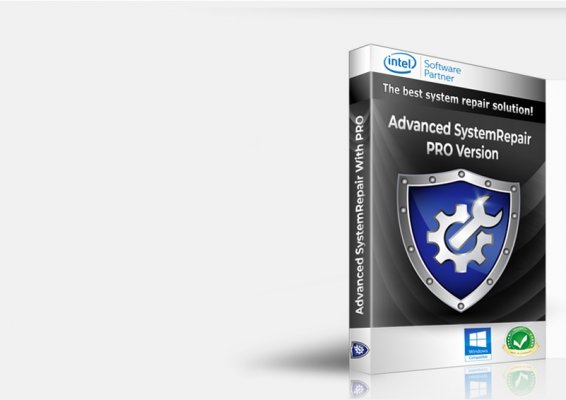Getting the best out of your computer costs money, as it is the case with almost everything in life. PCs naturally decrease in performance as clutter builds up. It doesn’t happen suddenly, but over time, as we continue to download content, move files and folders around, install and uninstall programs, our systems become slower and buggier. If you are also unlucky enough to infect the device with a virus, the condition of the PC worsens even more.
A system repair and optimizing software cleans all the junk in your system, repairs all the system errors, removes malware and improves the overall performance of your device. Most of these trust-worthy apps are not free though, so you have to pay to use them. But the price is usually decent and small to pay for the huge benefits they bring.
What is Advanced System Repair Pro?
Advanced System Repair Pro is the full, registered version of Advanced System Repair. This is one of the most popular system repair solutions on the market right now. It is a complex all-in-one repair and optimizing kit that can be used with ease even by the less tech-savvy users.
Advanced System Repair Pro offers licenses that are available for 3 months and you can buy licenses for a single or more PCs, depending on your needs.
A 1-PC license can be purchased for $29.95.
A 3-PC license can be purchased for $39.95.
A license for unlimited PCs can be purchased for $49.95.
These licenses come with a generous 60-day money back guarantee, just in case you are not pleased with the results and you want a refund.
You can pay for Advanced System Repair Pro via PayPal or credit card, as all major credit cards are accepted.
The reason why you have to buy Advanced System Repair Pro is that it is the only way you can have access to all the features of the program. If you use the unregistered version, which you can download for free, you are limited to just running scans but you can’t actually repair any of the issues that cause your computer to run sluggish and buggy.
What are the benefits of Advanced System Repair Pro?
Advanced System Repair starts by scanning your device for various problems. As we’ve already mentioned it, these scans can be run for free, you don’t have to upgrade to the Pro version to be able to use this feature.
There are multiple scans available with Advanced System Repair: privacy scans, security holes scans, malware scans, disk defragment scans, system junk/clutter scans, registry scans.
All these should be used to get a clearer picture of the condition of your PC.
Once you know all the issues you are confronting with, you activate the program by buying a license and upgrading to the Pro version. This will unlock all the features of the software and you can start the repair process, to restore your device to its top performance.
Here are some of the most important advantages of using Advanced System Repair Pro:
- You will get rid of all the malware threats in your system, such as viruses, spyware and so on
- You will free up a lot of space on your drive, by deleting all the junk files in your system: user and temporary files, log files, thumbnails cache, readme files, backup copies and more
- You will make your PC faster
- You will speed up the startup time of your PC by disabling the programs that don’t have to start with Windows; this way Windows will need less time to start and you won’t use your system’s resources without being necessary
- You can boost the performance of your PC by defragmenting the disk
- You will make your PC more stable and error-free, by optimizing the Windows registry and updating the drivers; this will help you get rid of annoying error windows, BSODs (blue screens of death), crashes and freezes
Advanced System Repair is only compatible with Windows devices and works on Windows XP, Windows Vista, Windows 7, Windows 8 and Windows 10. In order to get the best out of this software you also need at least 512MB RAM and access to a high-speed internet connection.
In conclusion, Advanced System Repair is a very useful and effective program that has the power to revive your computer and make it run as it did when you first got it. All these can be accomplished with just a few mouse clicks, without wasting time to reinstall the Windows. But in order to be able to use all the tools Advanced System Repair has to offer, you have to register the software, which is why you have to upgrade to the Pro version. We consider Advanced System Repair Pro to be a great buy and a great value for the money.