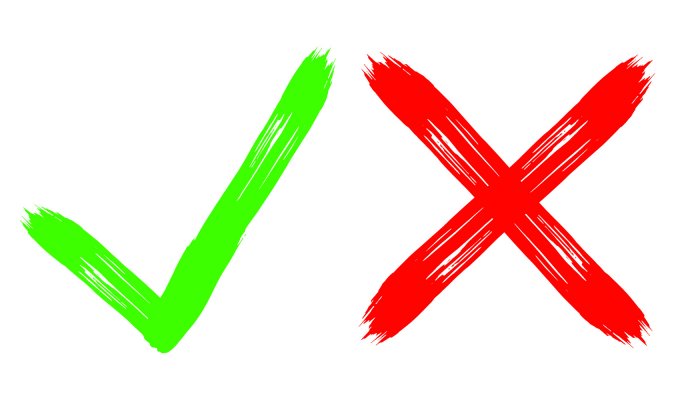Advanced System Repair Pro is an all-in-one computer optimization tool. It can improve its performance by using a variety of tools such as malware removal, disk defragmentation, startup optimization, and more, to make a slow PC return to peak performance.
Is it safe for my computer?
Most people are not easy to trust applications enough to grant them access to their files and applications. This is perfectly natural as there are a lot of dangers on the internet nowadays.
Advanced System Repair Pro is completely safe for your computer. Instead of corrupting your software or infecting its files, it instead improves its speed and returns it back to peak performance.
There are no risks involved in downloading the application to your PC. It is neither malware nor a virus. It does not plant any mining applications in your PC that can drastically decrease its speed.
According to their website, most users have reported a 70% increase in their startup times. They also had about 65GB of files cleaned along with about 22,000 privacy traces.
Certifications
Advanced System Repair has a lot of certifications that prove the legitimacy and the quality of their product. They include the following:
- AppEsteem Certification – The application has been awarded this certification by AppEsteem which was founded and is led by the former executives of Microsoft. It is given to applications that are clean and safe for consumers. AppEsteem is against fraudulent practices that can harm consumers. AppEsteem works with anti-malware companies and software businesses all around the world.
- Checkmark Certification – Advanced System Repair has a verified status from Checkmark. This was given after a thorough test of the application to see if it can pass certain standards used for different applications. It also ensures that the app is non-malicious and will not compromise the security of its users.
- CleanApps.org Member – The application is a member of this organization which is dedicated to industry compliance and privacy of its users. This organization wants to build an online application environment of genuine and secure applications where consumers can freely choose the best software for different uses.
- WestCoast Labs Certification – Advanced System Repair is one of the many companies that received a certification by WestCoast Labs after thorough and comprehensive testing. The latter is a world-class leader in testing, research, and certification of applications, taking security and quality of the product into consideration.
Currently, Advanced System Repair has applied for a patent for their technology that allows fast PC optimization and efficient PC tuning.
How does it work?
Advanced System Repair can scan your computer for all problems that can affect its performance. This includes any viruses, corrupted software, and more. If licensed, the application can also repair all these problems with just one click. If not, it can still scan your PC for free for the user to see the problems that affect the PC’s speed.
It is primarily optimized for Windows computers and works on various versions including Windows XP, Vista, 7, 8, and 10.
Features
Here is a quick run-through of the different features of Advanced System Repair:
- 1-Click Scan – Upon installation, the app will do a full scan of your computer to see problems related to software and security. It can also tell you the current condition of your hardware. This part is free and does not need a license to start.
- Junk Cleaner – Even after uninstalling an app, there can still be leftover junk from it. This can still take a chunk of your storage. The app can be used to scan and delete them to free up space on your hard drive.
- Background application optimizer – There are a lot of background apps that run in your computer as you use it. Because not all of them are vital, you can use Advanced System Repair to choose the only ones that should run.
- Disk Defragmenter – With one click, you can arrange the files stored in your hard drive to be stored more efficiently. This significantly improves PC performance.
• Malware removal – Viruses and malware in general can decrease performance or even corrupt your files. Advanced System Repair can be used to remove trojans, adware, worms, bots, and others.
• Privacy Cleaner – There may be too many cookies stored in your browsers that continue to track your activities on their website. Advanced System Repair can be used to clean them to improve PC security and privacy. - System Optimizer – The app can tweak the settings of your PC to achieve maximum performance.
• Registry Cleaner – The registry of the computer stores important data about the different applications installed on it. It is important to regularly maintain it to decrease software errors in the computer and lessen loading times.