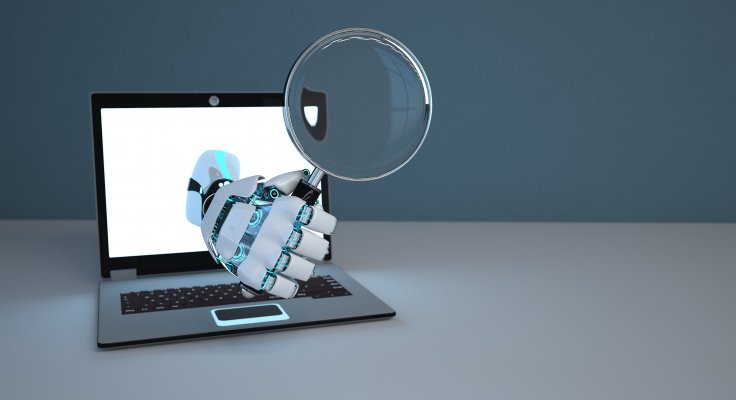Our Windows computers require constant maintenance if we want to make sure they run at their full capacity. Over time, your drive might get cluttered with junk data, your Windows registry might become disorganized or corrupt, you’ll get weird errors and crashes and your PC will decrease in speed. These are all signs that you have to do a thorough cleaning and maybe check for viruses as well.
Is Advanced System Repair a good app to consider for optimizing your PC? Is it safe?
Advanced System Repair is one of the best repair tools you can find right now for your Window system. It is only compatible with Windows devices and works on Windows XP, Vista, 7, 8 and Windows 10. This software is completely safe to use and has a lot of certifications to prove its reliability and trust-worthiness. It is AppEsteem Certified, CheckMark Certified and a member of CleanApps.org, to name just a few.
Advanced System Repair is an all-in-one PC care kit that includes all the necessary tools for cleaning your PC, removing virus damage and boosting its overall performance.
What is the price of Advanced System Repair?
Advanced System Repair can be tested for free or registered by purchasing a license. If you go with the second option, you have to upgrade to the Pro version of the app.
There are three types of licenses you can choose from, depending on how many computers you have.
There is a 1-PC license that is priced at $29.95, a 3-PC license that is priced at $39.95 and a license that you can use on unlimited PCs, which is priced at $49.95.
All these licenses are available for 3 months, after which you have to renew your license, if you want to continue to use Advanced System Repair Pro.
You can pay for your license via PayPal or you can use credit cards, as all major ones are accepted (VISA, MasterCard, Discover, American Express, Direct Debit).
All three types of licenses include Advanced System Repair’s 60-day money back guarantee. In case you are not satisfied with how the app works, you can apply for a refund within 60 days from your purchase and you will get your money back.
What is the difference between the registered version and the free one?
As we’ve already mentioned it, you can download Advanced System Repair for free and install it on your device. The free version is a great way to see how the software works and it also allows you to run scans of your device.
There are several types of scans you can run with the free version: system junk/clutter scan, privacy scan, security holes scan, malware scan, disk defragment scan, registry scan and more.
However, the free version is limited to only running free scans. You have to upgrade to Advanced System Repair Pro by buying a license, if you want to have access to all the features of the app and to be able to repair and optimize your device.
What are the most important features of Advanced System Repair?
The interface of the app can be customized to your liking. You can choose between several colors, such as blue, silver, black or multi-color.
Once you register the app, you can start the repair process of your computer. There are several useful tools that help you do so.
The system junk cleaning feature deletes all the junk in your PC, decluttering your system and freeing up space on your drive. Advanced System Repair will remove unnecessary data such as system and user temporary files, backup copies, log files, Recycle Bin content, readme files, thumbnails cache, downloaded installations, memory dumps and more.
Another useful tool is the privacy traces cleaner. With this feature, the app will delete all the confidential information and potential sensitive data and your web surfing traces, to enhance your privacy on the internet.
If your computer has been infected with any type of malware such as viruses, worms, root kits, spyware and so on, Advanced System Repair will remove the malware and repair the damage left by viruses.
The app will repair Windows stability issues and app stability issues and will fix corrupt system files. The Windows registry will be optimized and by using Advanced System Repair, you will get rid of crashes, freezes and annoying error windows.
Advanced System Repair will scan your PC to see if it requires a disk defragmentation. By defragmenting the disk, you will improve the overall performance of the PC.
You can also speed up the startup time of your PC. If your computer takes too long to start and run Windows, that might be because there are programs that are set to start with Windows, even though they shouldn’t, because they are not that important and they eat up all the resources. Advanced System Repair will limit the number of apps that are allowed to start with your PC.
Advanced System Repair has a very user-friendly interface and most of its tools are one-click away. By using this app regularly, you will ensure your computer works as smooth as it did when you first bought it. You will say good bye to reinstalling Windows and you will enjoy a faster, more stable, more secure and private PC.