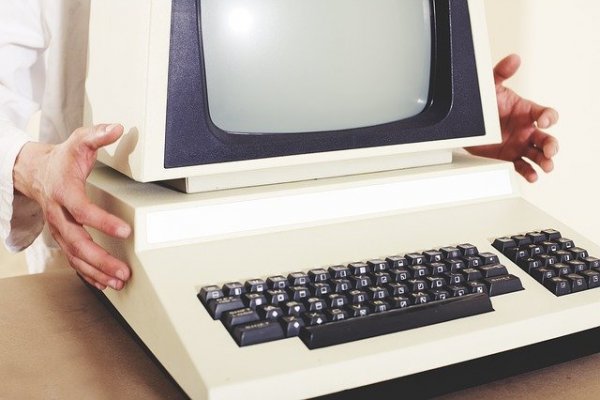One of the things that are often neglected when it comes to using a computer is the maintenance aspect of it. Every PC will eventually experience a decline in performance and a system error. No matter how powerful your computer is, those two things would surely happen.
The only thing that you as the user can do is postponing such eventuality by keeping your PC always in good health. And the only way to achieve that is by doing proper maintenance regularly and fixing any possible error before it becomes critical.
Restoro is the tool that enables you to do just that. Most people might know Restoro only as a windows repair program. This brief article will tell you all about the optimization side of Restoro and how Restoro could help speed up your system.
Please note, that although Restoro is very helpful, there are times when nothing in the world can speed up your computer. And if you are working with a piece of equipment like the picture above, we have bad news for you and that is as great as Restoro is, there are times when it just isn't possible to make a computer fast enough to use.
Before we get to the point about system optimization, let's talk about what Restoro is first. As mentioned before, Restoro is a Windows OS repair and optimization tool. While It specializes in fixing system errors, Restoro also has the ability to enhance the performance of a PC.
The first thing Restoro would do is initiate a deep scan process that would check your system in order to find anything that needs to be fixed. After that, Restoro would present a detailed report about your PC and any potential optimization. Finally, Restoro would repair every error and optimize your system.
Restoro itself is a Windows utility program that was developed by a giant cybersecurity company called Kape Technologies, PLC. Kape Technologies, PLC has made several utility programs and it also has acquired several other cybersecurity companies such as Cyberghost and Private Internet Access.
You could download Restoro from its official website free of charge. You could install it the same way you download any other Windows software. And you could even use its deep scans function to look for any damage, errors, and potential optimization in your system.
But in order to go further than that, you'd need to purchase any of the three license keys from Restoro. Once you've obtained the license key, you could simply enter it into the license section of the program to activate all of its features.
After that, all you need to do is click on the "Fix All" button that you'd see after the scanning process is completed. Restoro would instantly repair every little error and damages that are found. The whole process should only take several minutes to complete.
As mentioned before, the first thing that Restoro would do is initiating a deep scan of your system. This scan is not only for the sake of finding damaged or corrupted system files, but it is also used as a way to find any potential optimization that it could perform to your PC.
Once the scan is completed, it would list not only things that need to be repaired, but it would list potential optimization as well. Things such as any security loopholes, missing critical updates, junk files that could be cleared, registry entries that could be optimized, and many more.
And finally, after the repair process is done, Restoro would immediately initiate its optimization protocol. By clearing the junk files, freeing up disk space, filling any security loopholes, and optimizing all the other things that it found earlier, Restoro could enhance the health, speed, and overall performance of your PC.
Since Restoro requires deep access to change the state of your system, some people might find themselves in doubt over the safety of using Restoro. After all, altering the system files is precisely what malware would do in order to wreak havoc on your PC.
While worrying about things like that is perfectly understandable, fortunately, such a thing is unnecessary. Restoro gains access to your system in order to repair your system. Not only that, but Restoro is also capable of putting any malware that it found into a quarantine.
That's why using Restoro is absolutely safe. Not only that, scanning your system regularly with Restoro is actually a much safer option than simply letting your PC unguarded. Because that way, Restoro would keep checking your system for any potential threat and also safeguarding your PC while at it.
Performing proper and regular maintenance on your PC is a must. Because when it comes to a Windows PC, a decline in performance and any system errors is simply inevitable. That's why having a system repair and optimization tool like Restoro in your computer is one of the best decisions that you could ever make.
But while the highlight of Restoro is certainly its incredible repairing ability, its capability to enhance the performance of your PC is also second to none. Not only that, but it could enhance your security and the speed of your PC as well. You should definitely give Restoro a try.