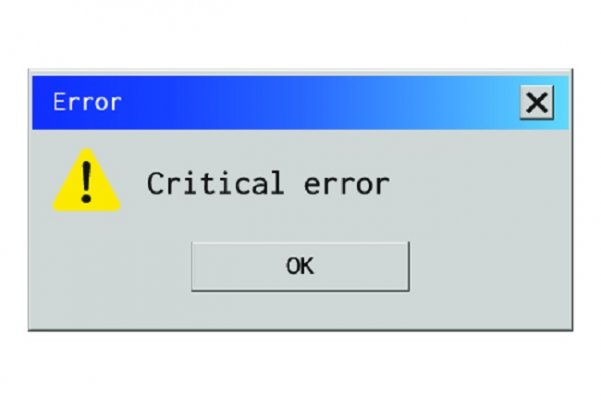A good system optimizing software can save you a lot of trouble and time. All PCs get cluttered over time and start to perform slower or buggier. More often than not, these issues can be solved by reinstalling the operating system, which takes some time and knowledge. Luckily though, there is another easier way, which is less time-consuming and it doesn’t come with the risk of losing important data.
A system optimizer is a specially designed software that cleans your computer of junk, repairs all the stability and security issues in your PC and improves its overall performance. A system optimizer takes only a few minutes to do its job and if you use it on a regular basis, you can keep your system running smoothly and at peak performance without constantly reinstalling Windows.
Advanced System Repair Overview – Is it a good choice?
Advanced System Repair is a reputable software and one of the best repair solutions on the market right now. The software is compatible with pretty much all the Windows versions out there, starting with Windows XP. It also works on Windows Vista, Windows 7, Windows 8 and Windows 10 (both the 32-bit and the 64-bit versions).
Advanced System Repair is a complex all-in-one repair kit that includes all the necessary tools you need to make your PC faster and error-free.
How much do you have to pay for Advanced System Repair?
If you are not yet convinced to spend money on Advanced System Repair, that’s understandable. There is another way to go, to help you decide easier, and that is to download the free version of the program first. You can find it on the Advanced System Repair website. You can find it in other places on the internet too but you should be careful when choosing your download source, as to not download malware with the installer.
The free version allows you to get acquainted with the interface of the software and browse through all the available features. Another important thing you can use the free version for is to run full scans of your PC, to identify all the system issues in your computer.
After playing with the free version for a while, you should be able to decide whether you want to spend money on a license or not. Unfortunately though, you can’t fix any issues with just the free version, you need to upgrade to the Pro version.
Advanced System Repair Pro offers three types of plans: 1 PC license that costs $29.95 per month, 3 PC licenses that cost $39.95 and unlimited PCs licenses, for the price of $49.95.
All these plans offer licenses that are available for 3 months. You can pay for your plan with PayPal or with credit cards (VISA, MasterCard, American Express, Discover).
And as another sign of trust, Advanced System Repair also offers a generous 60-day money back guarantee with all its plans. That means that if you are not satisfied with the results in the first 2 months of use, you can ask for a refund.
What are the highlights of Advanced System Repair Pro?
One of the most important features offered by Advanced System Repair Pro is the scanning tool. You can run several types of scans such as malware scans, system junk scans, registry scan, disk defragment scan and more. All these scans reveal all the PC issues that need to be addressed.
The cleaning feature of the software is very important because clutter is one of the main reasons why your computer may run sluggish. Advanced System Repair Pro cleans all the unnecessary files in your system and all the junk that takes space on your drive: temporary files, thumbnails cache, backup copies, log files, readme files, etc.
It will also clean all the privacy traces, making your PC more private and secure. Advanced System Repair Pro will delete your browsing history, cache and so on.
Disk defragmenting is another useful feature of Advanced System Repair Pro. Your hard drive will be scanned and if it is too fragmented, the software will perform a disk defrag.
If your PC takes a long time to start Windows, Advanced System Repair Pro has a startup optimizer feature as well. The program can limit the number of apps that are allowed to start with Windows, thus improving the booting time.
All in all, Advanced System Repair Pro is a very useful and comprehensive system optimizing software. The interface is simple and easy to learn and the product comes with free technical support. The software includes all the tools you need to rejuvenate your PC and fix all the frustrating issues that it has.