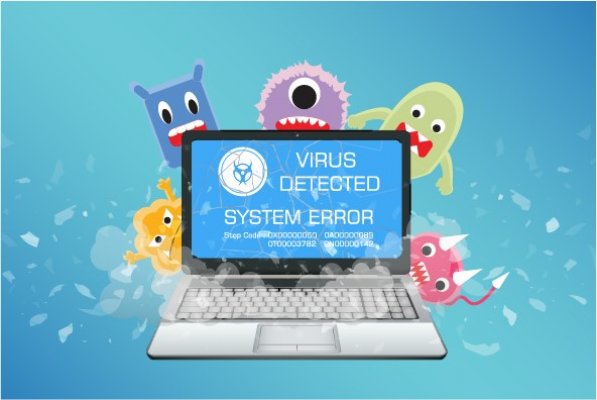Your computer can have a slow performance from various reasons. The culprits differ from case to case. Sometimes it is a hardware issue and other times your PC just needs a good cleaning and decluttering.
Our system becomes very cluttered over time, from all the files we constantly copy, move around, download, delete and so on. Many people don’t know this, but more often than you’d think, when you uninstall a program from your computer, that program is not completely removed from your system and some files are still left behind in the Windows registry. Those ‘leftovers’ may cause problems in time and your PC might display weird errors or messages.
A computer that is in need of a repair software may manifest through different ‘symptoms’: it can crash on a regular basis, it constantly freezes, it displays those frustrating BSODs (blue screens of death), it runs slow, booting may take a long time, etc.
Advanced System Repair Overview
System optimizers are utility programs that can clean, repair, optimize and boost your computer, restoring it to its peak performance. Advanced System Repair is one such program and one of the most popular system repair solutions on the market. It is Norton Secured, Checkmark Certified and AppEsteem Certified, among others.
Advanced System Repair was developed exclusively for Windows devices. This program is compatible with Windows XP, Windows Vista, Windows 7, Windows 8 and Windows 10 (32-bit and 64-bit). There was no Mac version at the time of writing this article.
Advanced System Repair is a complex software that offers several useful tools in a single package. This program is at the same time a junk cleaner, a registry cleaner and optimizer, a disk defragmenter, a malware removal and more.
How much do you have to pay for Advanced System Repair?
You can use Advanced System Repair in its free version or its paid one. The free version, Advanced System Repair, can be downloaded for free on https://advancedsystemrepair.com/.
The paid version is called Advanced System Repair Pro and is basically the registered version of the software. If you opt for this one, you can subscribe to one of the following plans:
- 1 PC license for $29.95
- A license for 3 PCs, for $39.95
- A license for an unlimited number of PCs, for $49.95
Advanced System Repair comes with a generous, above the average money back guarantee of 60 days. That means that you will get a refund if you are not satisfied with the results in the first 60 days from purchasing the software.
Advanced System Repair accepts payment through credit card (VISA, MasterCard, Discover, American Express, Direct Debit) and via PayPal.
Once you’ve chosen a subscription to your liking, you’ll be redirected to their secure checkout page. You have to fill in a form on their website with your cardholder name (if you are choosing the credit card payment option), your email address, your card number and details, your country and ZIP/postal code.
It is important to be aware of the differences between the free and the Pro version of the software, before you make your decision. With the free version of the program, you can get familiar with the interface of the program, browse through the features and settings and you can even run a full scan of your system, to see what kind of issues you’re dealing with and what needs to be repaired or removed. However, in order to be able to fix anything, you have to upgrade to the Pro version.
What are the benefits of Advanced System Repair?
As we’ve mentioned above, Advanced System Repair is more than a simple junk cleaner. It is a complex system optimizing tool that has a well-structured repair plan for your computer. Here are some of the important benefits of the software:
- It runs a full system scan
- It fixes any Windows issues, including stability ones
- It optimizes your Windows registry
- It removes viruses and spyware
- It frees up disk space by cleaning system clutter
- It fixes corrupt system files
- It cleans and protects privacy traces
- It improves your startup time
- It makes your PC faster, restoring it to its peak performance
- It defrags your disk
- It updates your drivers
Advanced System Repair Pro has a very user-friendly interface and comes with free customer support.
Overall we have continued to be very impressed by this software and have continued to keep them at the top of our listings of best system optimizers. Check out our updated review to find out all the new features and benefits they can offer you.