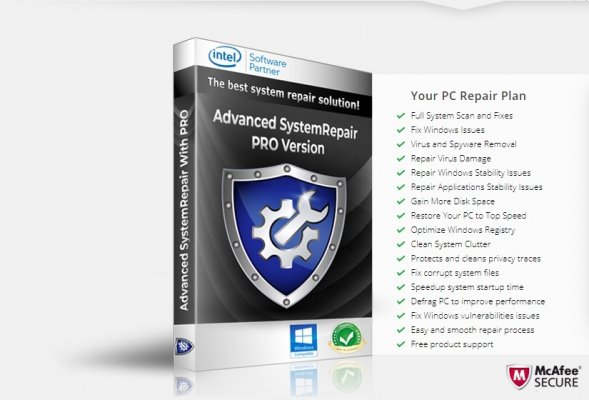Advanced System Repair Pro is a complete application that has all the features to improve your PC’s performance. With just a couple of clicks, you can address issues in your software and security. It is built for maximum user convenience and is easy to install and use. It is compatible with Windows XP, Vista, 7, 8, and 10.
Features
Advanced System Repair Pro has a lot of features included in the application. Instead of having to buy these individually with different apps, you can get access to all of them with just one app.
The following are the highlight features of the application:
1-click scan – Upon installation, the app can start a full scan of your PC. This includes the software, hardware, and security of the machine. This is especially handy for users who are not that knowledgeable with computers. After this, it will give you a complete and comprehensive report. This part of the app is completely free to use.
Virus and Malware Removal – The app was able to detect viruses and malicious software in our PC before it was able to corrupt our files. The app can quarantine these files and delete them upon the user’s request.
Disk Defragmenter – To improve the speed of the PC, the app can defragment the files on your hard drive. This maximizes effectively the storage of files. With this, our test PC’s loading times sped up considerably
Startup optimizer – The app can be used to choose which apps will open alongside the PC. The user will be given data about how much memory is being used by the app to give them a better idea about which ones to prioritize.
Driver updates – Because drivers are responsible for linking the software to the hardware, it is important to frequently update these. The app can be used to look for the most current versions of your drivers straight from the manufacturer.
Interface
The design of Advanced System Repair is built to be used by all types of users especially those who are not that knowledgeable with computers. Upon installation, it can guide you through the process of fixing your PC’s performance with just a few clicks.
Features such as system optimization, security holes, virus removal, and more are listed instantly upon opening. Fixing the PC follows a process where all the steps include descriptions to inform the user about what the application is doing to their computer.
Even though the app does not fix any problems in relation to your hardware, it can still show you its current status. It can show you its current free hard disk space and free memory.
The application may be customized to use three types of colors including Silver, Blue, and Black.
Certification
Advanced System Repair has a lot of certifications that prove that they are a legitimate application and that their product is of high quality. These include the following:
AppEsteem Certifications – AppEsteem was founded by former executives of Microsoft. They work closely with anti-malware companies and software vendors. The app has been awarded a certification because of healthy vendor practices and distribution of clean applications.
CheckMark Certified – The application was given a CheckMark certification after a thorough testing that checks for the application’s features, quality of optimization, and overall benefit of consumers. It also certifies that they are a non-malicious security application.
Cleanapps.org membership – They are a member of CleanApps.org which is comprised of applications that prioritize user privacy and industry compliance. They are given guidance by industry leaders.
Pricing
The free version of the application only gives you access to a full scan. To gain access to other features which are important for improving the speed of your PC, you must buy a license.
The following are the prices for a license:
- 1 PC license is priced at $29.95 (formerly at $74.99) recurrent for 3 months
• 3 PC licenses are priced at $39.95 (formerly at $94.99) recurrent for 3 months
• Unlimited PC licenses are priced at $49.95 (formerly at $124.99) recurrent for 3 months.
They accept most credit cards and PayPal. They also offer a 60-day money back guarantee.
These are affordable prices considering that the application has a lot of features which are usually separated into separate apps. With Advanced System Repair, all of these features are available with just a few clicks.
Conclusion
Advanced System Repair Pro is very recommended. It offers features that are offered individually by others. All of these features can be used to improve the speed of your PC with just a few clicks.
The app is very easy to use even for those without much knowledge on PCs. It has a minimalist interface that many can learn instantly even at their first use. Their pricing plans are also affordable and flexible.