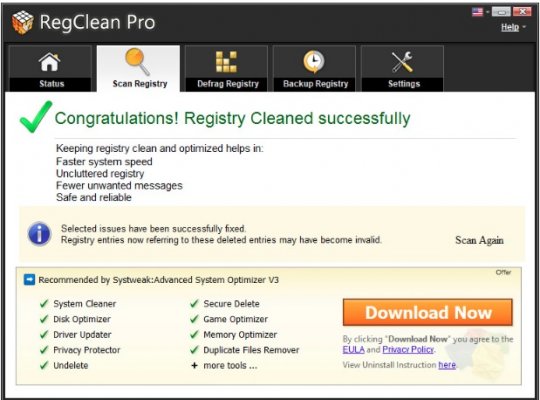The Windows registry is responsible for keeping track of all the applications installed on it. Over time, it may have corrupted or missing data inside it because of installing and uninstalling too many applications. This is very common for all Windows users.
Whenever the registry has issues, you will start to experience frequent application crashes, Blue Screen of Deaths (BSODs) and frequent Windows errors.
This is why it is important to have a registry cleaner/optimizer. These applications can manage your registry and its entries. They can also help you improve the performance of a slow computer.
RegClean Pro
RegClean Pro is a registry optimizing tool made by Systweak. It can repair, clean, and optimize your Windows registry. It can fix all the invalid entries inside it and remove data from uninstalled applications.
Systweak is a company renowned for creating applications used to optimize different gadgets. Among the utility apps that they offer aside from RegClean Pro are Disk Analyzer, Right Backup, Duplicate Files Fixer, and others. They offer these products for a variety of operating systems such as Windows and macOS.
The application is certified by AppEsteem. It can be downloaded through the Systweak website. It is available for Windows XP, Vista, 7, 8, 8.1, and10 for both 32 bit and 64-bit.
What are its features?
- Registry Scanner – Before doing anything else, RegClean Pro first conducts a scan of your registry. Here, it will look at all of its entries and distinguish those that are corrupted and need to be deleted. Upon installation, RegClean Pro leads you to this step to start the process of optimizing the registry. This makes RegClean one of the most user-friendly registry applications.
- Registry Defrag – As you continue to install and uninstall applications, there may be gaps formed in between each of them. A bloated registry is the result of this which usually translates to a slower overall computer performance. With this feature, you can make the files stored in the registry compact. This also makes the stored data be arranged more efficiently.
- Backup Registry – Before doing any repairs to your registry, RegClean Pro first creates a backup of your registry. This is because this part of the software is especially crucial and may result to system failure if optimized unsuccessfully. By creating a backup, you will be ensured that you can still return to your usual setup in case the registry optimizer fails.
Pricing
RegClean Pro is originally priced at $69.95. However, you can avail it along with other Systweak products such as PhotoStudio v2.1 for a price of $29.95. This lets you save up to $40.
RegClean Pro also has a free version. This lets you do a full scan of your PC. However, you can only fix 15 entries from those that are scanned. Purchasing a premium version is recommended for those who want to resolve issues with PC performance and can mostly attribute it to the registry.
Overall we found that it was an ok program but found that many others were a lot better in our tests. if you are looking to find the best registry cleaners we suggest you take a look at our entire listing of register cleaners here: https://www.bestreviewguide.com/en/reviews/software/best-registry-cleaners/