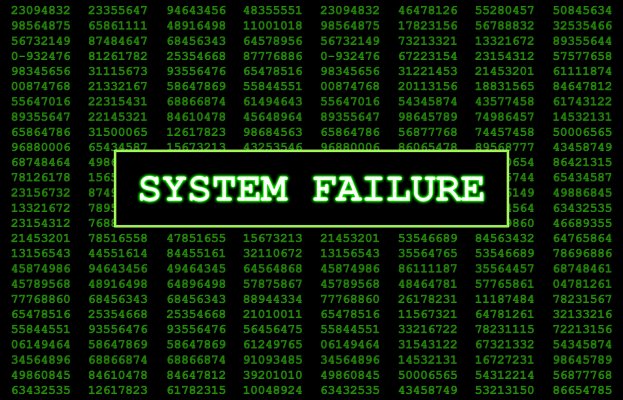RegClean Pro is a registry cleaning software that also optimizes your computer’s performance. The software is the creation of Systweak. Systweak is an IT company headquartered in India, which develops utility software for pretty much all operating systems: macOS, Windows, Android, iOS. You might have heard or tested other apps created by this company, such as:
- Advanced System Optimizer
- Advanced Identity Protector
- TweakPass Password Manager
- Advanced System Protector
- Super PC Care
- Duplicate Photos Fixer Pro
- Right Backup
- Duplicate Files Fixer
- Advanced Disk Recovery
- Disk Analyzer Pro
- Disk Speedup
There are other apps developed by Systweak, we just enumerated some of them.
RegClean Pro is the paid and full, registered version of the RegClean registry cleaner app. The free version can be downloaded from their website, but it comes with limitations that we’re going to describe later in the article.
RegClean Pro is only compatible with Windows devices. It works on Windows XP, Windows Vista, Windows 7, Windows 8, Windows 8.1, Windows 10 (both the 32-bit and the 64-bit versions).
Systweak takes pride in RegClean Pro being used by over 10 million users so far.
The RegClean Pro version is subscription-based and a license is valid for one year.
What is the price of RegClean Pro?
The RegClean Pro license can be purchased for one year. The price for one year is approximately $44. Systweak has a special offer for customers interested in purchasing a license for the software. When you buy the license, they also throw in a free lifetime license for their photo editor app, Systweak PhotoStudio v2.1.
PhotoStudio allows you to do a lot of cool things such as:
- Create slideshows and presentations
- Capture images from a device
- Capture images of Desktop or apps
- Search for digital images and redesign them
- Add visual effects to your photos and more
RegClean Pro comes with a generous 60-day money back guarantee which renders credibility to customers. This way, in case you are not pleased with the results you get with this app, you can get a refund within 60 days from purchasing the license.
What are the features of RegClean Pro?
Before we present the main capabilities of RegClean Pro, you should know a few things about RegClean, which is the free version of the app. After all, you might wonder what’s the point of investing in a license for the Pro version, when you can download the software for free?
The free version of the app can indeed be useful because it lets you familiarize with the interface of the app. You can mess around with the menu, see what settings are available and so on. The free version also allows you to perform a full scan of your device and see if/what issues come up. You can also fix up to 15 registry entries with RegClean, which is the limit. If you want to benefit of access to all the features of the software and fix all your computer issues, you have to purchase the license, which means you have to upgrade to RegClean Pro.
RegClean Pro is both a cleaner and an optimizer of your Windows registry. Your Windows registry is the most crucial part of your Windows PC, because it is the one that keeps tabs of all the apps you install and uninstall on your computer. Our PCs are constantly loaded with apps over apps that we’re constantly installing and removing as we don’t use/need anymore.
The problem with constantly downloading apps and files, with constantly installing and uninstalling apps, is that oftentimes, these apps are not properly uninstalled. What that means is that we may still find files left behind in the Windows registry from those apps. Over time, as all this clutter builds up, the performance of our computer begins to decrease. Our PC will start displaying errors, we’ll experience crashes, it will move slower than usually and so on. All that is more often than you think the fault of the broken/invalid/corrupt Windows registry.
Registry cleaners find all the issues in your registry, fix them, optimize your Windows registry and boost your PC’s overall performance.
Here’s what RegClean Pro can do for your Windows device:
- It runs a full scan (manually or you can schedule scans according to your preferences) of your computer, to identify all the registry problems
- It defrags and compacts the registry
- It fixes invalid registry entries
- It prevents system crashes and those annoying blue screens
- It improves the response time of your computer
- It has a backup feature that it uses every time it wants to do a registry cleaning, before that cleaning; this way, in case anything goes wrong, you don’t risk losing any data