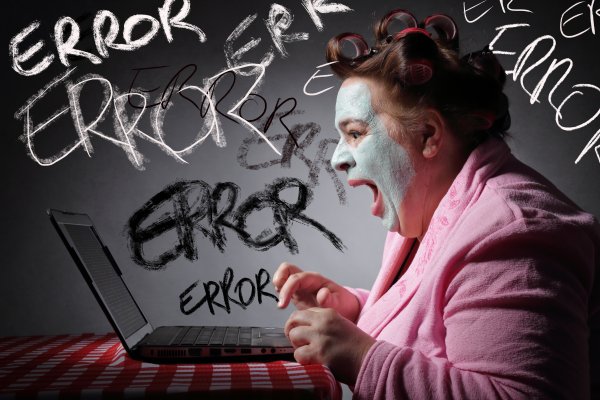As you continue to use it, the performance of your computer may degrade over time. This may be due to a variety of reasons including outdated hardware and drivers, an overloaded memory, and even unstable software. The last one includes a variety of parts of the computer which store the data you install and uninstall on the computer.
In particular, the registry is a part of the computer which is important because of its relation to your files. It keeps track of all applications stored in your computer. If you continue to install and uninstall them in the machine, several spaces inside the registry may be formed. This will cause the performance of the computer to degrade as it will take longer for all of your applications to open. This may also cause a slower boot-up of the machine.
A registry cleaner is a program designed to scan the registry of the computer and to look for anything that may be causing a slow performance for your computer. It will then show you certain files it has found inside it which can be considered up for deletion. Most of the times, these are ones that are leftovers from applications such as saved accounts, settings, and the likes.
What types of files does the Registry Cleaner delete?
The only parts of the registry which the registry cleaner will be giving focus on are the ones that will not be useful anymore. Most of the times, these are the ones that were once part of installed applications but was not deleted by its uninstaller. These can also be used system files which are not important anymore. These include the following:
- Fonts
- DLLs
- File extensions
- Applications
- Libraries
- Application paths
- Software
- Installers
- Run at startups
- Ordering of start menu
- Sound bits and files
- Windows services
One important to note about these applications is that they do not necessarily delete all of the files that they find. After all, the registry is one of the most important parts of the computer and deleting it may cause the whole operating system to be corrupted. To prevent this, the program may even have a back-up restoration feature.
Users are still given the option to select the specific files which are deemed unnecessary. You are also given the option to scan for specific categories as for you to lessen the files which will be up for deleting. It can also search for any redundant and empty entries inside the registry which are usually the cause for a slower startup for applications. Deleting this may also improve the organization of your registry entries.
It also scans menu ordering. These are specific customizations that you add to your menus which can take additional space within the registry.
After scanning, the registry cleaner shows the user all of the parts of the registry which it deems unnecessary. This will then be reviewed by the user to see if any part of it shall be deleted. This is important as leaving all the job to the application may result in unwanted deletions. The registry cleaner can also show the estimates of the free space which it can add to the computer once the deletion is done.
Nowadays, registry cleaners are packaged along with other computer optimizing tools. This may include hard drive cleaning applications, security applications, and others. This is because the main purpose of these is to improve the overall performance of the computer.
Are Registry Cleaners necessary?
Registry cleaners are a necessity for your computer especially for those which have been used for a long time. This is because the continuous cycle of installing and uninstalling applications may cause the machine to open and to load applications faster. They are also capable of showing you the current status of your computer.
They are also recommended as most of them can be installed for free. However, users should still be able to discern those that are safe and those that are not.