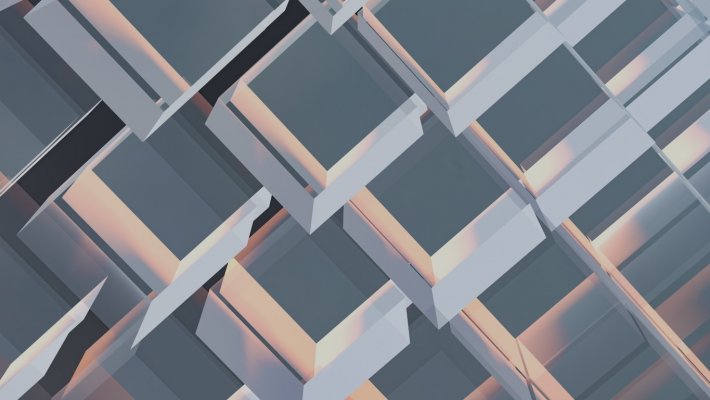If you're a beginner, the whole process of rendering can seem daunting. Luckily, we've put together a simple guide to help you get started. In this post, we'll cover everything you need to know about rendering, from the basics of lighting and shading to more advanced topics like VFX compositing. So whether you're just getting started in 3D or are looking to brush up on your skills, read on for our tips on how to create stunning renders.
Rendering is the process of creating a photorealistic image from a 3D model or scene. It involves multiple steps, including shading, lighting, and texturing the model to produce a high-quality picture. Several methods of rendering exist, such as ray tracing, rasterization, radiosity, and scanline. Ray tracing is popular for its ability to create realistic images with accurate reflections and shadows based on light sources in the scene.
Rasterization relies on polygons to create 3D images and is faster than ray tracing but may not be as realistic. Radiosity also uses light sources but yields more realistic results than rasterization while taking longer than ray tracing. Lastly, scanline rendering creates an image linearly by humming lines together—this method can be reasonably fast yet still yield impressive results depending on the complexity of the scene. Keep in mind that you'll need to learn resolution types, compression algorithms, and more to get the most out of these techniques. So if you’re just starting out in 3D rendering as a beginner, it can help to learn about each process so that you can make informed decisions in your projects.
It is an essential component of architecture and design projects, as it gives you the ability to preview your final product before actually starting the build. It can help save time, money, and resources by allowing you to see how certain design elements fit together in a realistic environment. Rendering is so important because it allows you to visualize what your finished project will look like, helping you evaluate aesthetic choices and making sure that the end result meets your standards.
Additionally, rendering software has now become advanced enough for you to create detailed simulations of materials, such as textures and light effects, making it possible for architects and designers to present their ideas with exceptional clarity.
Keep in mind that combining all the necessary elements—from lighting, shadows, and reflections to camera settings and global illumination —to create a stunning render is no easy feat. It usually requires some experience with 3D software, as well as knowledge of rendering techniques like ray tracing and rasterization.
Learning how to render isn't just about improving your skillset - it can also unlock new possibilities for creativity and productivity with your projects. Rendering can help you generate stunning images and animations, better organize your documents and manage data-heavy tasks. Plus, having the ability to create artful visuals compels viewers to take action and engage with a message or product. Whether you're a novice or an experienced professional, gaining mastery of the rendering process can be an immensely rewarding passion project that pays dividends throughout your career journey. So if you'd like to up your creative game or simply jumpstart a new endeavor, arm yourself with the knowledge and resources necessary for rendering.
This can be an intimidating concept for anyone just starting out in the creative world. However, it doesn’t need to be so complicated - all you really need to know is the basics of creating a rendered image. Rendering involves taking a scene composed of objects and then making that scene look realistic by using lighting and materials. Everything from the angle of your camera to the physical properties of your objects needs to be taken into consideration if you want your rendered image to look real. The simplest way to get started is to familiarize yourself with 3D modeling software (like Blender) which will allow you to design and construct scenes within an environment that can easily be brought into a renderer like Vray or Arnold. Remember, as long as you have a basic understanding of these concepts, creating stunningly realistic renderings can become an enjoyable artistic process.
Being successful at rendering requires patience and practice - but with the right tips and tricks, you can start seeing results quickly! Learning how to appropriately set up the scene before rendering is essential for getting the desired output. For example, taking into account the lighting in your environment and tweaking camera angles go a long way toward creating realistic renders that look professional. Additionally, understanding when higher or lower resolutions are appropriate will ensure you always have the best possible image quality. Once you understand these basics of rendering, applying a bit of creativity to your work can help you create beautiful images that really stand out.
As a beginner getting started with rendering, it can be helpful to seek out resources to further your learning and comprehension of the field. There are multiple blogs, YouTube tutorials, and even entire websites dedicated to helping people get up-to-speed with the basics of rendering. Of course, trial-and-error can be a great way to learn firsthand; however, the internet is full of online communities and forums ready to answer any questions you may have. Proper support and guidance can mean the difference between just getting by and truly mastering rendering. This simple guide is a great place to start, but keep in mind that there are plenty of resources available if you love learning more about this important media tool.
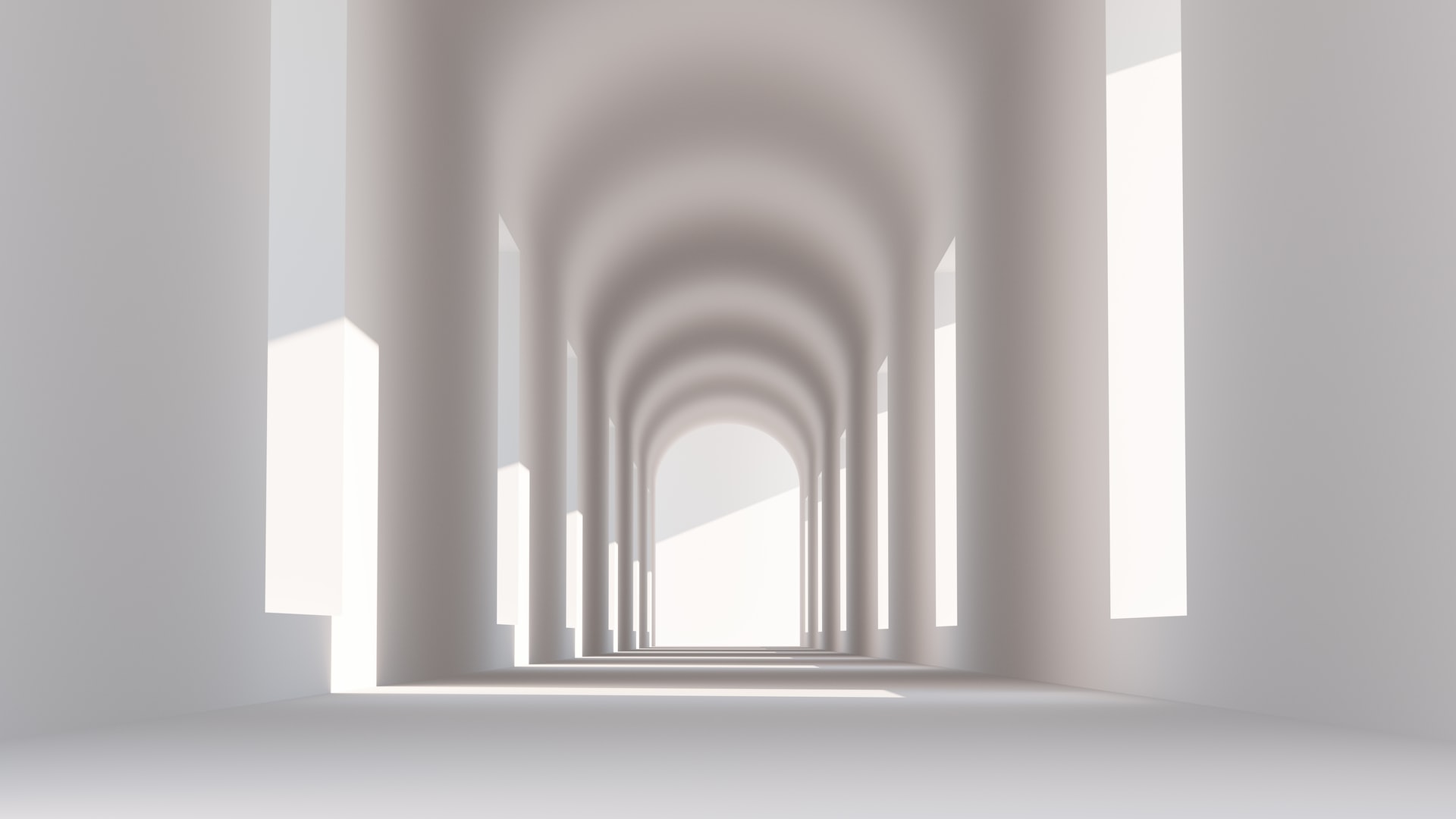
Rendering is an incredibly helpful and versatile skill in the field of architecture and design. Rendering allows designers to translate their designs into life-like visuals that help stakeholders visualize a design before it is built. To improve your rendering skills, practice the basics until you are comfortable with creating rendered images, experiment with different rendering techniques to discover which ones work best for your projects, and take advantage of various resources available to further your knowledge about rendering.