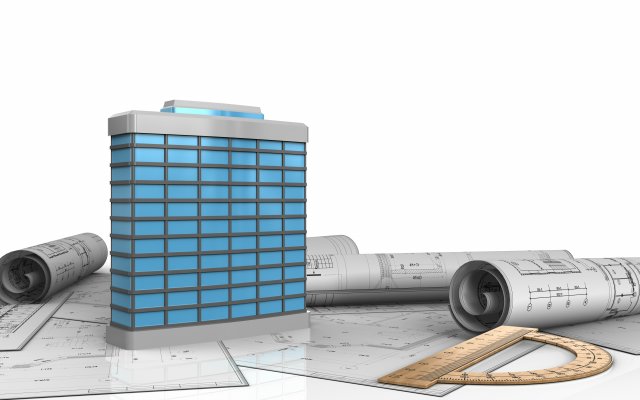Just like getting a new haircut would give you a fresh new look, a room and even a house would also feel refreshing after a remodeling project. So if you've been stuck inside your house for quite some time because of the pandemic, like the rest of the world, then changing things around could certainly improve the overall feeling of your house.
The best way to go about it is certainly by hiring a professional architect and interior designer. But that is also the most expensive option, so if you're not confident about spending that kind of expense, the next best solution is to do it yourself.
Nowadays, your computer could help you achieve wondrous things, including designing your own home remodeling project. With a great tool, you could certainly achieve a result that is similar to the work of a professional.
One of the best tools to help you do such a thing is called Virtual Architect Ultimate Home Design which we review right here. And in this article, you'll find out about all of its useful features that could certainly let you make your dream project come true.
Virtual Architect Ultimate Home Design is a home design software that was developed by a tech company called Nova Development. As the name suggests, Virtual Architect Ultimate Home Design could help you realize the vision in your head and turn it into a real-life and professional-looking building plan.
Nova Development is a software developer that has been around since 1984. They started as a small team full of like-minded people that simply wish to make tools to help people working on their passion with ease. Nowadays, as a part of Avanquest Group, Nova Development manages to become one of the largest publishers of software for consumers and small businesses.
Throughout the years, they have created multiple best-selling software in different industries. There's the Print Artist Platinum for the publishing industry, Photo Explosion for the digital imaging industry, and many more. But their most popular product is Virtual Architect Ultimate Home Design.
Virtual Architect Ultimate Home Design is equipped with tons of features. That being said, those features could be divided into four categories: makeovers and remodeling, home design, kitchen and baths, landscaping and decks, and finally, visualization tools.
For Makeovers and Remodelling
- Intelligent walls. When you create new walls in Virtual Architect Ultimate Home Design, the program would instantly snap them together with the already existing walls. Whether it is an internal or external wall, the program would automatically fit them into your design in the best way possible.
- Doors and windows. Virtual Architect Ultimate Home Design has a wizard that makes it easy for you to create new doors anywhere you like. Likewise, you could also add new windows to your design easily. You could simply click a wall, and then follow the prompt to create additional windows.
- Complete furniture library. Virtual Architect Ultimate Home Design has a complete furniture library consisting of hundreds of 3D models that you could choose from. You can pick any furniture that you want and simply drag and drop it anywhere in your design.
- Replace paint and fabrics. You could also replace the paints and fabrics on your walls, sofas, curtains and every other stuff that has paints and fabrics on it. That shows the depth of customization that you could do with Virtual Architect Ultimate Home Design.
- Use your own digital photos. If you don't want to make everything from scratch, then this feature makes it possible for you to use your own digital photos as the base for your design. All you need to do is simply take a photo of a great-looking room, import it to Virtual Architect Ultimate Home Design, then start customizing.
- Complete electrical planning. Other than walls and furniture, you could also create complete electrical planning with Virtual Architect Ultimate Home Design. You can customize where to put the switches, the outlets, and even plan for a home theater system.
- Easy material selection. Virtual Architect Ultimate Home Design allows you to choose the material for your building. You can use bricks, stones, wood, and other types of building materials. If you change your mind, you could still change it again later.
- Enormous library of appliances. Similar to the furniture library, there's also a library of kitchen appliances that you could choose to fill your dream kitchen. Just drag and drop it anywhere you want. The models come from well-known brands, so you should be able to find what you like within the library.
- Cabinet wizards. The kitchen cabinet is an important part of a kitchen and it is also usually custom-made to fit with everything else in your kitchen. With these cabinet wizards, you can customize your cabinets however you like.
- Dozens of sink, shower, and bath options. Not only the kitchen, but the customization also applied to the bathroom. Although it doesn't have as many options as the furniture library, you could still choose dozens of sinks, showers, and baths to fit your design.
- Complete electrical planning. Other than walls and furniture, you could also create complete electrical planning with Virtual Architect Ultimate Home Design. You can customize where to put the switches, the outlets, and even plan for a home theater system.
- Easy material selection. Virtual Architect Ultimate Home Design allows you to choose the material for your building. You can use bricks, stones, wood, and other types of building materials. If you change your mind, you could still change it again later.
- Enormous library of appliances. Similar to the furniture library, there's also a library of kitchen appliances that you could choose to fill your dream kitchen. Just drag and drop it anywhere you want. The models come from well-known brands, so you should be able to find what you like within the library.
- Cabinet wizards. The kitchen cabinet is an important part of a kitchen and it is also usually custom-made to fit with everything else in your kitchen. With these cabinet wizards, you can customize your cabinets however you like.
- Dozens of sink, shower, and bath options. Not only the kitchen, but the customization also applied to the bathroom. Although it doesn't have as many options as the furniture library, you could still choose dozens of sinks, showers, and baths to fit your design.
- Terrain modeling. If you wish to live in a place with uneven ground, maybe in an area with hills, valleys, and whatnot. This feature allows you to model the terrain as you see fit. But keep in mind that it would be better if you use this feature before you begin constructing the house.
- Complete plant encyclopedia. Virtual Architect Ultimate Home Design also has a plant encyclopedia with more than 7500 plants. There is also lots of information accompanying each plant, such as the basic description of the plants, their watering needs, and also the best lighting conditions for them.
- Deck builder wizard. If you want to add a deck or two to your dream house, this feature makes it so much easier for you to do that. Just specify what you want about your deck, and the program would instantly create it for you.
- Gazebos and sheds. Or maybe you want to add gazebos or some sheds near your house? Virtual Architect Ultimate Home Design got you covered. Just like with the decks, there's also a wizard for these that would enable you to create everything according to your specification.
- Fences and gates. And finally, to finish your design project, you could add fences and gates around your house. There are hundreds of styles and options that you could choose from. And you could also put them wherever and however you want.
- Design in 3D. Virtual Architect Ultimate Home Design allows you to design directly in the 3D model. That way, you can easily see the 3D changes whenever you move things around and add or remove some things. Whatever changes that you made in the 3D model would reflect on the 2D plan as well.
- 3D photorealistic walkthrough. Whenever you feel comfortable with your design or if you simply want to see how your design would look in real life, then you can create a 3D photorealistic walkthrough. This feature allows you to virtually walk through your design as if it is a real room/house.
With the advancement in computing powers, it is now possible to create your dream home project from the comfort of your room, using your daily computer. One of the best tools that could make such a thing possible is Virtual Architect Ultimate Home Design. It is a popular and affordable home design software that could help you easily realize your design vision.
This home design software allows you to customize every facet of your design. From the walls, the electrical plans, the furniture, appliances, decks, fences, and even to the terrains, you could tinker with every little detail of your home design project. That's why if you're currently considering doing some home remodeling projects, then don't hesitate to give Virtual Architect Ultimate Home Design a try.