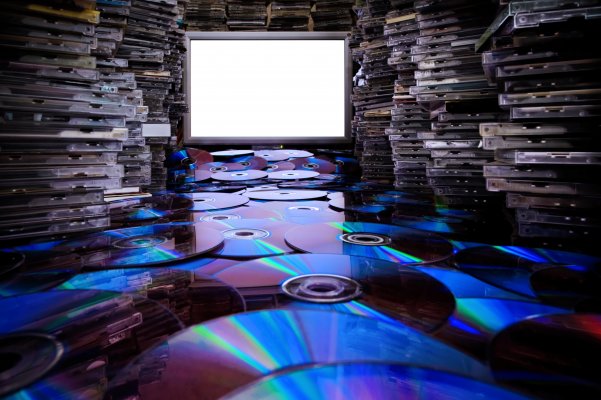In this time of streaming and downloading videos through various online platforms, such as Youtube and Netflix, DVD has become a thing of the past. When wanting to watch a feature film, most people prefer to see it digitally through their movie subscription services. It is just way more convenient that way.
Even if some people wish to obtain a physical copy of the movie that they like, most would prefer to get a Bluray disk instead of the DVD version. So, does that mean there's no reason to purchase a DVD?
While the DVD as a medium has almost become completely obsolete, there are still some types of movies that only exist through DVD. Namely movies outside the reach of the vast Hollywood distribution network. The local and old films. Films that were made mainly by Non-English speaking countries and those that were made decades ago.
Most of those films were only distributed through DVDs and have a slim chance of ever being turned into other mediums. So if you are a fan of those types of films, you have to act fast. As soon as you have access to the DVD, you should turn it into a digital format. Both to preserve its quality and to ensure its survivability.
Keep reading our full review of Magic DVD Ripper to find out if it is right for you.
As the name suggests, Magic DVD Ripper is a software that was made exclusively for PC. It was made with the sole purpose of converting the content of a DVD into a digital format and transferring it into your computer's storage. This process is known as "Ripping".
Magic DVD Ripper is one of the most well-known DVD ripping software and has been around since 2003. With almost two decades of experience, you can be sure that Magic DVD Ripper is excellent at what they do. Other than DVD Ripper, they also offer Magic DVD Copier, Magic Bluray Ripper, and Magic Bluray Copier.
- Rip DVD to multiple formats. Magic DVD Ripper can convert the media files into multiple video formats (Xvid, DivX, WMV, MP4, etc) at the same time as the ripping process. That way, you can view the output from multiple devices that support different video formats.
- Faster ripping speed. There are a lot of variables that could affect the ripping speed. Such as the size of the files, the power of the PC, the output formats, etc. But on average, Magic DVD Ripper could finish the task between five to ten minutes.
- High-quality output. Magic DVD Ripper has the capabilities to retain the quality of the original DVD files both after the converting and the compression process.
- Super compression. Magic DVD Ripper is also equipped with an excellent compression method that would give you a reasonable file size after the compression while still retaining the original quality.
- Easy to use. For all of its advanced functions and purposes, everybody could easily use Magic DVD Ripper. It was designed to be super user-friendly and easy to navigate.
Magic DVD Ripper adopts a one-time payment pricing plan, which is rare in this subscription era. That means, you only need to pay for Magic DVD Ripper once and you can use it for as long as you want. They do, however, offer upgrades and additional services for an extra cost.
A license for Magic DVD Ripper is priced at $39.95, including VAT. There are often discounted prices during a certain period so look out for those. You can get a one-year upgrade and services for $12.95, two years for $19.95, and a lifetime worth of upgrades for $34.99.
If you are still on the fence about purchasing the license, then you might want to consider the free trial options instead. Magic DVD Ripper is free to download. After installation, you are given a free trial period where you can use its full capabilities for five DVDs. It should give you ample time to know the full extent of what Magic DVD Ripper can do.
If you want to preserve your beloved DVD and turn it into a digital file that you could view from multiple devices, then you should give Magic DVD Ripper a try. With this affordable and easy-to-use tool, you could bring your movies and videos from the near-obsolete physical medium into the digital realm.