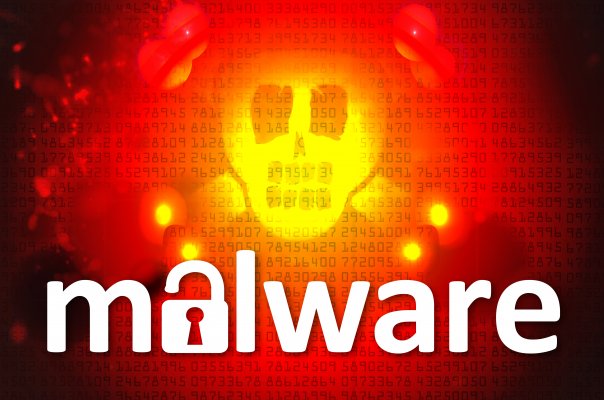Malware doesn’t pose a threat just for our desktop computers. Our mobile devices are even more vulnerable to threats when we surf the web or download and install different apps.
And there’s one particular virus that wreaks havoc on Android devices: it is called Tizi and, although it was just recently spotted by Google, it seems it is active for 2 years now.
Tizi is a nasty spyware that mostly operates on social media websites and chat apps, but not exclusively. It can perform a series of malicious operations, such as stealing information from social media apps like Twitter, Facebook, LinkedIn, record calls from chat apps like WhatsApp, Skype and Viber, send and read SMS messages, take photos without you knowing, send your GPS location, get access to your calendar, call log, WiFi encryption keys and more.
The virus has attacked especially users of Android devices from Africa, but there is no guarantee that the virus couldn’t easily spread throughout the entire world. Tizi managed to infiltrate through the official Google Play Store and also third-party websites. Tizi’s developers also made a fake website and sent links to it through social media networks.
Google tracked it down through their Google Play Protect app, which is a security app that performs automatic scans on Google Play. Although Google stated that the virus could only get root access on the Android devices that ran on an outdated operating system, there’s no 100% guarantee that the rest of the users are invulnerable.
If you have any reason to believe that your mobile device is infected, run a full system scan, if possible (the virus might prevent you from using security apps). You might have to go as far as to do a factory reset in order to really get rid of the virus, if other methods fail.
Here are a few things you should do to protect your Android device from malware attacks:
- Make sure that you have the Google Play Protect enabled on your device (you can check that directly from your Google Play account)
- Update your Android smartphone/tablet. This way you will have the newest security patches
- Double check each time you have to grant permissions to an app that you are trying to install. If you see any suspicious requests, don’t go through with installing the app. For instance, access to read your SMS, which most of the apps don’t normally need to
- Lock your screen with a strong, secure PIN, password or pattern
We have done a complete breakdown of our favorite anti-malware products so take a look and see if their benefits can help you in your everday life stay safe while online.