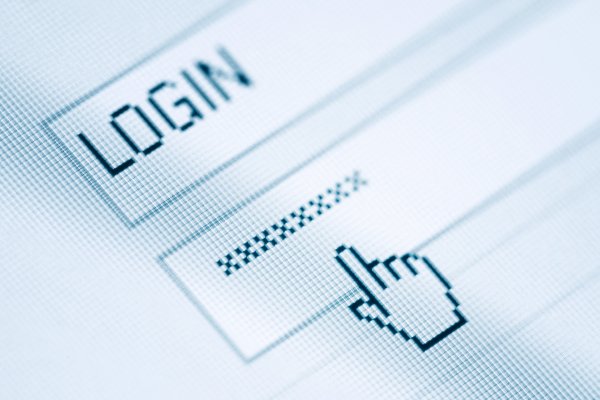Pretty much all the online accounts we have require a password in order to be able to login. There are a lot of passwords to be set and remembered, for every e-mail account we have, social media account, bank account and so on.
News about e-mails being hacked are on a daily basis and sometimes, important information can get into the wrong hands, costing you money, your privacy and your peace of mind.
People usually tend to make predictable mistakes when it comes to creating a password:
- They set a single password for all their accounts, so they don’t have to remember too many of them
- They choose passwords that are easy to remember, such as 123456, the word ‘password’, a date of birth, name of someone in their family, their spouse and so on
- They reuse old passwords
Here are some important things you should consider when you are creating a password:
- Use a long password. The length of a password is probably the most important thing, when creating a secure password. Typically, a password should have at least 8 characters, but you should go for at least a 10 character one; the longer the password, the better. If you can remember a 12 or more character one, go for it
- Use capital letters, lower-case letters, numbers and symbols
- Don’t use common substitutions, such as ‘0’ for the letter ‘O’ and so on
- Think of a sentence or phrase that is easy to remember and create a password out of that. For instance: ‘My dog was 6 weeks old when I bought it for $200’. Based on this sentence, you can create a password by using only the first letter of every word. You will obtain: Mdw6wowIbif$2. This is a pretty solid password that has 13 characters, lower case and upper case letters, a symbol and a number. Although it makes no sense when someone else reads it, you will know what algorithm you used and what it means, by simply remembering the sentence.
- Never share your passwords by e-mail or social media. They may seem secure to you, but hackers know better
- Update and vary your passwords as often as you can
- Try to add two-step verification to your accounts. This is a good additional secure measure to have
- Use a password manager if you want to better administrate your passwords. Most browsers have a built-in password manager too, that allows you to sync your passwords on different devices, so you don’t have to remember them all. However, dedicated password managers apps are better, and some of them are free. If you want a premium one though, it will cost you
- If you choose to write your password down, keep it somewhere safe where only you have access (like your wallet)
- When you enter your password on a certain website, make sure it uses a secure HTTPS connection and you can verify its identity with its certificate